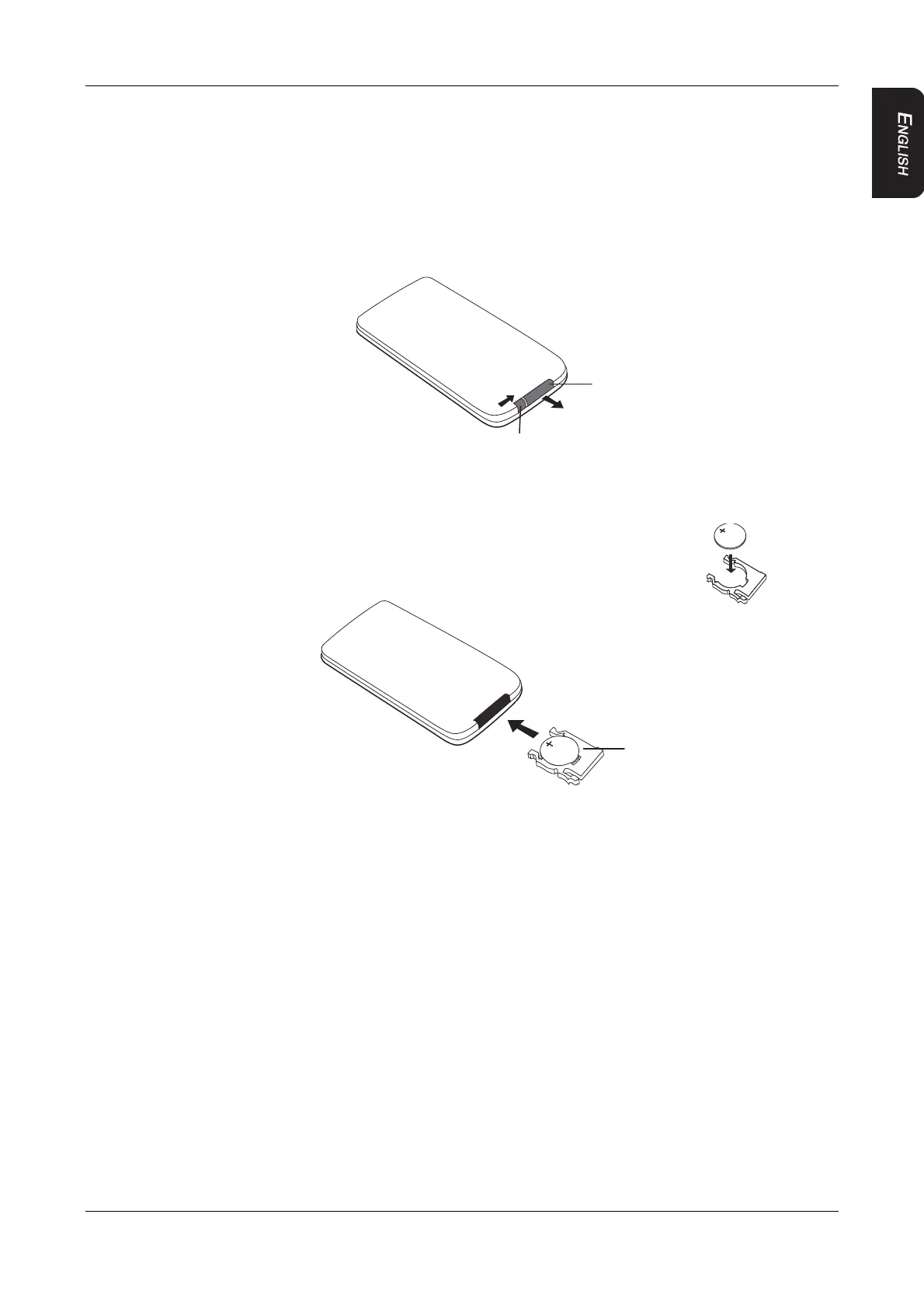4. OPERATIONS
VT1010E/VT1510E 21
Procedure
Note:
The battery type must be CR2025. Do not replace with any other battery type.
1. Turn the remote up-side-down.
2. Simultaneously slide the battery latch in the direction of the arrow and pull the battery
holder out of the slot.
3. Remove the old battery.
4. Place the new lithium battery in the slot with the plus (+) side up.
5. Push the battery holder back into the slot until it locks in place.
Inserting the holder with the battery into the remote control
Battery holder
Battery latch
Battery with the plus side up
Battery holder