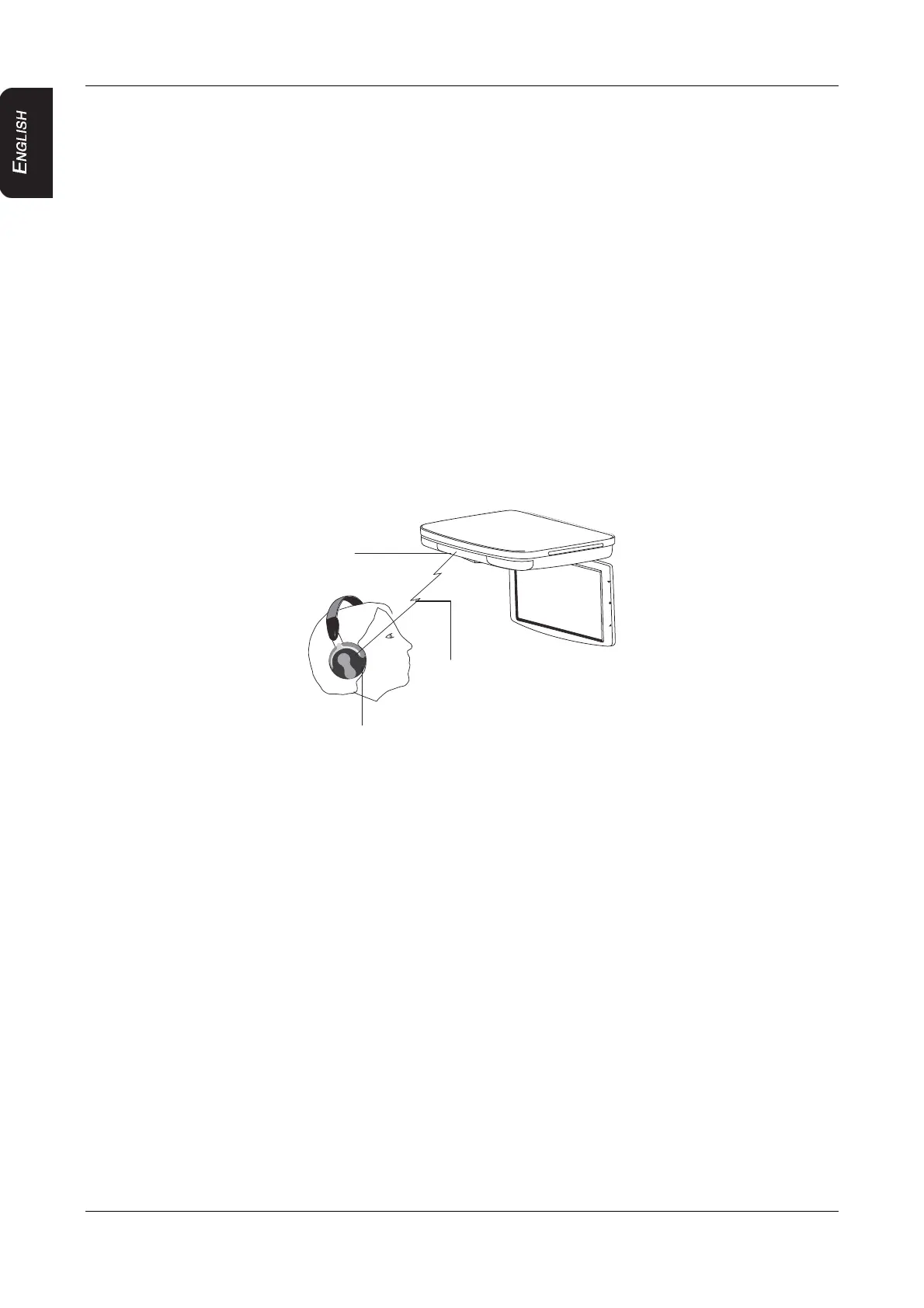7. TROUBLESHOOTING
30 VT1010E/VT1510E
THE PICTURE IS BLURRED
You may be passing near a high voltage wire, transformer, aircraft or other source of
electrical interference. The picture will improve when you move away from the source
interference.
THE PICTURE IS VERY DARK
The temperature in the car is very low. At low temperatures LCD screen display dark
pictures.
The picture will improve as the temperature rises.
The brightness is set too high. Adjust it lower. Press the MENU button on the remote or
on the player.
NO SOUND CAN BE HEARD FROM THE IR WIRELESS HEADPHONES
The headphones are not turned on.
The battery in the headphones is low. Replace the battery.
An object is blocking the transmission of the infrared signal from the player to the
headphones or the headphones are beyond the reach of the IR signal. The IR receiver
on the headphones must be in direct line of sight of the IR transmitter on the player.
Infrared transmitter
Line of si
h
Infrared receiver
