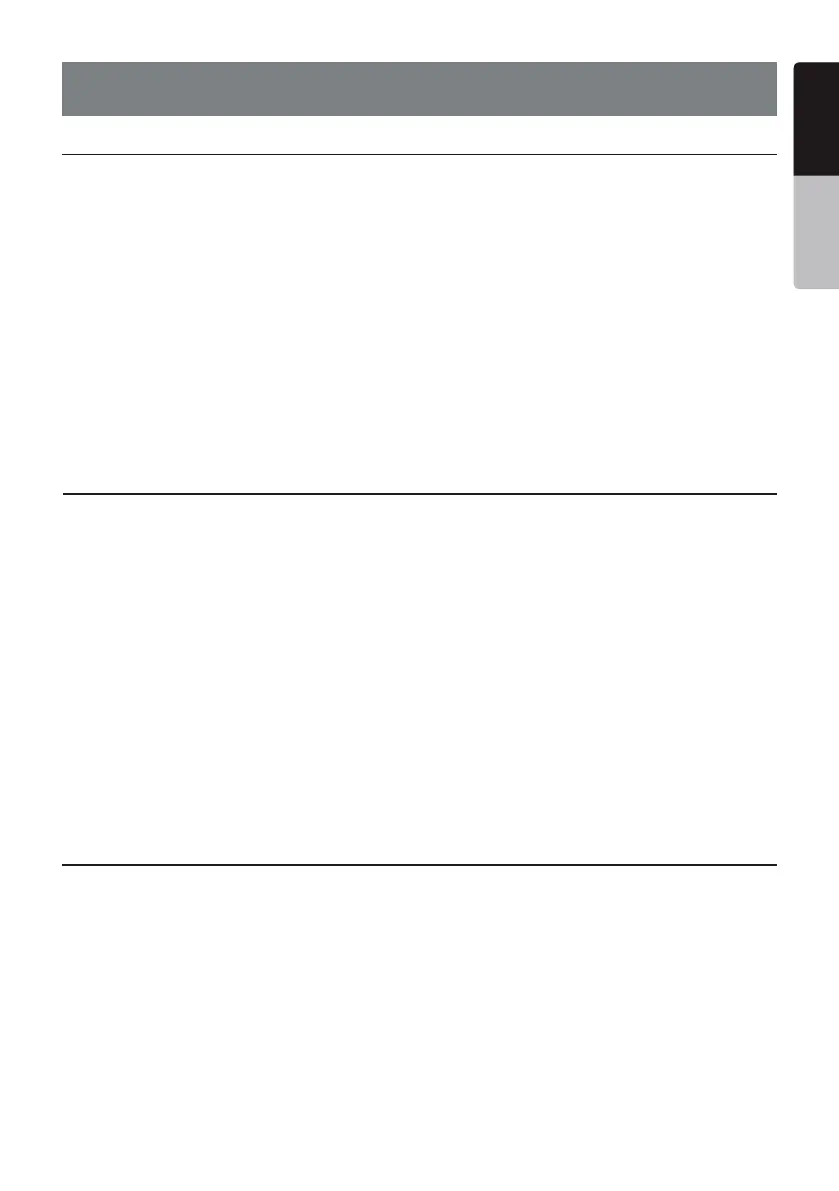English
VX402E/VZ402E 11
English
Owner’s Manual
4. CAUTIONS ON HANDLING
Operation Panel
• Theoperationpanelwilloperateproperlyin
atemperaturerangeof0˚to60˚C.
• Donotallowanyliquidsonthesetfromdrinks,
umbrellasetc.Doingsomaydamagethe
internal circuitry.
• Donotdisassembleormodifythesetinany
way. Doing so may result in damage.
• Subjectingtheoperationpaneltoshocks
mayresultinbreakage,deformationorother
damage.
• Donotletcigarettesburnthedisplay.
• Ifaproblemshouldoccur,havetheset
inspected at your store of purchase.
• Donotinsertobjectsorpokeinthespace
betweentheoperationpanelandthemainunit
when the panel is tilted.
• Theremotecontrolunitmaynotworkifthe
remote control sensor is exposed to direct
sunlight.
• Inextremelycoldweather,thedisplay
movementmayslowdownandthedisplay
maydarken,butthisisnotamalfunction.
Thedisplaywillworknormallywhenthe
temperature increases.
• Smallblackandshinyspotsinsidetheliquid
crystal panel are normal for LCD products.
Foralongerservicelife,besuretoreadthefollowingcautions.
Cleaning
• Cleaning the cabinet
Useasoft,dryclothandgentlywipeothedirt.
For tough dirt, apply some neutral detergent
dilutedinwatertoasoftcloth,wipeothedirt
gently, then wipe again with a dry cloth.
Donotusebenzene,thinner,carcleaner,etc.,
asthesesubstancesmaydamagethecabinet
orcausethepainttopeel.Also,leavingrubber
orplasticproductsincontactwiththecabinet
for long periods of time may cause stains.
• Cleaning the liquid crystal panel
Theliquidcrystalpaneltendstocollectdust,
sowipeitooccasionallywithasoftcloth.The
surfaceiseasilyscratched,sodonotrubitwith
hardobjects.
USB Port
• TheUSBmemorystickmaystickoutwhen
inserted,soitmaycausedangerduringdriving.
In such cases, you can use a commercial USB
extensioncable,etc.,butuseitsafelyunder
yourownjudgement.
• TheUSBmemorysticksmustberecognized
as“USBmassstorageclass”toworkproperly.
Some models may not operate correctly.
When the memorized data is lost or
damaged by any chance, Clarion shall not
be liable for any damage.
WhenusinganUSBmemorystick,we
recommendthatyoubackupyourdatastored
onitbeforebyusingapersonalcomputeretc.
• DatalesmaybebrokenwhenusingUSB
memorysticksinthefollowingsituation:
WhendisconnectingtheUSBmemorystickor
turningthepoweroduringwritingorreading
data.
Whenaectedbystaticelectricityorelectric
noise.
Connect/disconnecttheUSBmemorystick
when it is not accessed.
• SomeUSBmemorystickscannotbeinserted
tothemainunitbecauseoftheirshape.Insuch
cases,useacommercialUSBextensioncable
to connect them.
• Connectingwiththecomputerisnotcovered.
• Musicles(MP3,WMA,etc.)storedintheUSB
memorystickcanbeplayedback.