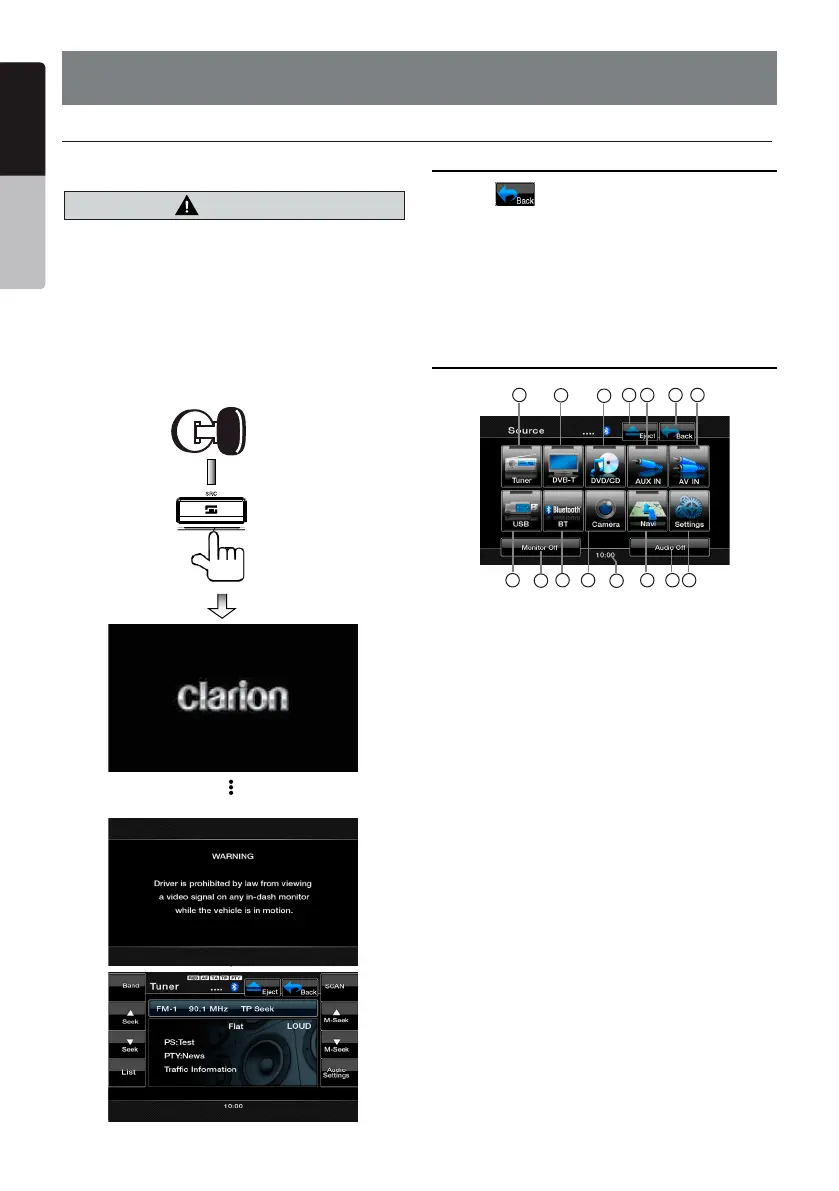16 VX402E/VZ402E
English
Owner’s Manual
6. OPERATIONS
Basic Operations
Note:
•
Be sure to read this chapter referring to the
CAUTION
• Do not move the operation panel forcibly
or apply strong force to the operation
panel.
• When the operation panel is operating,
be careful not to get your hand or nger
caught between the operation panel and
main unit or its mechanical parts.
• The driver should not operate the
operation panel while driving.
Selecting a Source
• Press[ ]buttononScreentoshowmain
source menu. Touch the icons on the screen to
entercorrespondingworkmode,suchasDVD/
CD mode, Tuner mode, USB mode, etc.
• Press[POWER/Source]buttononthepanelto
select a source in any source.
• Press[POWER/SRC]buttonRemoteControlto
select a source in any source.
MAIN MENU
3
54 6
1 7
2
13
914 12 11 10 815
1- Display Tuner mode
2- Display DVB-T mode
3- Display DVD/CD mode
4- EjectDisc
5- Display AUX IN mode
6- Display current mode
7- Display AV IN mode
8- Display Settings
9- AudioO
10- DisplayNavigationmode
11- Display Camera mode
12- Display BT mode
13- MonitorO
14- Display USB/iPod mode
15- System time, touchto
displayclockmode.
Start the engine.
The power is
supplied to this unit.
Press [POWER/
Source] buttonon
the panel to turn on
the unit.