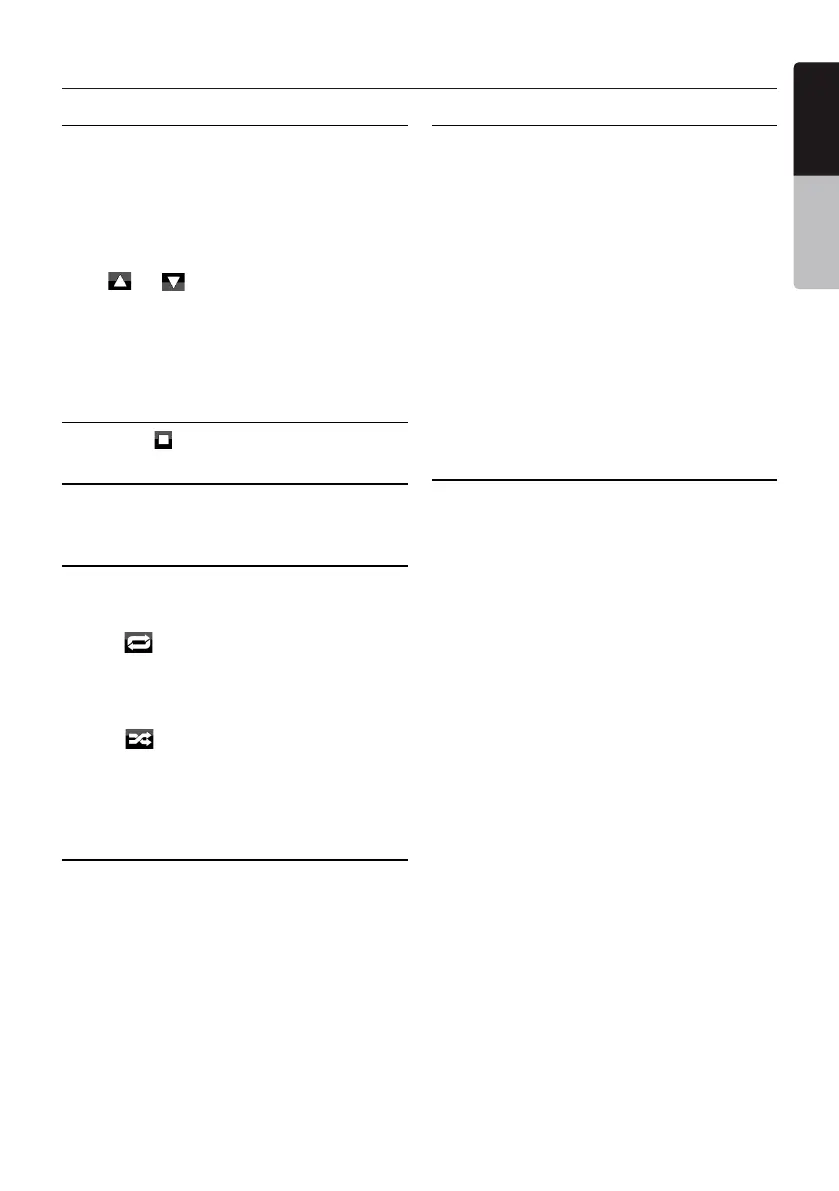English
VX402E/VZ402E 21
English
Owner’s Manual
Selecting a track on the Track List Screen
Thisfunctionallowsyoutoselecttracksfroma
displayed list.
1. Touch the [List] keytodisplaytheDiscList
screen.
2.Touchthetracktitleonthedisplaylist.The
selectedtrackwillstartplaying.
3.Whenthedesiredtrackisnotdisplayed,touch
the[ ]or[ ]keytoscrollthetracklist.
4.TouchthedesiredtracktitlekeyintheList
display.Thecorrespondingtrackwillstart
playback.
5. Touch the [List] keytoreturntothemain
screen.
Stop Playback
1.Touchthe[ ]keytostopplayback.
Audio Settings
1. Touch the [Audio Settings]keytoenterAudio
menu.
Other various play functions
1. Touch the [List]keytodisplaytheDiscList
screen.
2.Touchthekeyofthefunctionyouwanttoplay
Repeat[ ]:Touchoncetostartasingletrack
repeat.Toturnrepeato,pressthesamekey
again.
• Repeatsymbolsaredisplayedintheinfo
windowabovethesonglist.
Shue [ ]:Touchthekeytoshuethetracks
duringplayback.Touchthekeyagaintoturno
the feature.
• Ashuesymbolisdisplayedintheinfowindow
abovethesonglist.
LISTENING TO MP3/WMA
ThisunitisanID3Tagcompatiblemodel.
This unit supports the ID3 TAGs of the Version
2.4, 2.3, 1.1 and 1.0.
Indisplaying,thisunitgivesprioritytotheVersion
2.3 and 2.4 TAGs.
AfterUSBdeviceinsertedintoUSBslot,or
disc is loaded, the play mode is automatically
engaged.
What is MP3/WMA?
MP3 is an audio compression method and
classiedintoaudiolayer3ofMPEGstandards.
WMAisanaudiocompressionmethoddevel-
opedbyMicrosoftCorporation.
Theseaudiocompressionmethodshave
penetratedintoPCusersandbecomeastandard
format.
These features compress the original audio data
toabout10percentofitsinitialsizewithahigh
soundquality.Thismeansthatabout10music
CDscanberecordedonaCD-RdiscorCD-RW
disctoallowalonglisteningtimewithouthaving
to change CDs.
Note:
• SomeCDsrecordedonCD-R/RWmodemay
notbeusable.
Displaying MP3/WMA TAG titles
Taginformationsuchastitle,artistandalbumtitle
canbedisplayedforMP3/WMAlecontaining
Tag information.
Precautions when creating MP3 disc
• File extensions
1. Always addaleextension“.MP3”or“.mp3”to
anMP3le,and“.WMA”or“.wma”toaWMA
lebyusingsinglebyteletters.Ifyouaddale
extensionotherthanspeciedorforgettoadd
theseleextension,thelecannotbeplayed.
In addition, if you use upper case and lower
case letters (capital and small letters) mixedly
forleextensions,normalplaymaynotbe
possible.
2. Files other than MP3/WMA data cannot
beplayed.Playingleswithaformatnot
supportedwillbeskipped,andthescan,
random and repeatplaybackmodemaybe
canceled.
• File and Disc Not Supported
Files and discs with following extensions are not
supported: *.AAC, *.DLF, *.M3U, *.PLS, MP3
PROles,leswithDRM,opensessiondiscs.
• Logical format (File system)
1.WhenwritinganMP3/WMAleonadisc,
please select “ISO9660 level 1 or level
2(without including expansion format)” as
thewritingsoftwareformat.Normalplayback
maynotbepossibleifthediscisrecordedon
another format.
DVD Video Player Operations