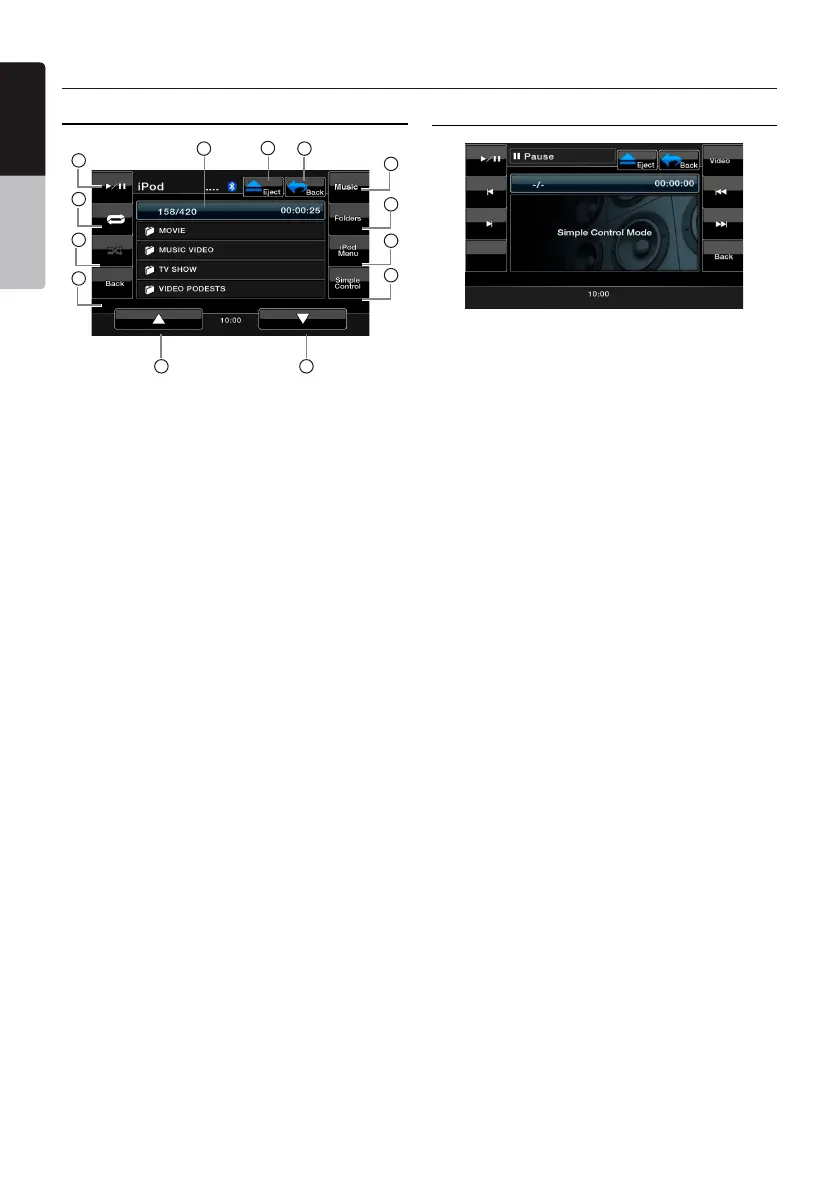28 VX402E/VZ402E
English
Owner’s Manual
iPod Video List mode screen
1
2
3
4
8
9
10
11
5
6
7
12 13
1- Play/Pausekey
2- Repeatplaykey
3- Shuekey
4- BacktoiPodvideolist
screen
5- Song Elapsed playing
time indicator
6- Ejectkey
7- Backtomainmenu
8- Musickey
9- Folderskey
10- iPod Menu
11- SimpleControlkey
12- Pageupkey
13- Pagedownkey
[Play/Paus]key
• Usetocontrolplaybackandpause.
(1).Touchthekeyduringplayback.Playback
pauses.
(2).Touchthekeyagaintoresumeplayback.
[Repeat play]key
• Touchthiskeytorepeattheplayoftheselected
track.
[Shue]key
• Nofunctioninthismode.
[Video/Music] key
• Touchthiskeytoswitchoperationmodetothe
Video mode or Music mode.
[Folders]key
• Touchthiskeytoreturntothemaintrack
search screen.
[iPod Menu] ey
• Touchthiskeytoreturntothepreviousmenu.
[Simple Control]key
• TouchthiskeytodisplaySimpleControlMode.
[ Page up] key
• Touchthiskeytoscrollupthetracklist.
[ Page down] key
• Touchthiskeytoscrolldownthetracklist.
iPod Video Simple Control Mode Screen
iPod Operation