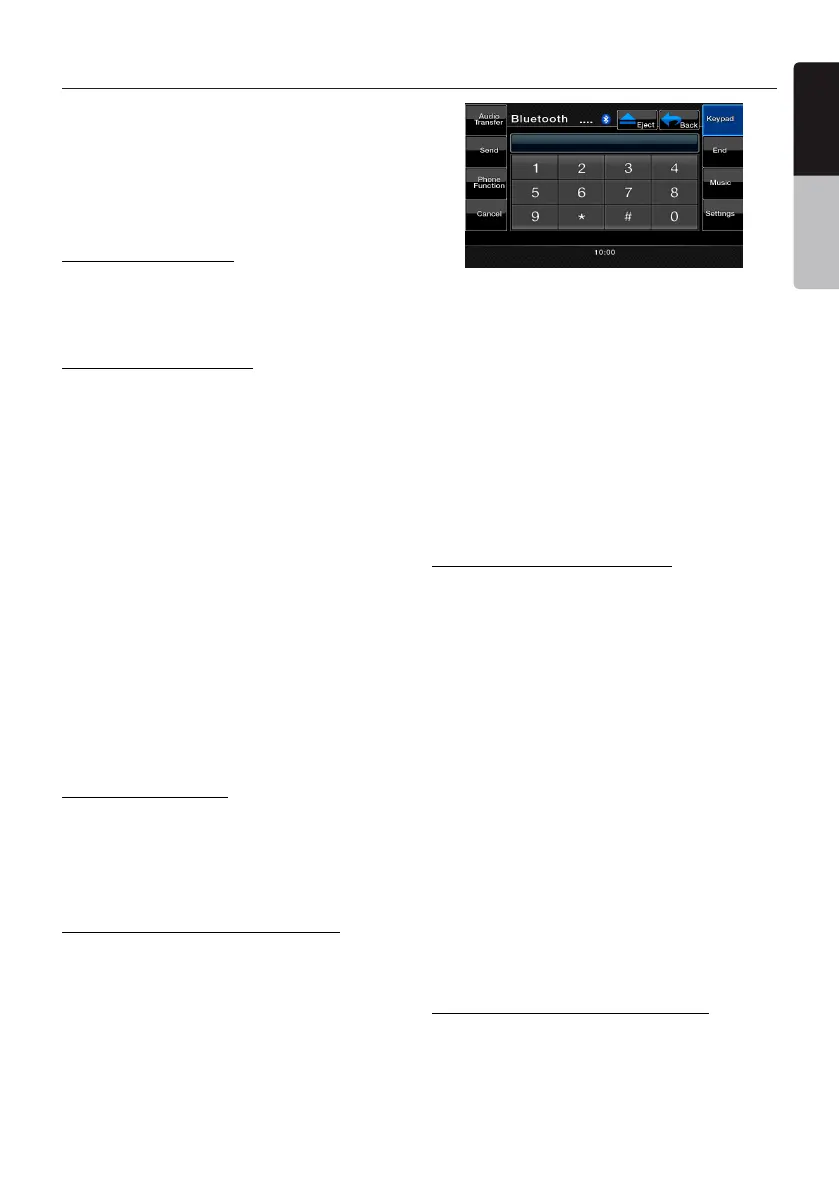English
VX402E/VZ402E 31
English
Owner’s Manual
Setting Automatic Connection
The system automatically reconnects the cellular
phone after the connection is lost or the system
is restarted.
• Thefactorydefaultsettingis“Manual”.Touch
the [Manual] or [Auto]keyoftheAutomatic
[Connect] item to set the function preference
Selecting Microphone
Youcanselectthemicrophonetobeused.
• Thefactorydefaultsettingis“Internal”.
Touch the [External] or [Internal]keyofthe
[MIC Select] item to set the function.
Setting Microphone Gain
1.Youcanadjusttheinputlevelofthe
microphonein6levels.
•Thefactorydefaultsettingis“3”.
Note:
• Theinputlevelofthemicrophonecanbe
aectedbyitssurroundings.Adjustthelevel
when the person on the other end of the
telephonehasareceptionproblem.
2.Touchthelevelindicatorofthe[MICGain]key
toadjusttheinputlevel.
Note:
• Youcantalkwithotherpartybyusingthe
internal microphone. When it is hard to
hear for the other party in accordance with
the communication condition or the used
telephone, use the optional microphone (RCB-
199), and set the Microphone Select setting
to“External”.Thesoundwillbeimproved,but
noisesmaystillbehearddependingonthe
communication condition.
Telephone operations
Note:
• Foryoursafety,thissystemdisablesthecalling
functionswhenthecarismoving.Besureto
stopthecarandapplytheparkingbrakebefore
makingacall.
Making a Call Using the Ten-Key Pad
1. Touch the [Keypad]keytodisplaytheTen-Key
pad screen.
2.EnterthetelephonenumberbyusingtheTen-
Keypaddisplayedonthescreen.
3. Touch the [Send]keytocalltheentered
number.
•ThefollowingTelephoneInterruptscreenis
displayed during phone call.
•Touchthe [Audio Transfer] keytotalk
usinghe cellular phone canceling the hands-
free function. To return to the hands-free
mode, touch the [Audio Transfer]key.
4.Whenthecallisnished,touchthe[End]
keytohangup.Thedisplaywillreturntothe
previousmodescreenselectedbeforeentering
the BT Phone mode.
Note:
• Dependingonthecellularphone,the
TelephoneInterruptscreenmaybeclosed
andtheconnectionwiththissystemmaybe
disconnectedwhenenteringthePrivatemode.
Obtaining the Phone Book Data
SendingthePhoneBookdatafromthecellular
phoneenablesyoutomakeacallusingthe
PhoneBookfunctionfromthisunit.
1.PerformtheObjectPushtransferoperationof
thePhoneBookdataonthecurrentcellular
phone. For details of the operation, see the
operation manual of the cellular phone.
Note:
• Somecellularphonesmaynotbeableto
transferthePhoneBookdata.
• ThePhoneBookdatatransmissionmaytakea
long time. The operations of sending calls are
disabledduringthedatatransmission.
• Somecellularphonescannottransferthe
PhoneBookdatawhenthehands-freemode
is set or it is also registered in the Bluetooth
mode.Inthosecases,disablethesefunctions
fromthecellularphonebeforeperformingthe
ObjectPushtransfer.
• SomecellularphonesmaytransferPhone
Bookdataautomatically.
Making a Call Using the Phone Book
YoucanusethePhoneBookdataobtainedfrom
thecellularphonetomakeacallfromthisunit.
Bluetooth Mode