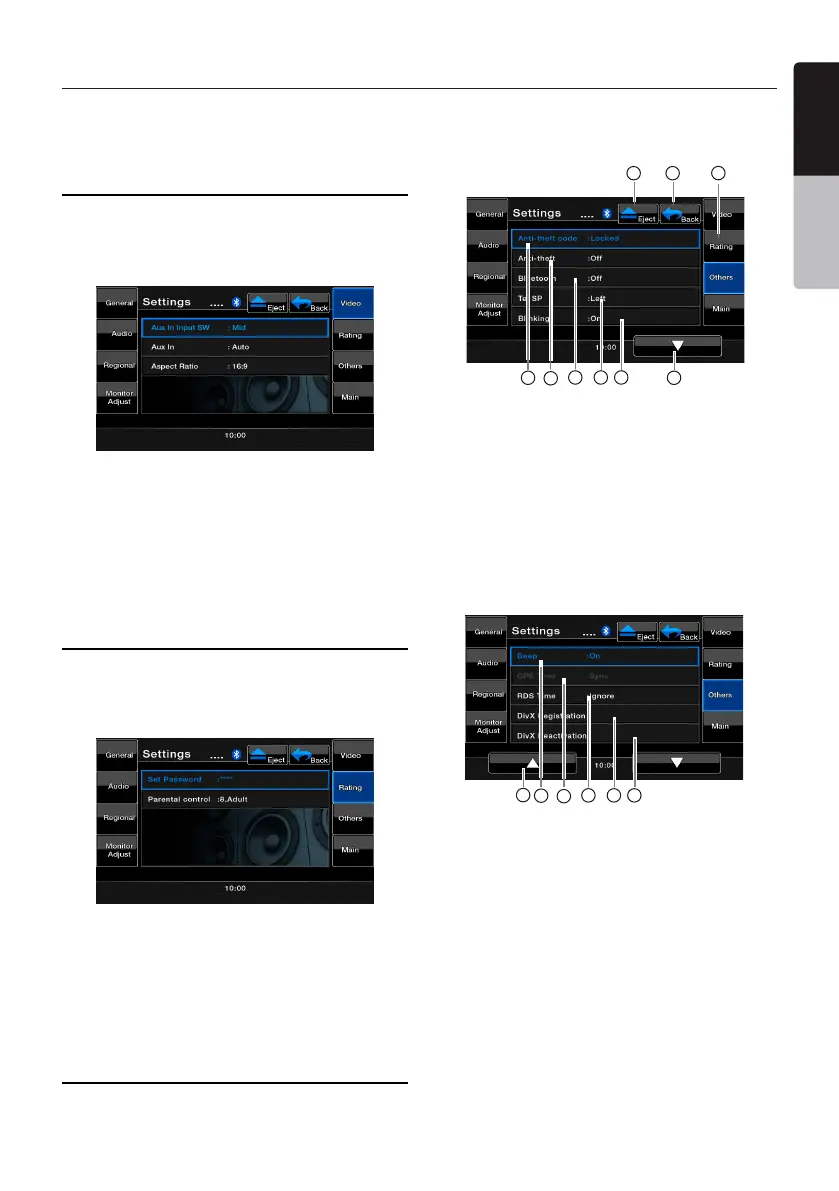English
VX402E/VZ402E 39
English
Owner’s Manual
• TFT Auto Open (VZ402E)
When it is On and the ACC power on, the TFT
opens automatically.
Video Setup Menu
1. Touch the [Video]keytoset:AuxInSensitivity,
Aux In Format, and Aspect Ratio.
2.Touchthedesiredtabkeyandperformthe
adjustments.
• Aux In Input SW
Select the Low, Mid or High for the Aux In input
sensitivitylevel.
• Aux In
SelectthevideoformatforAuxInsignal.Select
from Auto, PAL or NTSC.
• Aspect Ratio
Selectthescreenareashape:4:3 or 16:9.
Rating Setup Menu
1. Touch the [Rating] keytoset:Password,DVD
Parental control rating.
2.Touchthedesiredtabkeyandperformthe
adjustments.
• Password
Refer to Setting up the password for parental
levelcontrol.
• Parental control
TouchthiskeytosettheageratingsChoose
thedesiredrating:1.KidSafe2.G3.PG4.PG-
13 5. PG-R 6. R 7. NC-17 8. Adult.
Others Setup Menu
1.Touchthekeytoset:Anti-theftcode,Anti-theft,
Bluetooth,TelSP,Blinking,Beep,GPSTime,
TimeZone,DST,CameraAudio,Reset,DivX
Registration,DivXDeactivation.
Settings Operations
1 2
3
6
4
7
5
8
9
1-Ejectdisc
2-Backtomainmenu
3- Others setup
4- Anti-theft code
5- Open Anti-theft
function or not
6-BluetoothOn/O
7-Setleft/rightspeaker
can play the
Bluetooth phone
sound.
8-Blinkingon/o
9- Page down
13
11
14
12
15
10
10- Page up
11-Beep:On/O
12- GPS Time Sync
or not
13- RDS time Sync
14-DivXRegistration
15-DivXDeactivation