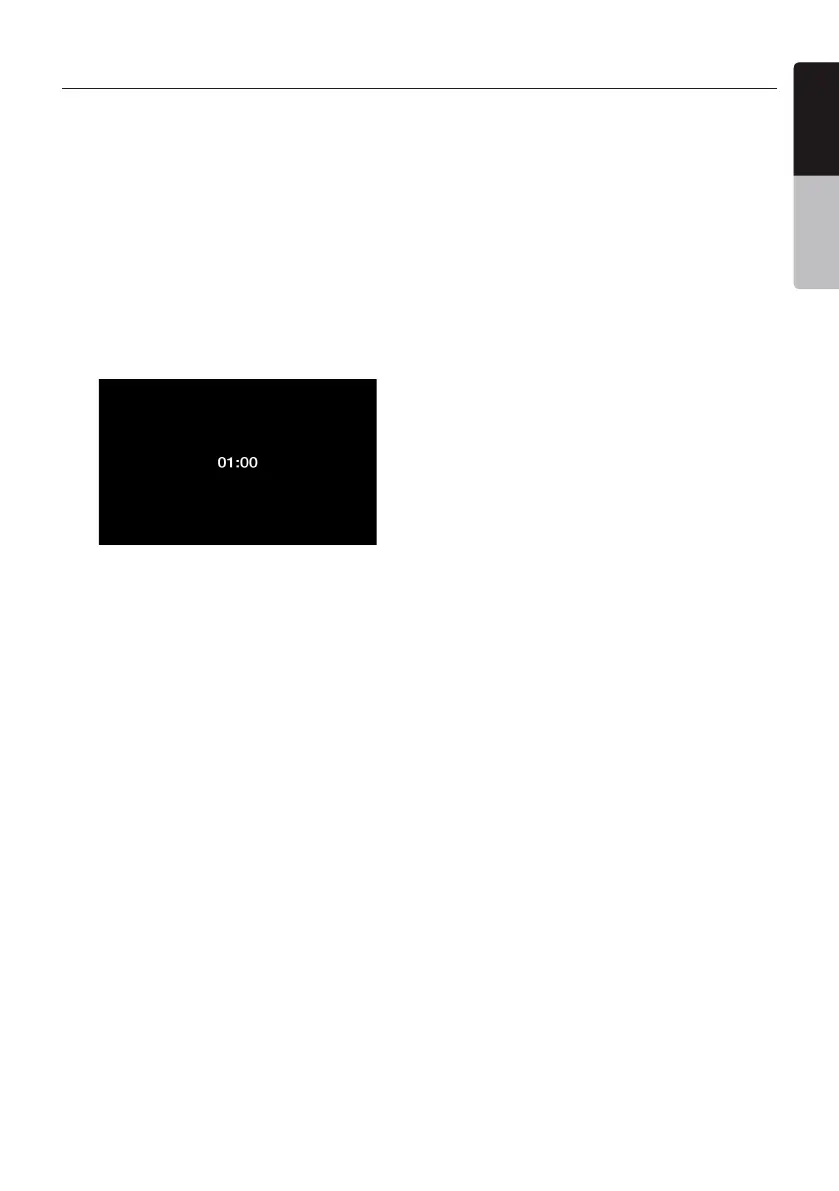English
VX402E/VZ402E 41
English
Owner’s Manual
Settings Operations
Monitor O
TouchMonitorObuttononmainmenu,itwill
show“Monitoro……Touchthescreentoreturn”
andthentheheadunitwillturnotheTFT
screen. Touch any place of the screen, the TFT
screen will turn on again.
Audio O
TouchAudioObuttononmainmenutoturnon/
otheaudioofsource(ExceptNavigation).
Clock mode
Touchsystemtimeonmainmenutoshowclock
mode.