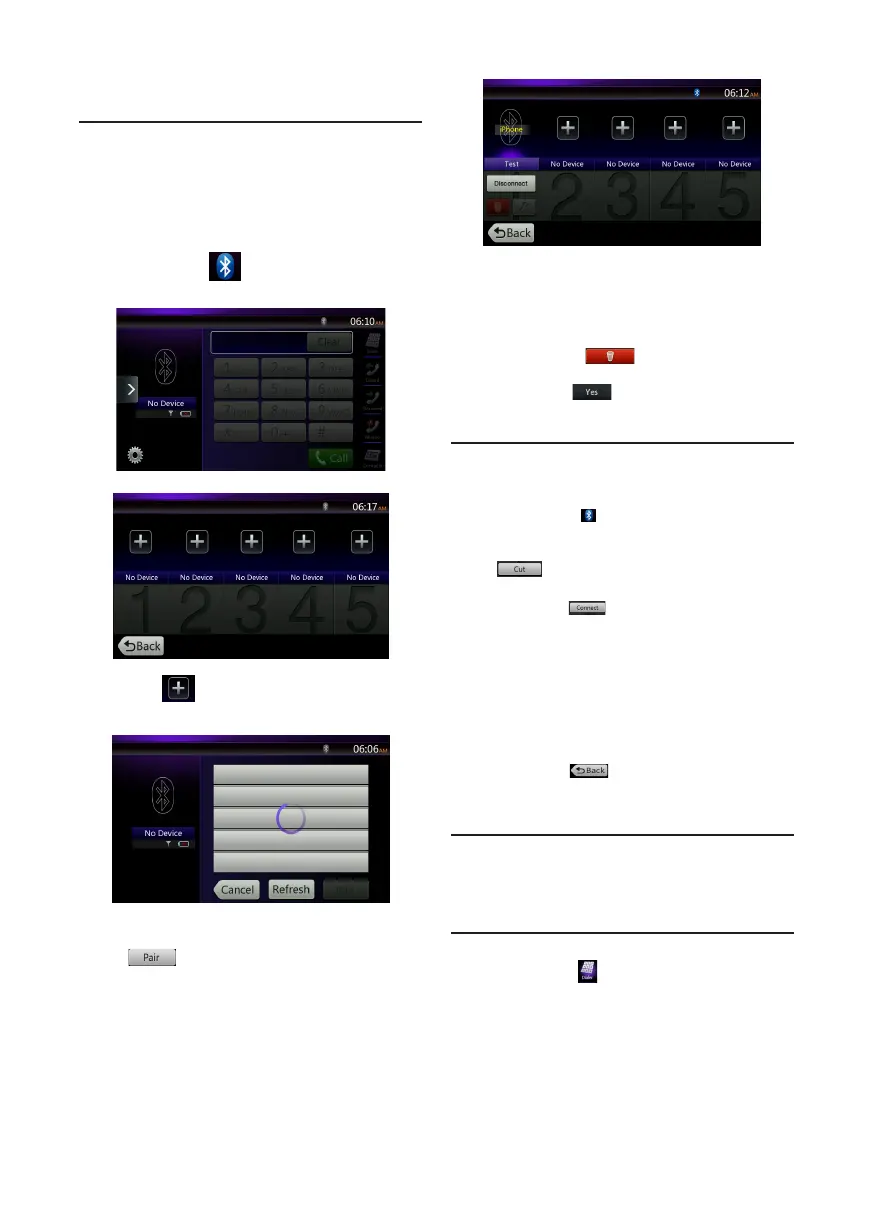36
Registering Your Cellular Phone
(Pairing)
You can register up to 5 cellular phones. The
registering method is the same as “Registering your
Bluetooth audio player”.
Your mobile phone Bluetooth version is under 2.0.
Please input PIN code “0000”.
1. Turn on the power of the cellular phone you wish to
register.
2. Press the Device [ ] icon to display the device
select screen.
3. Press the [ ] key to display the inquiring device
screen.
4. Press your desired cellular key to select the key for
the cellular phone to be registered, and press the
Pair [ ] button to register for the Bluetooth
cellular phone.
• You cannot select the Cellular button of which
another cellular phone is already registered.
Select a blank Cellular button.
5. If entering the Pass Key code is prompted on your
cellular phone, enter the Pass Key code set in this
unit.
• You can change the Pass key setting of this
unit from the Bluetooth Info screen under the
Telephone Settings screen.
When the pairing operation completes, the
registered cellular phone is set as the current
telephone, and the display returns to the
Telephone screen.
• To delete the cellular phone registration
1. Press the Trash [ ] button to delete the
device. A conrmation screen is displayed.
2. Press the Yes [ ] button to conrm delete.
Select the Cellular Phone
To change the current cellular phone to the other
device which is already registered, perform the
following operation.
1. Press the Device [ ] icon to display the device
select screen.
2. Press the currently connected device, then press
Cut [ ] button to disconnect the active device.
3. Press the desired device icon you wish to use.
Press Connect [ ] button to select it as your
active device. The corresponding cellular phone is
set as the current telephone.
• If the power of the cellular phone is not turned on,
turn it on.
• The cellular phone may prompt to acknowledge the
Bluetooth connection or to enter the Pass Key code
of this unit. Perform these operations according to
the message displayed.
4. Press the Back [ ] button to return to the
previous screen.
Obtaining the Phone Book Data
Sending the Phone Book data from the cellular phone
enables you to make a call using the Phone Book
function from this unit.
Telephone Operations
Making a Call Using the Ten-Key Pad
1. Press the Dialed [ ] button to display the Ten-Key
pad screen.
2. Enter the telephone number by using the Ten-Key
pad displayed on the screen.