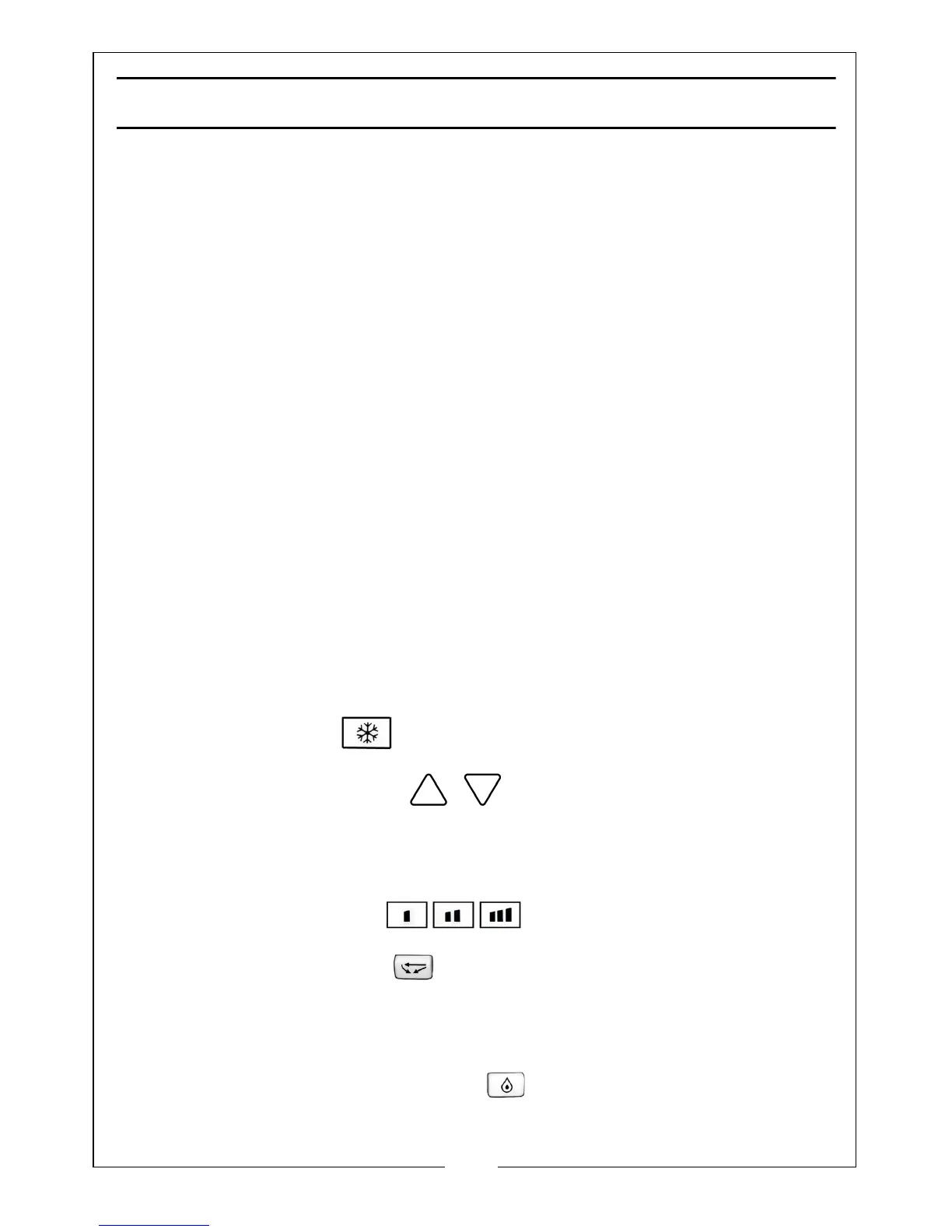11
Parts & Service: 020 8988 7400 / E-mail: Parts@clarkeinternational.com or Service@clarkeinternational.com
OPERATION
SETTING THE TIMER
1. Press the TIMER button when the unit is on. The LED display will flash five
times.
2. During this period, press the Up or Down button to adjust the set time from
0.5 hour to 24 hour.
• It will increase or decrease 0.5 hour each time up to 3 hour, and by 1hour
each time hereafter. The set time display will flash 5 times after adjusting.
Then it will return to displaying the temperature again. Once the set time
ends, the unit will turn off automatically.
3. When the unit is not running, the same procedure applies. Once the set
time duration ends, the unit will turn on automatically.
CHANGING THE SET TIME
1. When the timer is in use, you can check the time remaining by pressing the
timer button. The display will flash 5 times.
2. Press the up or down button to adjust the set time duration. The set time
can also be cancelled if you press the timer button during the flashing
display period.
SETTING COOLING MODE
1. Press MODE button to choose COOLING mode.
2. Press the Up/Down button to set a true room temperature.
• The range is 18-30
o
C (64-86
o
F). the temperature will increase or decrease
1
o
C or 1
o
F each time.
3. Press the speed buttons to choose a fan speed.
4. Press the swing button or to set the vertical louvre moving from side
to side. Adjust the position of the horizontal louvre by hand.
SETTING DRYING MODE
1. Press mode button on the panel or to choose DRY mode.
