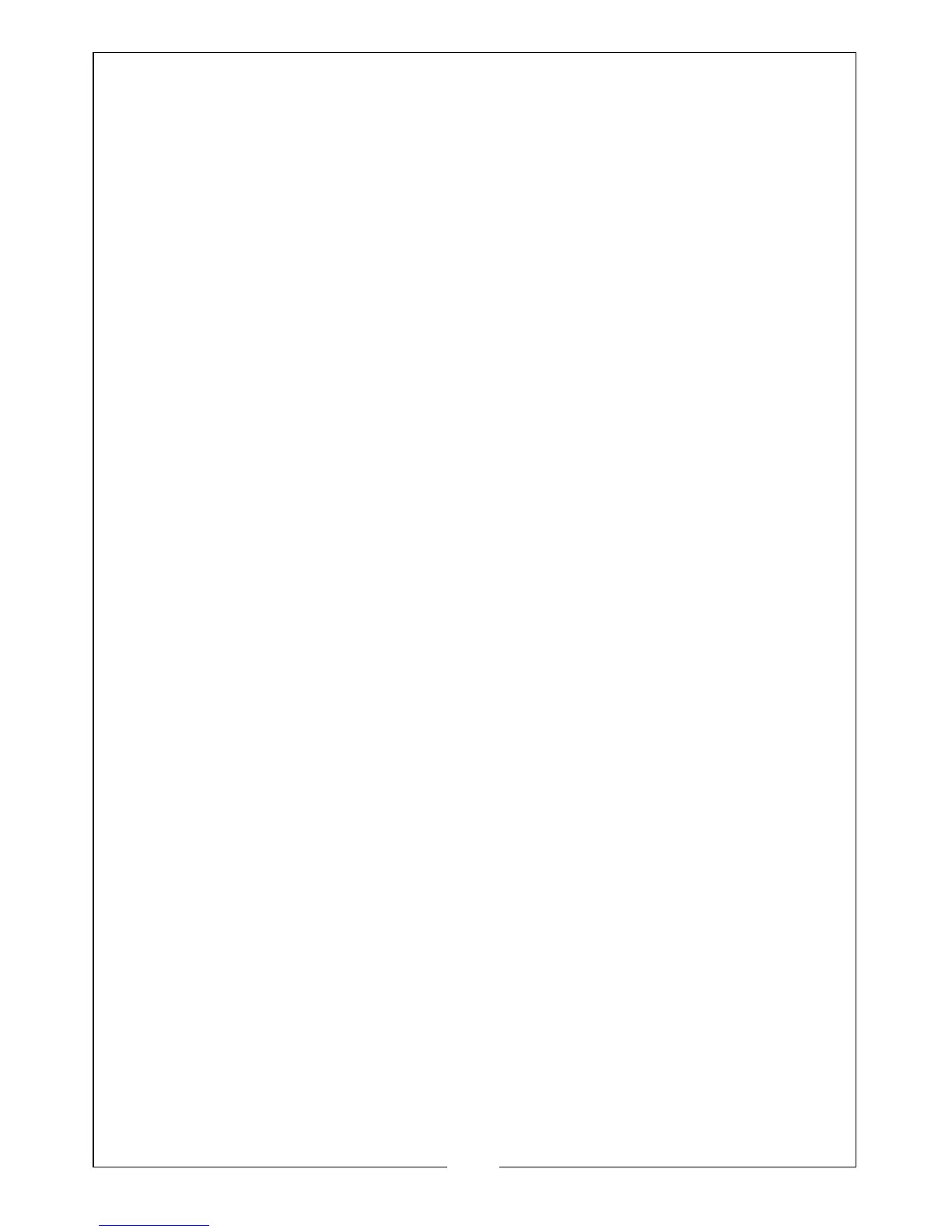12
Parts & Service: 020 8988 7400 / E-mail: Parts@clarkeinternational.com or Service@clarkeinternational.com
2. Set the fan speed to Low and the LED will display the room temperature.
These elements cannot be adjusted.
GENERAL OPERATION
1. Set the fan speed switch to high and the thermostat to the coolest position
for the initial startup, then set the fan switch to low and lower the
thermostat to a comfortable setting.
2. Keep the filters clean. (See Maintenance). Under typical conditions, the
filters should be cleaned approximately every 30 days of use. Since the
filters capture airborne particles, more frequent cleaning may be
necessary in areas of poor air quality.
3. If the room is exposed to direct sunlight, draw any curtains during the
sunniest part of the day.
NOTE: In COOL mode, when the ‘Add Water’ light illuminates, add water
through the re-filling port before setting the unit to COOL.
NOTE: Always drain water from the unit via the drain plug after operating
in DRY mode. The unit will automatically stop working when water
reaches the high level.
NOTE: Do not use the air exhaust duct when in DRY or FAN modes.
