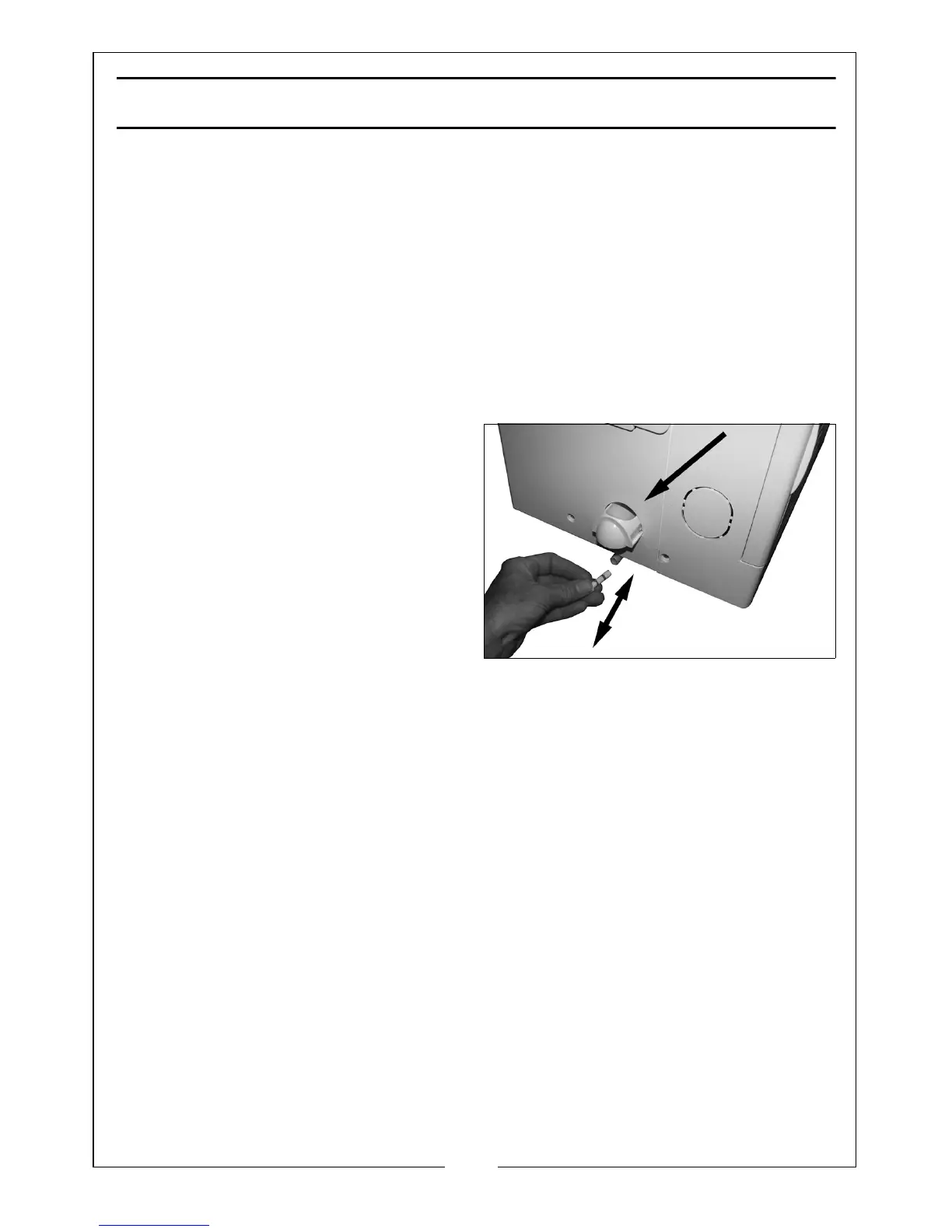13
Parts & Service: 020 8988 7400 / E-mail: Parts@clarkeinternational.com or Service@clarkeinternational.com
DRAINING OFF THE WATER
The AC12000 has a self-evaporating system. The condensing water will recycle
to cool the condenser, which improves cooling efficiency but also saves
energy and reduces noise.
When the water container is full, the water Full indicator will illuminate and the
appliance will stop running. The buzzer will buzz 10 times in every 5 minutes until
the water has fallen below the high water level or has been manually drained
off. After this, the alarm will stop and after a 3 minute re-start delay, the
appliance will continue working normally.
1. Before emptying the unit, switch
off and disconnect from the
power supply.
2. Remove the drain plug from the
drain port and let the water flow
out.
3. Once drained, replace the plug
and switch back on. The unit will
wait for 3 minutes before starting
up again normally.
4. If the water level is high, take care if moving the unit around to avoid water
spillage from inside the unit.
5. If the water level in the container is to low to feed the pump, it will stop
working. If this happens, the ADD WATER indicator on the control panel will
illuminate. Top up the unit with up to a maximum of 1800 ml of water.
