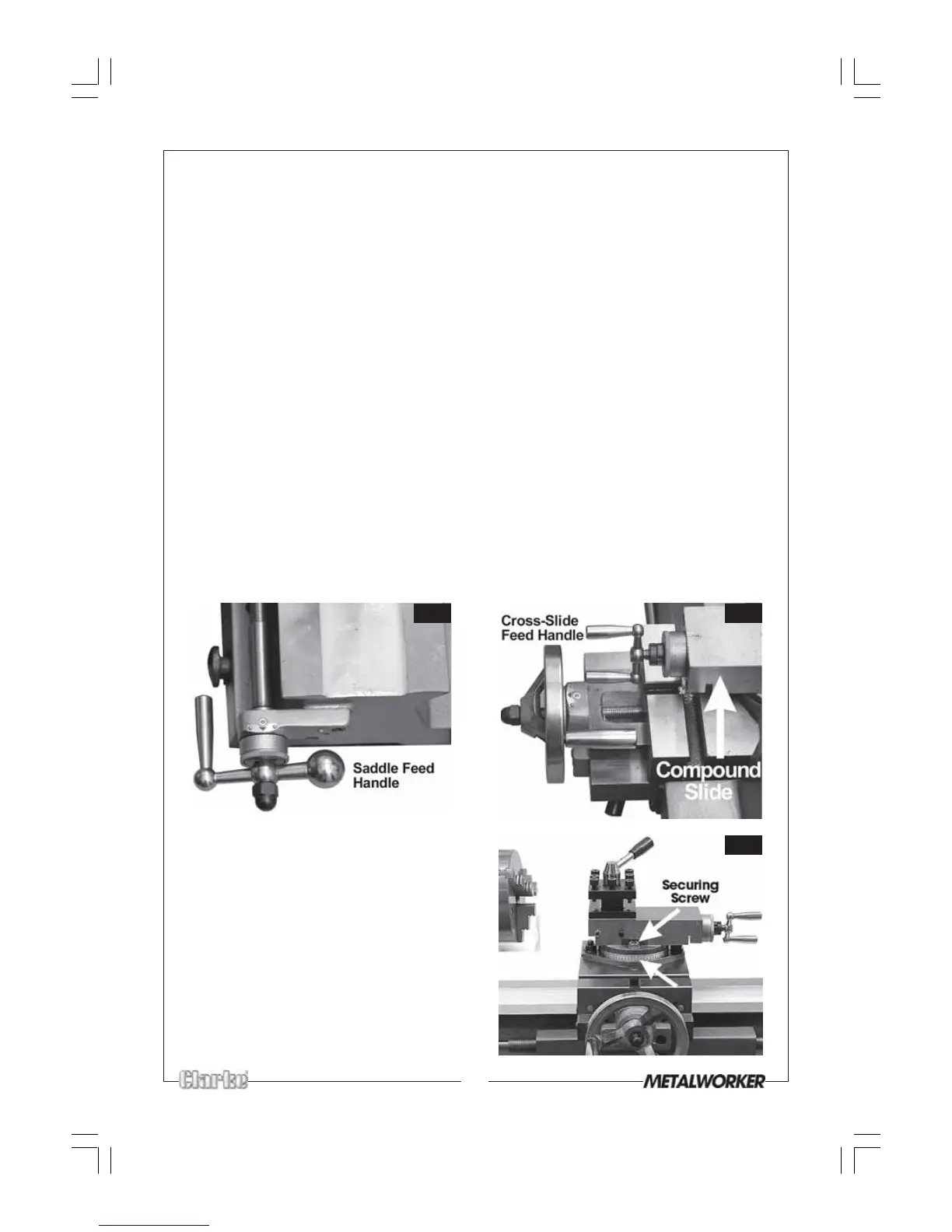9
• Four holes are provided in the bed, for mounting purposes. Use suitable M10 bolts
(not supplied) with flat washers, ensuring they are tight. At the leadscrew side of
the bed, it will be necessary to thread the mounting bolts up through the bed
then screw on the washers and nuts.
NOTES: Ensure the location is adequately lit and that you will not be working in your
own shadow. Ensure an adequate power supply is close at hand. DO NOT allow cables
to trail on a workshop floor. Ensure there is adequate room for safe working.
An optional floor stand complete with drip tray, specially designed for this product,
is available from your CLARKE dealer. Bolt the lathe to the stand ensuring bolts are
fully tightened. If the stand is not used, then the lathe should be mounted on a strong,
heavy workbench, of sufficient height so that you do not need to bend your back to
perform normal operations.
The lathe should be at a suitable height so that the operator does not need to
bend forward when operating. It should also be perfectly level and flat, using shims
where necessary to ensure it is. Do not tighten bolts if the lathe is not sitting flat on
its mounting surface, as this will tend to twist the bed.
When the lathe is secure, proceed to remove all traces of preservative with paraffin
or white spirits and lightly oil all machined surfaces.
• You will notice that, for transit purposes, the Cross Slide Feed handle and the Saddle
Feed handle have been mounted in reverse - see Figs. 2 & 3. Remove them by
unscrewing the domed nuts securing them and mount the correct way round, then
turn all feed handles to ensure they are free and move evenly and smoothly.
• Slacken the two nuts securing the
compound slide to its base (see Fig.4) and
turn the slide through 90 degrees so that it
is in line with the bed as shown in Fig. 4.
Secure when the mark on its side lines up
with the zero mark on the scale (arrowed).
All adjustments are factory set to ensure
smooth movement in both directions of all
components. If however the adjustments
have been upset during transit, indicated
by stiff or erratic movement, refer to
‘Settings and Adjustments’ on page 24.
Fig.2 Fig.3
Fig.4