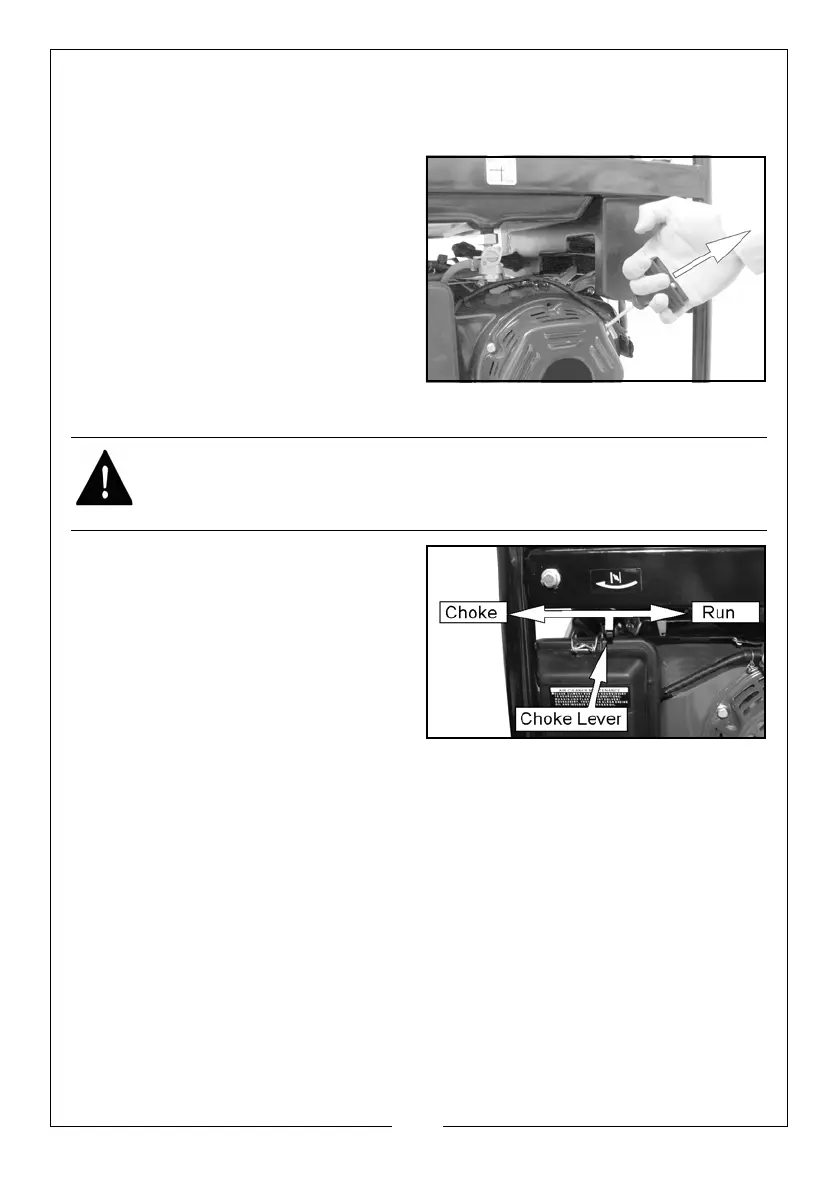13
Parts & Service: 020 8988 7400 / E-mail: Parts@clarkeinternational.com or Service@clarkeinternational.com
BACKUP STARTING PROCEDURE
If for any reason the engine will not start using the above
procedure, you can
start your generator manually by carrying out the following.
1. Follow steps 1-4 in the previous
section.
2. Set the ignition key to the ON
positio
n.
3. Hold the generator steady and
pull the starting handle lightly until
you start to feel resistance.
Then pull sharply to start the
engin
e.
• You may have to do this more
than once.
4. Once the engine has warmed up,
move the choke lever to the “run”
position.
WARNING: ONCE THE GENERATOR HAS STARTED, RELEASE THE STARTING
HANDLE SLOWLY TO AVOID INJURY/DAMAGE AS IT RECOILS.
