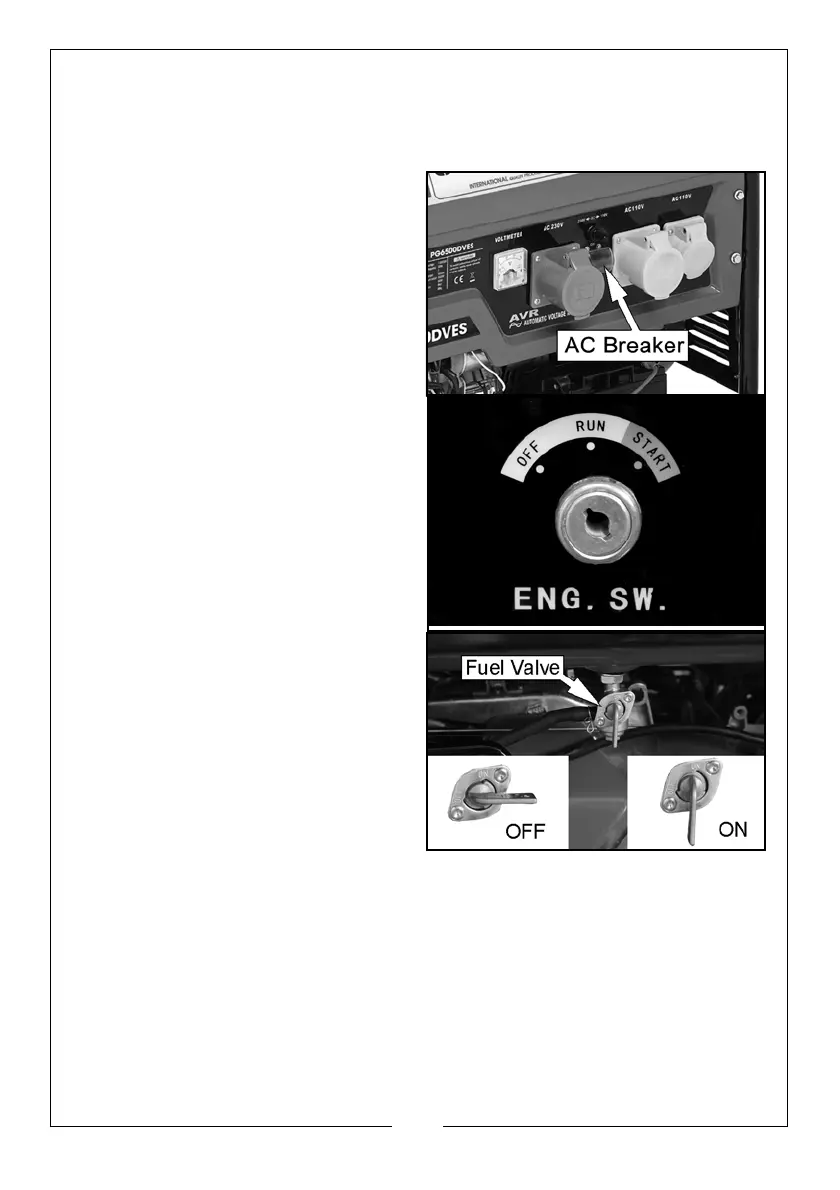15
Parts & Service: 020 8988 7400 / E-mail: Parts@clarkeinternational.com or Service@clarkeinternational.com
SHUTTING DOWN THE GENERATOR
To stop the generator in an emergency simply set the engine switch to ‘OFF’.
NOTE: Turn off any electric devices.
1.
Disconnect any electric devices.
2. Make sure that the AC breaker is
set to the off (dow
n) position.
3.
Turn the ignition key to the OFF
position.
4.
Turn the fuel valve to “OFF”.
