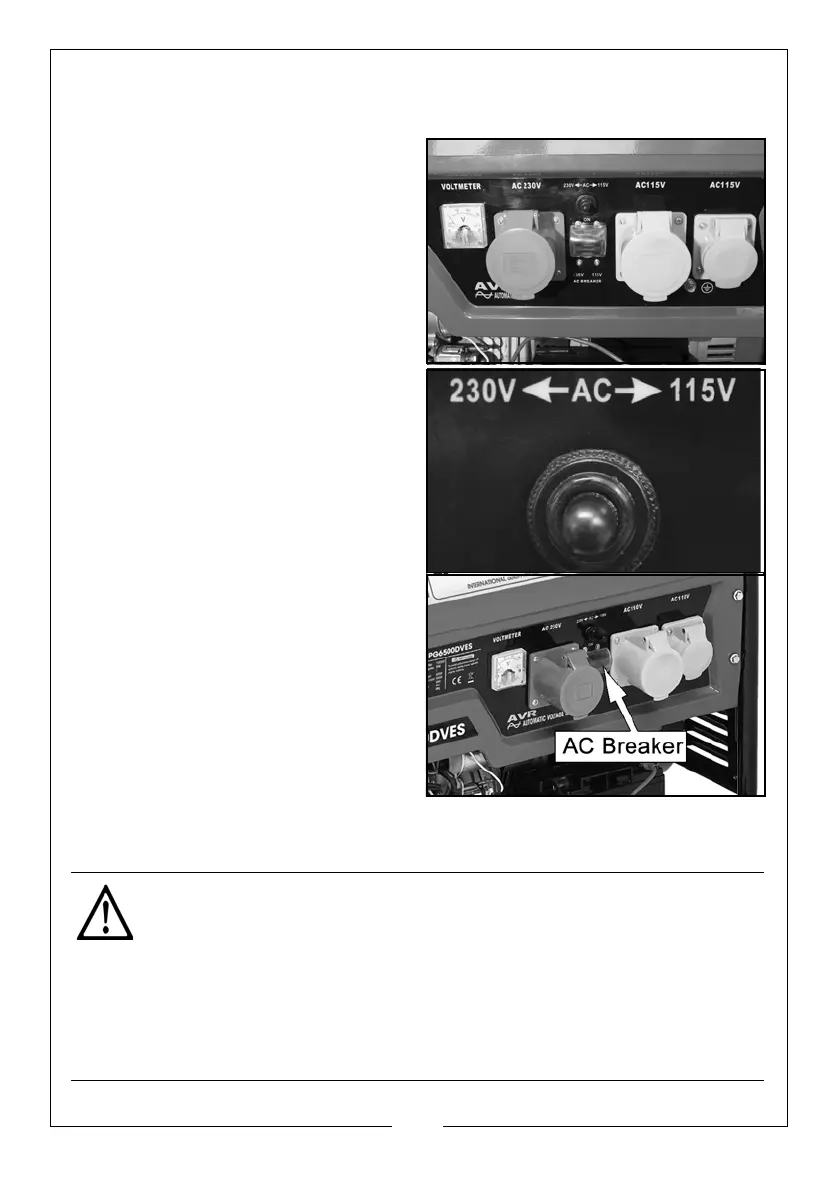14
Parts & Service: 020 8988 7400 / E-mail: Parts@clarkeinternational.com or Service@clarkeinternational.com
CONNECTING ELECTRICAL DEVICES
The generator can supply both 230V AC and 115V AC.
The sockets are laid out in the
following order: (from left to right):
• 1 x 32amp 230v (Blue),
• 1 x 32amp 115v (Large Yellow)
• 1 x 16amp 115v (Small Yellow).
1. Connect the appliance to the
generator starting with the device
that draws the most current.
2. Select the voltage that you
require using the voltage selector
switch.
AC BREAKER
The AC Breaker will activate if the
generator is overloaded.
If the AC
Breaker activates,
1. Remove any connected devices
from the generator.
2. Wait for a few minutes.
3. Set the AC breaker to the ON (up)
po
sitio
n.
4. Reconnect the devices to the generator, making sure you do not exceed
the maximum capacity of the generator.
CAUTION: MAKE SURE THAT THE APPLIANCE BEING CONNECTED IS IN
GOOD WORKING ORDER, IF IT BEGINS TO ACT ABNORMALLY OR STOPS
SUDDENLY, DISCONNECT IT FROM THE GENERATOR
CAUTION: MAKE SURE THE APPLIANCE DOES NOT EXCEED THE MAXIMUM
RATED LOAD FOR THE GENERATOR.
CAUTION: ANY DEVICE WHICH CONTAINS AN INDUCTIVE LOAD E.G.
DEVICES THAT CONTAIN A MOTOR
MAY REQUIRE MORE CURRENT ON
STARTUP.
