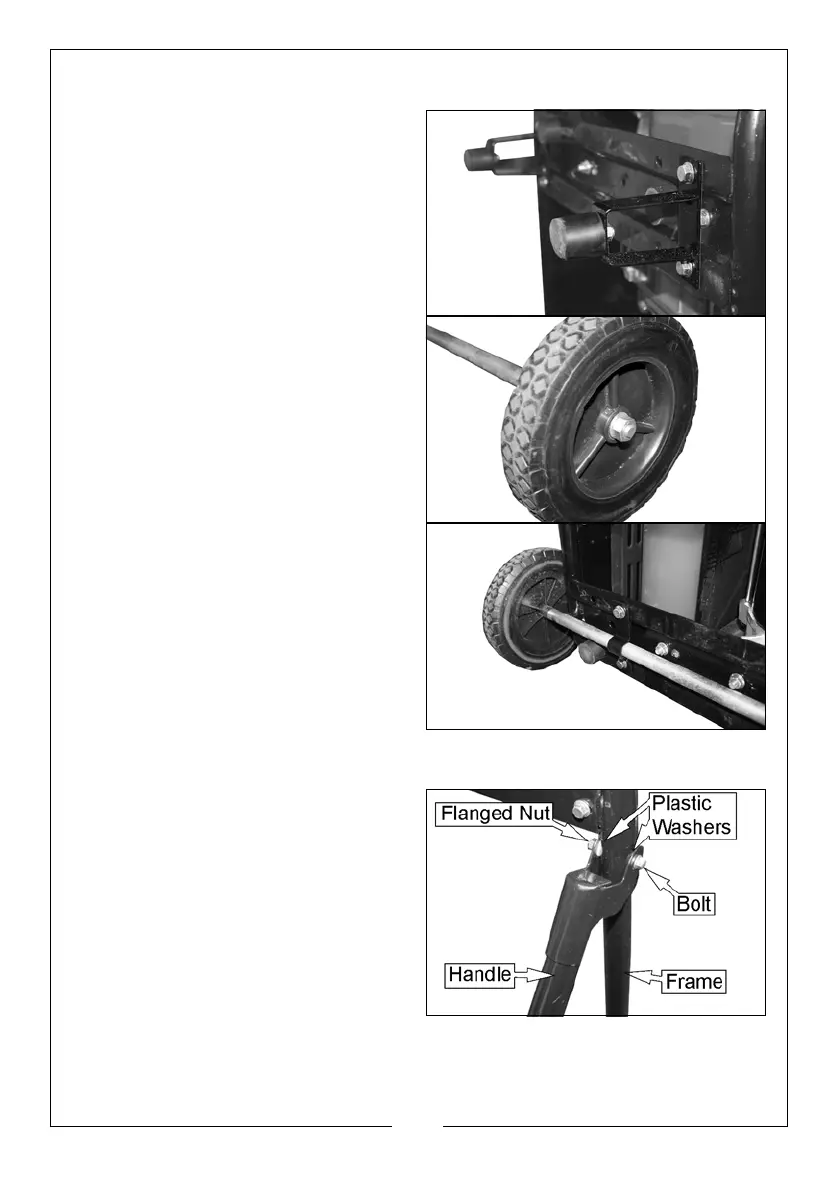8
Parts & Service: 020 8988 7400 / E-mail: Parts@clarkeinternational.com or Service@clarkeinternational.com
FITTING THE WHEELS/FEET
1. Lay the generator on its front and
attach the 2 feet to the fram
e
using 4 x short bolts, 4 x washers, 4
x spring washers and 4 x nuts.
2. Slide both wheels on to the axle.
3.
Secure the wheel to the axle using
the nut provided.
4.
Place the axle against the frame
on the generator as shown.
5. Fix the axle to the frame using
2 x long
bolts, 2 x washers, 2 x
spring washers and 2 x nuts.
6. Carefully place the generator
onto its wheels/feet.
FITTING THE HANDLES
1. Place the handle into position as
shown.
NOTE: The generator has not been
shown in the image
for clarity
2. Secure the handle using the
flanged nut
and bolt supplied
• Making sure that the 2 plastic
washers are inserted between
the handle and frame as
shown.
