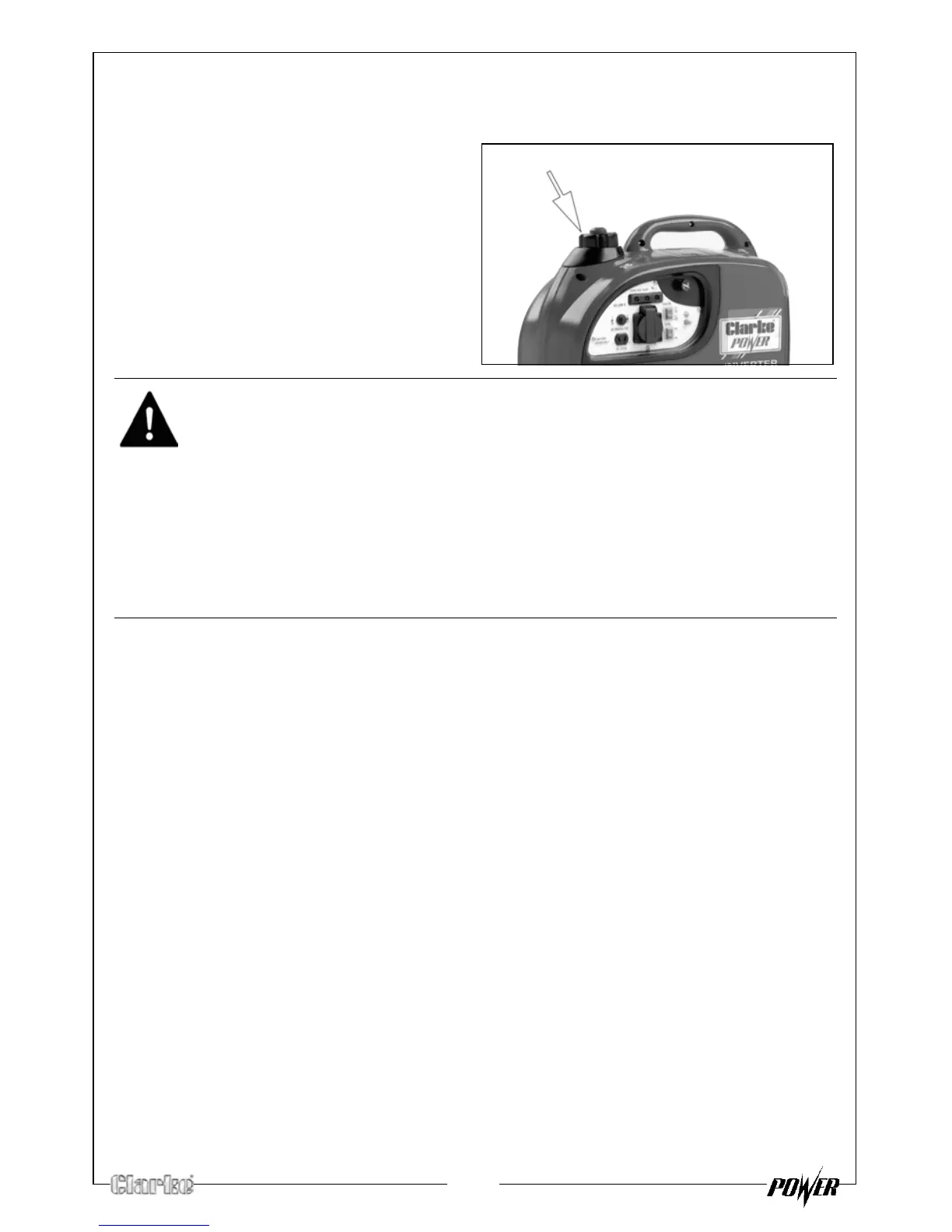To check the fuel level, open the
fuel filler cap.
2. Slowly add fuel to the fuel tank
(maximum 2.7L)
• Do not overfill the fuel tank.
3. Replace the fuel filler cap
secure
ly.
RECOMMENDED FUEL
Your generator has been designed to use regular unleaded gasoline with a
octane number of 86 or higher.
WARNING: FUEL IS HIGHLY FLAMMABLE AND POISONOUS.
WARNING: SEE “GENERAL SAFETY RULES” ON PAGE 4 AND READ THEM
CAREFULLY BEFORE REFUELING.
WARNING: DO NOT FILL ABOVE THE TOP OF THE FUEL FILTER OR IT MAY
OVERFLOW WHEN THE FUEL HEATS UP AND EXPANDS.
WARNING: WIPE UP ANY SPILLED FUEL IMMEDIATELY.
WARNING: AFTER REFUELING, MAKE SURE THE TANK CAP IS TIGHTENED
SECURELY.
