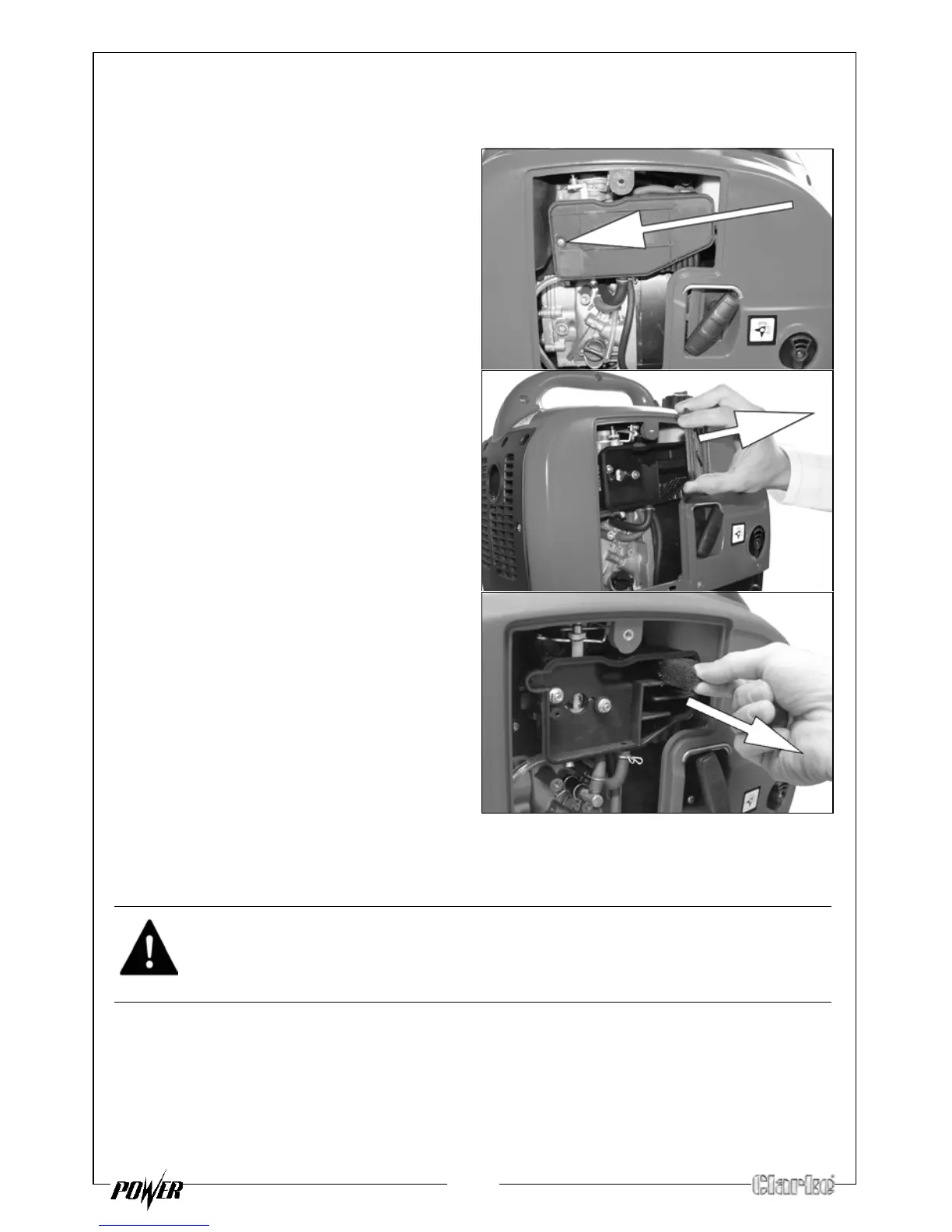11
CHECKING THE AIR FILTER
1. Remove the left side maintenance panel.
2.
Remove the air filter cover screw
shown on the right.
3.
Remove the air filter cover
4.
Remove the air filter element.
5. Make sure that the air filter is
clean and not damaged.
• If the air filter is damag
ed
contact Clark
e spare parts
department for a replacement
See page 2
• If the filter is dirty, wash the filter
in a solution of warm water and
mild detergent and rinse thoroughly. Leave the filter to dry
completely, once it is dry immerse the filter in clean engine oil and
sqeeze the filter to remove excess oil.
6. Replace the filter back into its original position an
d replace the air filter
cover
.
WARNING: DO NOT USE INFLAMMABLE SOLVENTS OR PETROL TO CLEAN
THE AIR FILTER.
