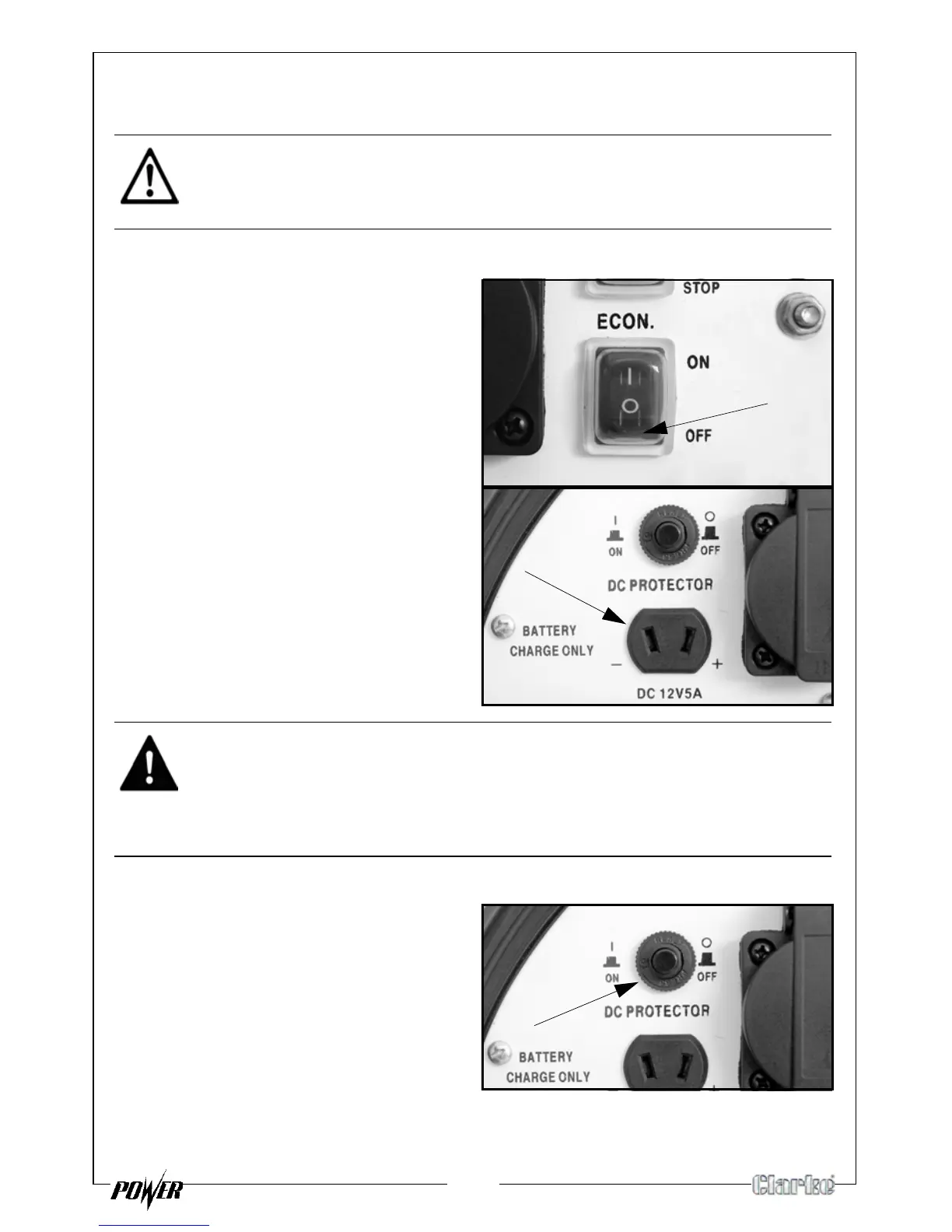15
DC POWER
For charging car batteries only
1. Set the economy control switch to
‘OFF’.
2. Start the generator.
3. Connect the battery charging
leads to the generator.
4. Connect the battery charging
leads to the battery.
• Cla
mp the red wire to the
positive (+) terminal and the
black wire to the negative (-)
terminal of the battery. Do not
reverse these positions.
DC OVER LOAD PROTECTOR
If the DC overload protector
activates, wait for a few minutes and
then press the reset button shown
on
the right.
CAUTION: MAKE CONNECTIONS TO THE BATTERY AFTER STARTING THE
ENGINE.
WARNING: TO PREVENT THE POSSIBILITY OF CREATING A SPARK NEAR THE
BATTERY, CONNECT THE CABLE TO THE GENERATOR FIRST AND THEN TO
THE BATTERY. DISCONNECT FROM THE BATTERY FIRST.
WARNING: AFTER YOU HAVE CHARGED THE BATTERY, ALWAYS
DISCONNECT THE NEGATIVE LEAD FIRST.
