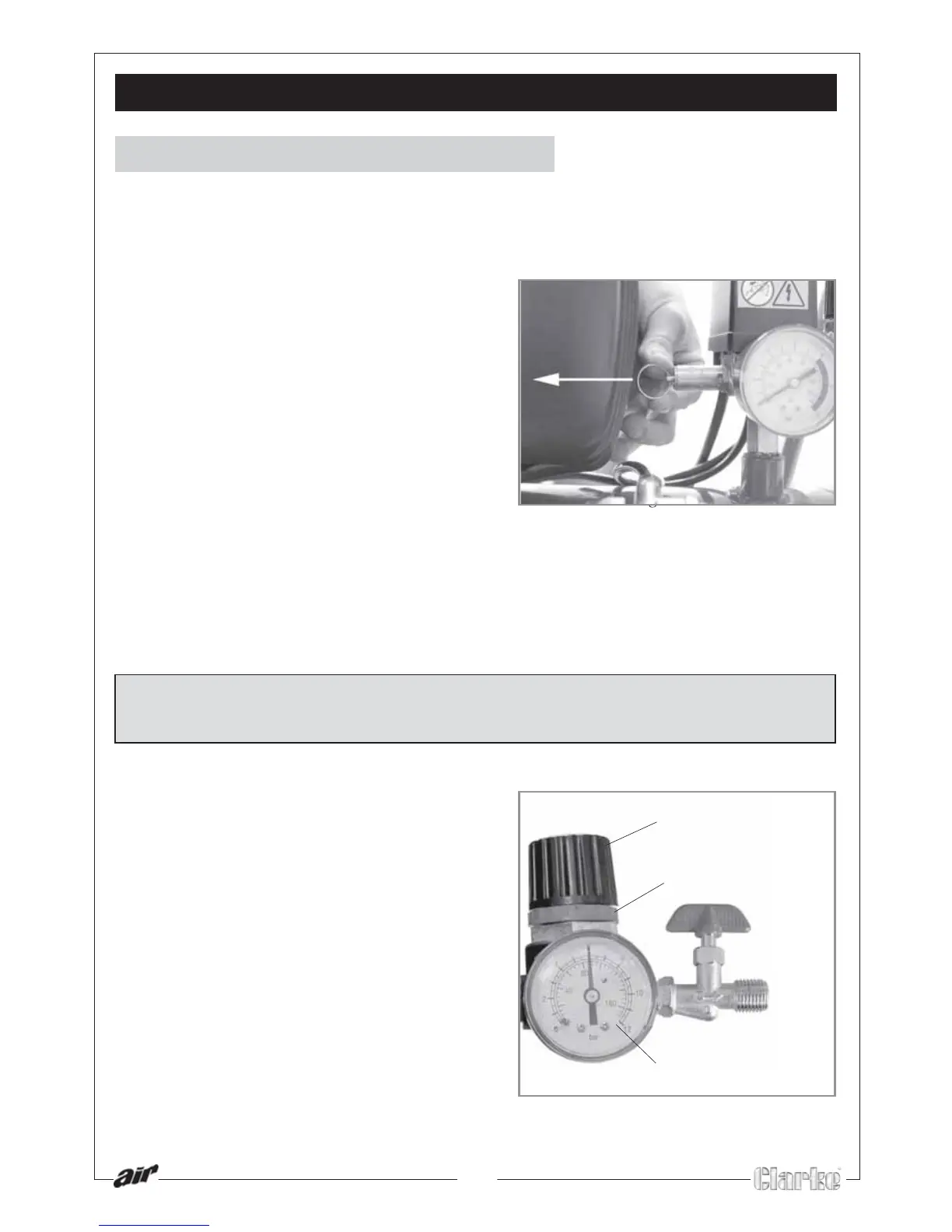15
Figure 10
Figure 7
Pressure
regulator
Locking ring
Output pressure
gauge
Figure 6
OPERATING INSTRUCTIONS
Switching the air compressor ON
The compressor will make a continuous loud noise when the tank is charging -
this is normal.
1 Lift the red On/Off switch located on
top of the pressure regulator to switch
the compressor ON.
• The compressor will then charge
the main tank to 8 bar (116 psi).
When this pressure is reached, the
compressor will switch itself off.
• The compressor will restart
automatically whenever the
pressure in the main tank falls below
around 6 bar (87 psi).
2 Check the operation of the safety
valve, under pressure, daily by pulling the ring as shown in figure 4. Air
should be released you pull the ring and stop when the ring is released.
• If the valve does not operate as described, or if the valve is stuck, it must
be replaced by qualified service personnel before using the compressor.
WARNING!
Do not remove or attempt to adjust the safety valve.
3 Loosen the locking ring and select the
pressure you need using the pressure
regulator.
4 Tighten the locking ring by holding the
pressure regulator firmly in place and
rotating the locking ring anticlockwise
until it tightens against the underside
of the pressure regulator. See figure 5.
