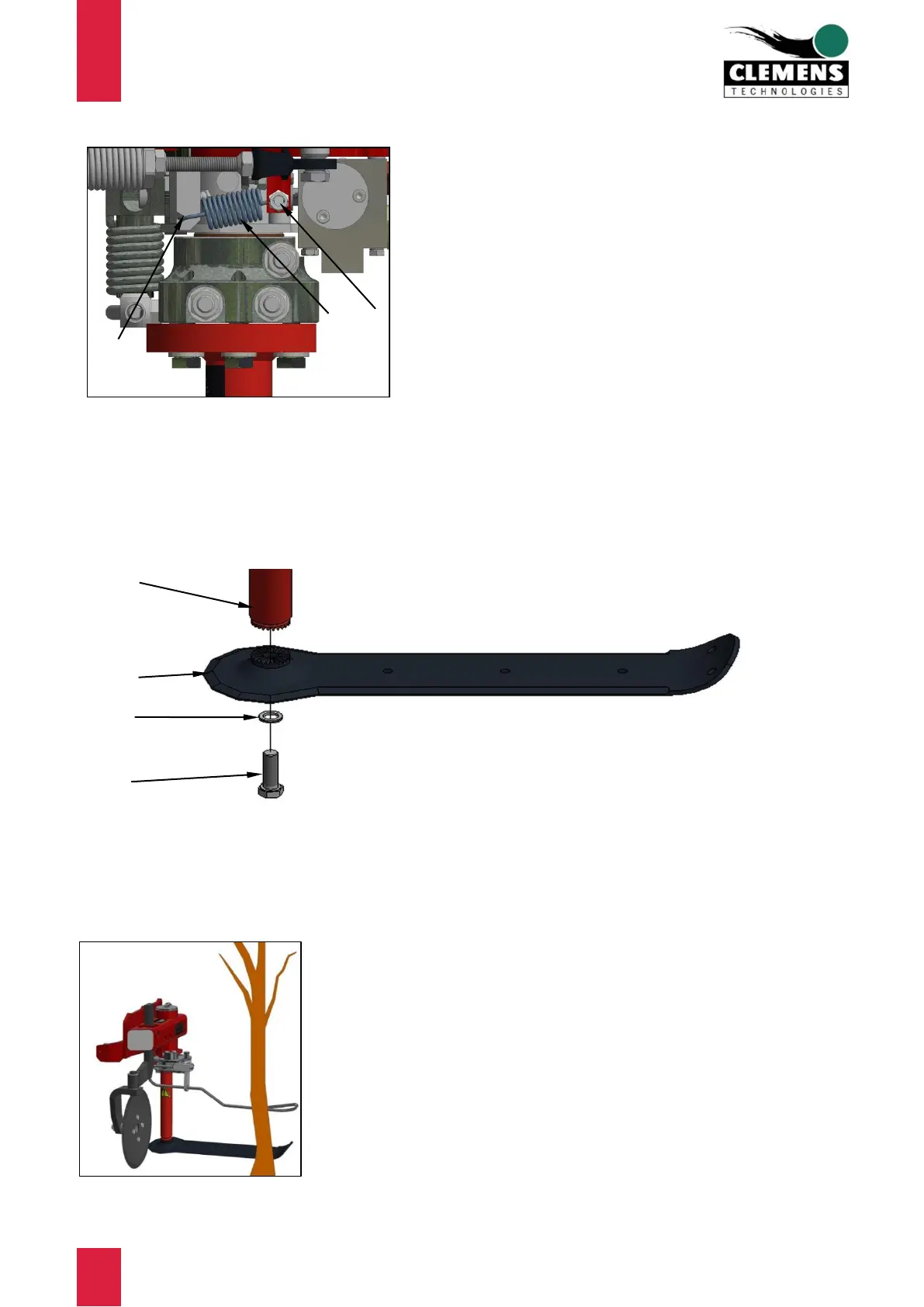If the sensor rod is already pushed backwards by strong
weeds, the sensitivity of the sensor unit can be reduced by
inserting a spring CW009.020600 (Figure 15, item 1). Place
the spring between the hook (item 2) and the adjusting screw
(item 3).
6.2.6 Changing the blade share
If the RADIUS blade shares are worn out, they should be replaced in good time. To do this, loosen the screw
(Figure 16, item 1) from the RADIUS shaft and clean the matching surface (serrated disc Figure 16, item 2). Place
the new blade share (Figure 16, item 3) on the serrated disc and tighten the screw with washer (Figure 16, item
1 and item 4) firmly. (Tightening torque 190 Nm)
Figure 16 Changing the blade share
6.2.7 Front engaging tools for RADIUS SL PLUS
As a general rule, the RADIUS units should only be operated with front engaging tools (see chapter 3.3). These
tools should generally run 20 mm (0.8”) deeper than the RADIUS blade share in order to protect the shaft from
stones etc. (Figure 3)
CLEMENS offers various front tools for a large variety of soil conditions. The
grubber share, for example, is excellently suited to ripping the soil thoroughly
and deeply. In greened plantations, either the oscillating disc colter (Figure 17)
or the disc plow is used.
The oscillating disc colter cuts a clean edge on the vegetation. The disc
plow, on the other hand, can also be adjusted for slightly hilling up or plowing
back. For stronger hilling up and ploughing back work CLEMENS offers the
clearing body LW1.