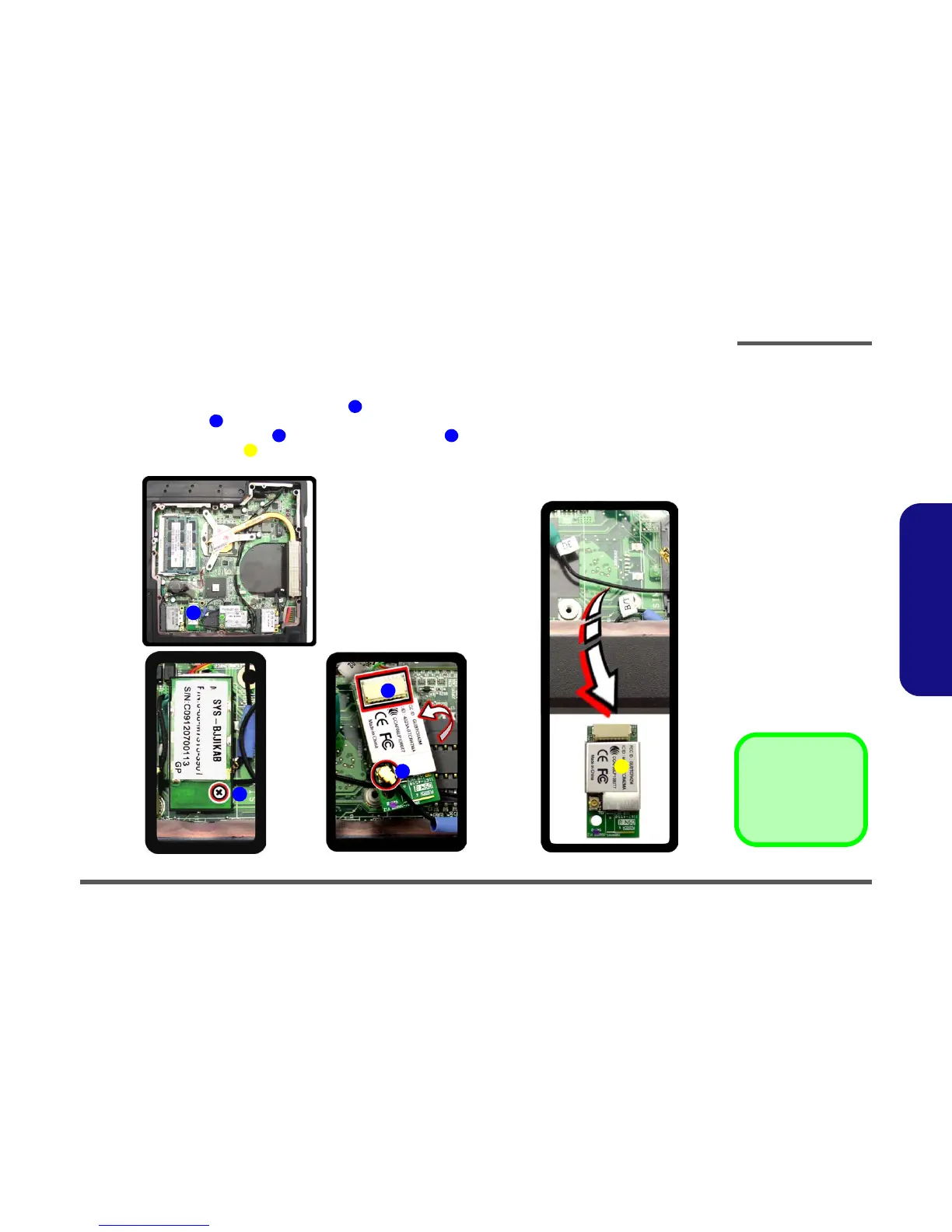Disassembly
Removing the Bluetooth Module 2 - 17
2.Disassembly
Removing the Bluetooth Module
1. Turn off the computer, remove the battery (page 2 - 5), and component bay cover (page 2 - 9).
2. The Bluetooth module will be visible at point on the mainboard.
3. Remove the screw and turn the module over.
4. Carefully disconnect the cable and separate the connector (Figure 13b) from the Bluetooth Module.
5. Lift the Bluetooth module
(
Figure 13c
)
up and off the computer.
Figure 13
Bluetooth Module
Removal
a. Locate the Bluetooth mod-
ule.
b. Remove the screw.
c. Disconnect the cable and
the connector from the
Bluetooth module.
d. Lift the Bluetooth module
out.
