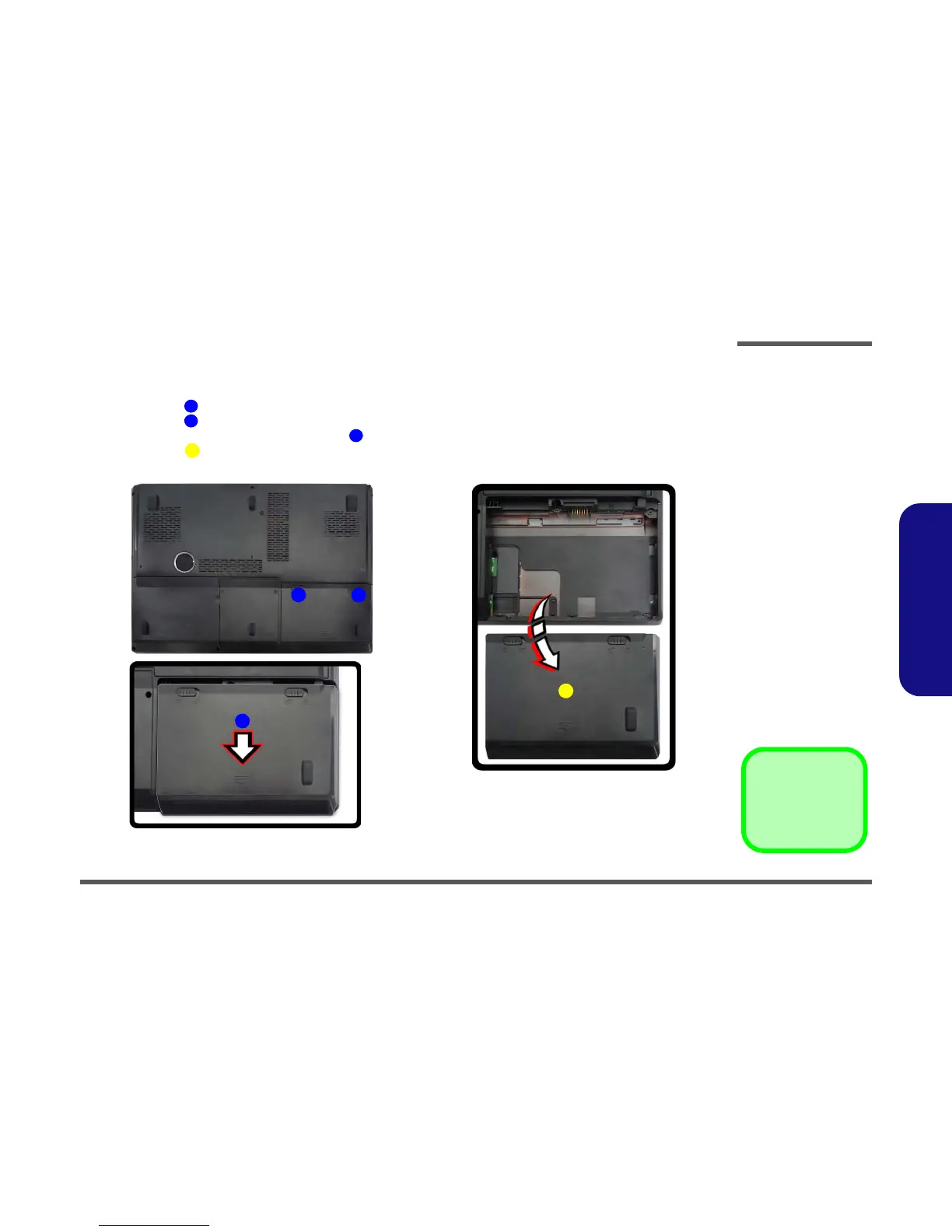Disassembly
Removing the Battery 2 - 5
2.Disassembly
Removing the Battery
1. Turn the computer off, and turn it over.
2. Slide the latch in the direction of the arrow (
Figure 1a
).
3. Slide the latch in the direction of the arrow, and hold it in place (
Figure 1a).
4. Slide the battery in the direction of the arrow .
5. Lift the battery out of the compartment (
Figure 1c
).
Figure 1
Battery Removal
a. Slide the latch and hold in
place.
b. Lift the battery up toward
the direction of the arrow.
c. Lift the battery out.
