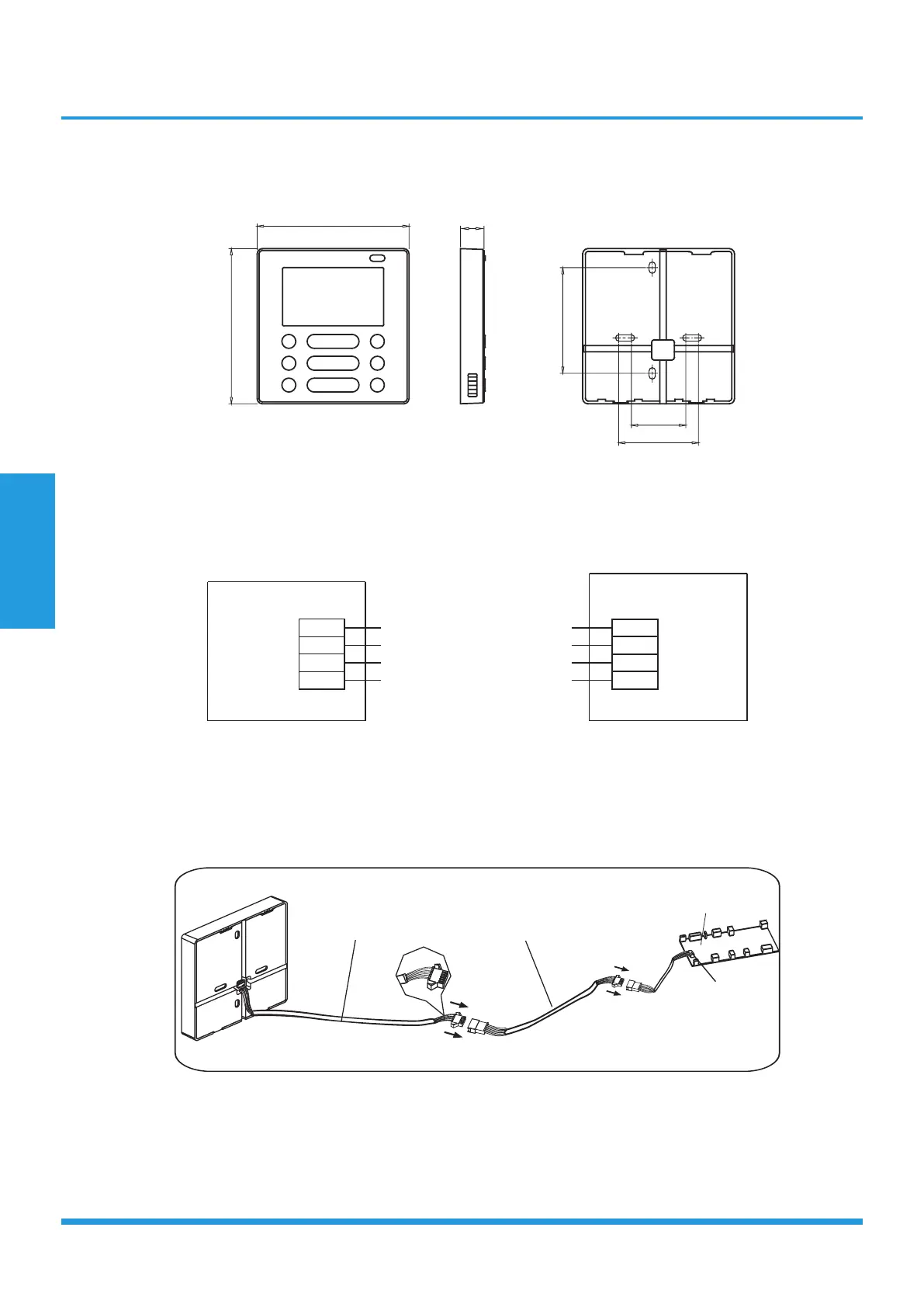Page 74
i) Installation
• Dimensions
120
122
18.5
83.5
46
62
• Wiring diagram
Refer to the following diagram to wire the wall-mounted remote control to the indoor unit.
red
black
yellow
brown
red
black
yellow
brown
Insert of the
mainboard CN40
Wire controller
Indoor unit mainboard
4-Core Shield Cable, the length
is decided by installation
-----------------------------------
-----------------------------------
-----------------------------------
-----------------------------------
• Installation Diagram
Connect the female joint of wires group from the mainboard with the male joint of connective wires group. Then
connect the other side of connective wires group with the male joint of wires group leads from wire controller.
Mainboard
4-core shielding wire
The connection cable(6m)
CN40
Product Features
