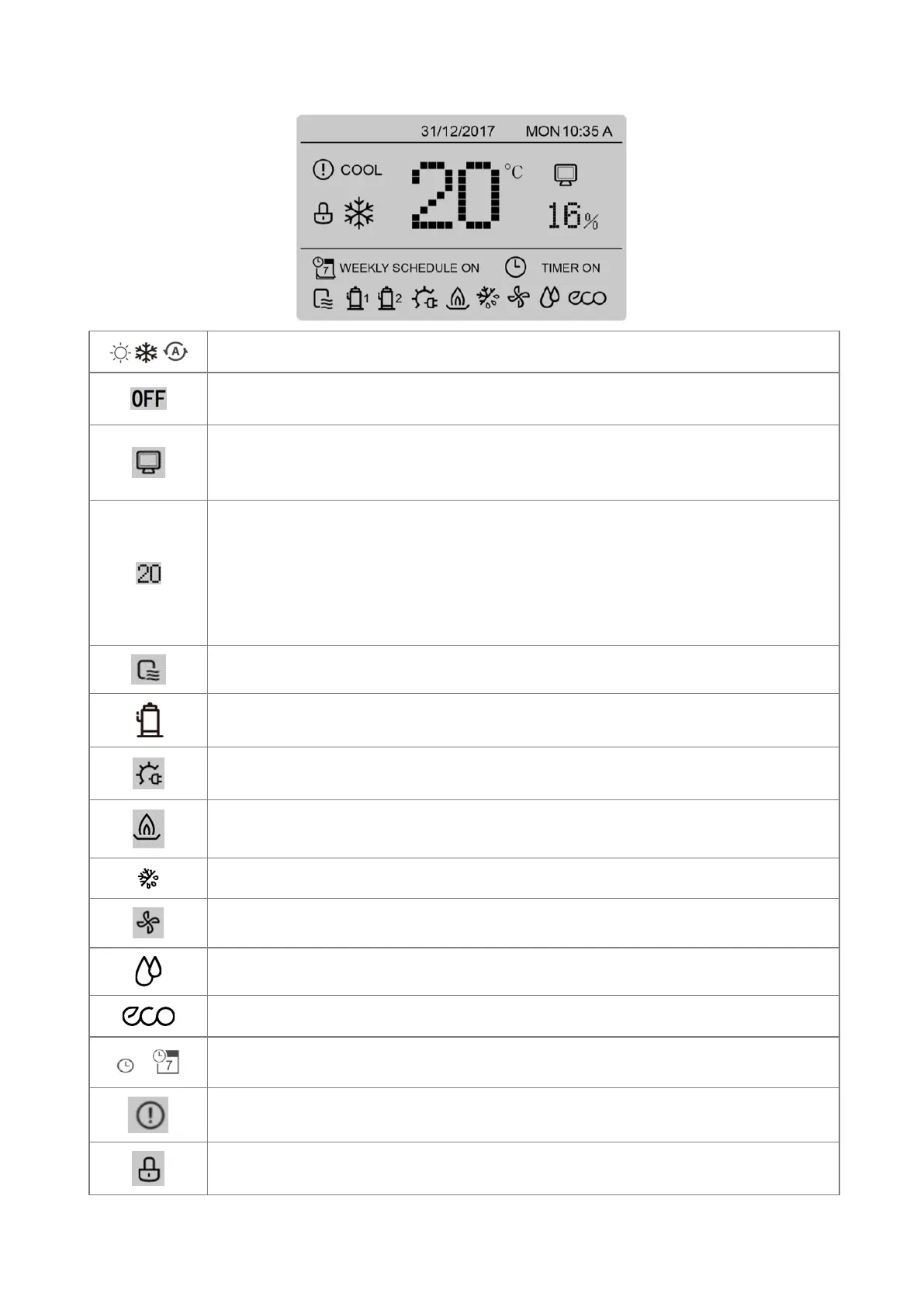Mode: indicates, respectively, heat, cool and auto
Controller deactivated (off)
Remotely controlled controller
Appears when the unit is set from the keypad for being controlled from a remote terminal
or a remote switch.
Return air temperature.
16: value of the return air humidity (indicator on only when humidity check is enabled)
Generally, this area displays the actual temperature of the return air and the relative
humidity of the return air; when the set value is modified, it displays the modified
temperature and the relative humidity.
Unit status: indicator on when the unit is running.
Compressor: indicator on when the compressor is running.
Auxiliary electric heater: indicator on when the auxiliary electric heater
or H2O coil is running.
Gas module: indicator on when the gas module is running.
Defrosting: indicator on when the unit is defrosting the outdoor coil
Internal fan: indicator on when the internal fan is running.
Humidifier: indicator on when the humidifier is running.
Eco running: indicator on when the ECO function is set to ON
Timer: indicator on when a valid timer has been set (weekly schedule).
Alarm: indicator on when a fault occurs or a protection device intervenes.
Lock: indicator on when the controller’s keypad is locked.
