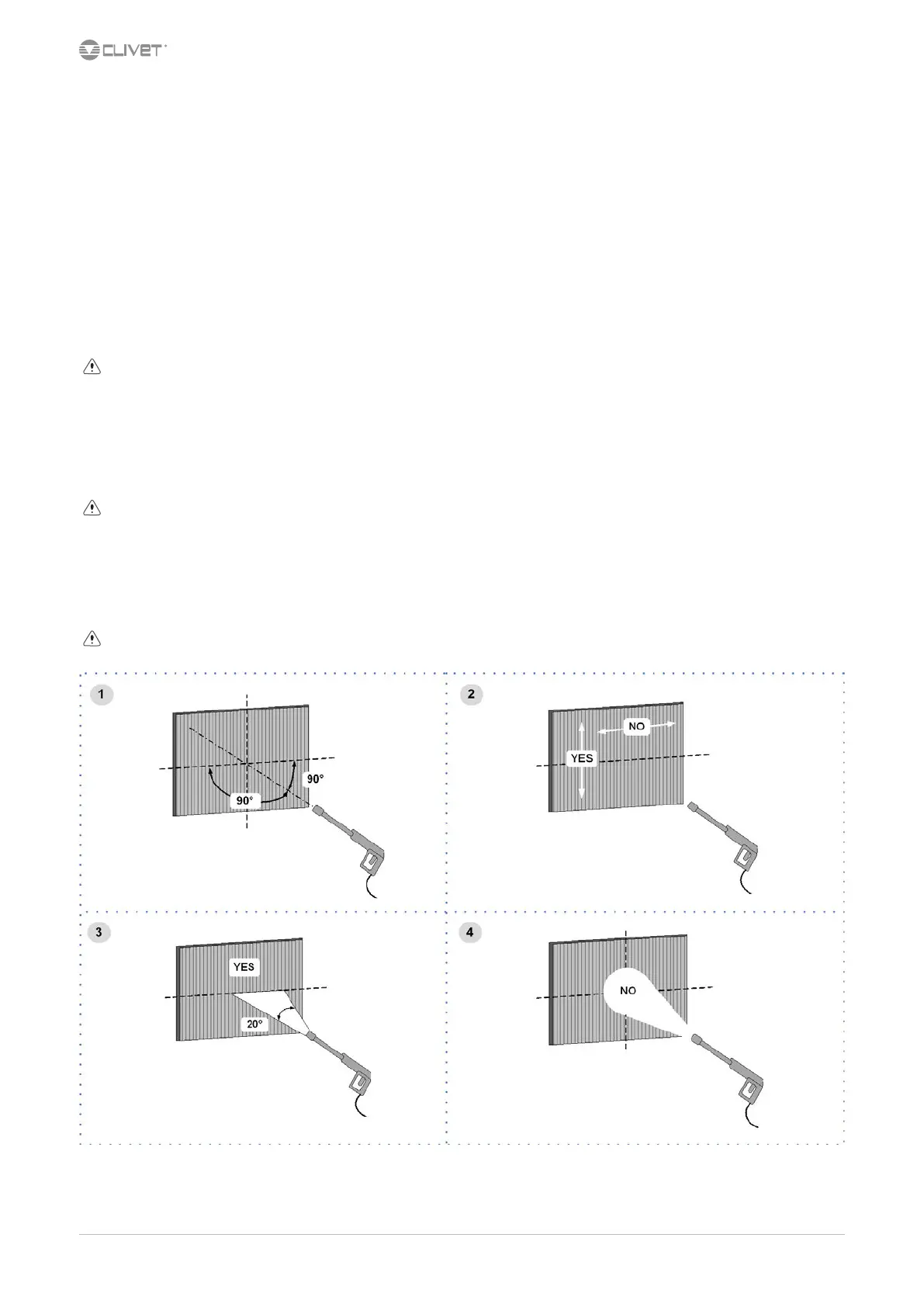4 CKN-XHE2i 7.1-14.2 M06K40A18-00
9.3 Unit booklet
It’s advisable to create a unit booklet to take notes of the unit interventions.
In this way it will be easier to adequately note the various interventions and aid any troubleshooting.
Report on the booklet:
•
date
•
intervention description
•
carried out measures etc.
9.4 Standby mode
If a long period of inactivity is foreseen:
•
turn o the power
•
avoid the risk of frost (empty the system or add glycol)
Turn o the power to avoid electrical risks or damages by lightning strikes.
With lower temperatures keep heaters turned on in of the electrical panel (option).
It’s recommended that the re-start after the stopping period is performed by a qualied technician, especially after seasonal stops or seasonal
switching.
When restarting, refer to what is indicated in the “start-up” section.
Schedule technical assistance in advance to avoid hitches and to guarantee that the system can be used when required.
9.5 Outdoor air coil
Contact with the exchanger ns can cause cuts: wear protective gloves to perform the above described operations.
It is extremely important that the battery gives the maximum thermal exchange; therefore, its surface must be cleaned from dust and deposits.
Remove all impurities from the surface.
Using an air pressure gun, clean the aluminum surface of the battery; be careful to direct the air in the opposite direction of the fan air
movement.
Hold the gun parallel to the ns to avoid damages.
As an alternative, vacumn cleaner can be used to suck impurities from the air input side.
Verify that the aluminum ns are not bent or damaged, in the event of damages contact the authorized assistance center and get the ns
straightened in order to restore the initial condition for an optimal air ow.