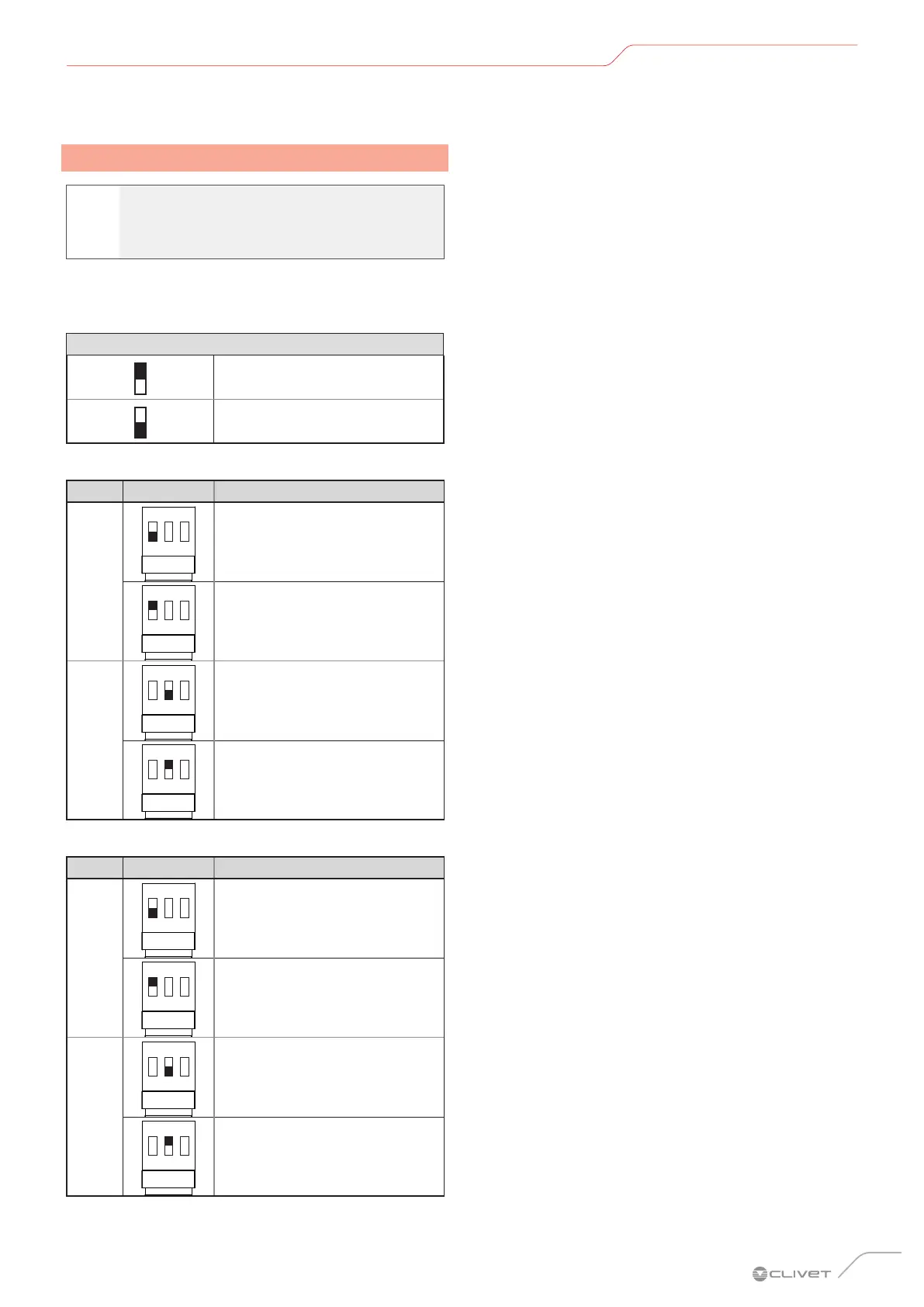45
Special functions
7 SPECIAL FUNCTIONS
7.1 Configuration of the dip-switches
a
CAUTION
Disconnect the power supply before
configuring the dip switch
The dip-switches can be configured in various ways at
the switches on the main control board of the outdoor
unit
Key
Dip-switch ON (1)
Dip-switch OFF (0)
80M-105M
Switch Setting Description
SW3-1
1 2 3
(0) Manual setting of the network
address
1 2 3
(1) Automatic setting of the net-
work address
SW3-2
1 2 3
/
1 2 3
(1) Revocation indoor unit net-
work address
120M÷160M
Switch Setting Description
SW1-1
1 2 3
(0) Manual setting of the network
address
1 2 3
(1) Automatic setting of the net-
work address
SW1-2
1 2 3
/
1 2 3
(1) Revocation indoor unit net-
work address
