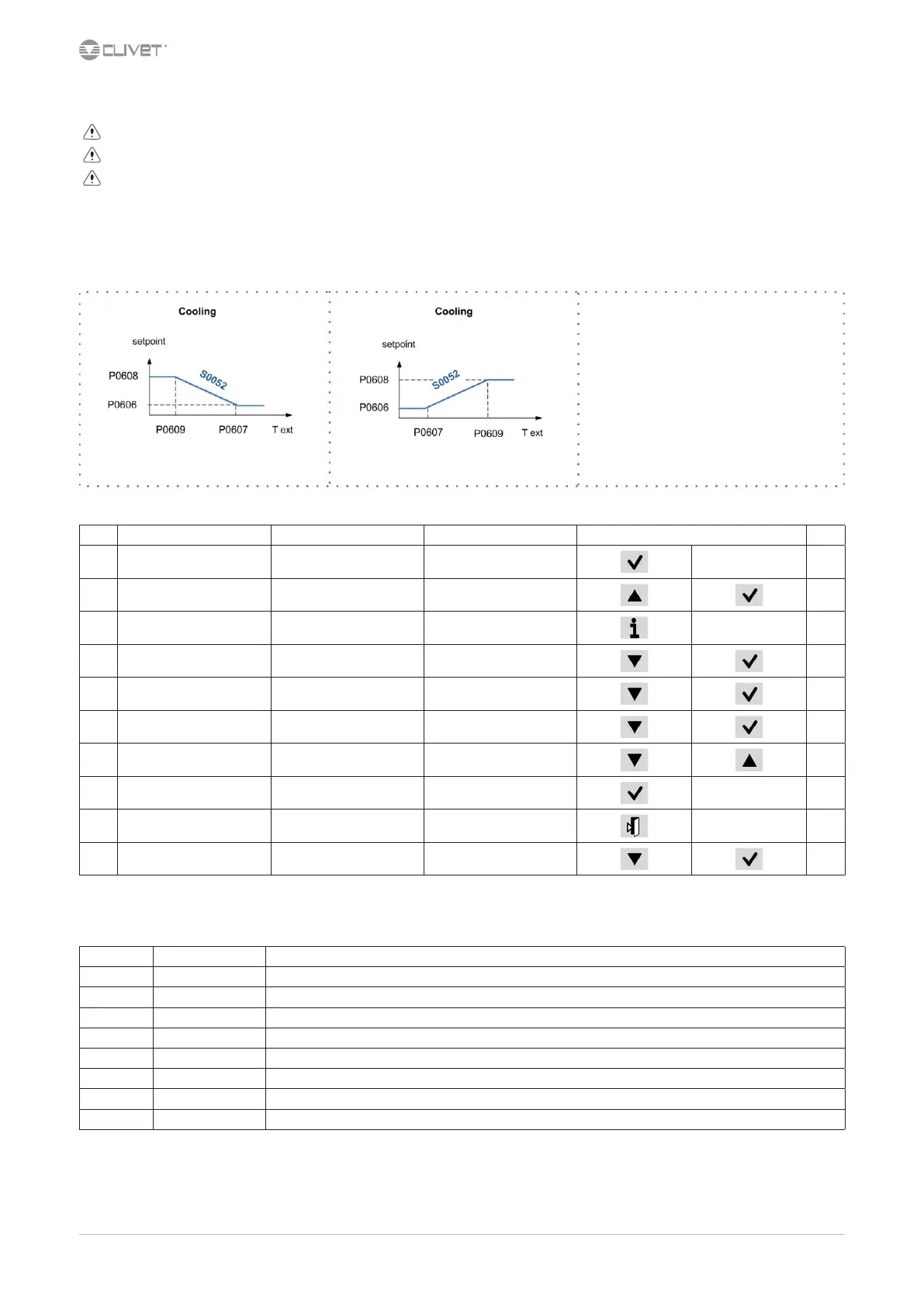22 WSH-XEE2 10.2-120.2 M08P40G16-00
6.11 Climatic TExt
Menu accessible only after having entered the password.
Access reserved only to specically trained personnel.
The parameter modication can cause irreversible damages.
The setpoint dened by the temperature curve is shown at status S0052: ActualUtSetp
Only if P0036: EnCompExt ≠ 0
Path: Main Menu / Unit parameters / TExt Correction cong
Example
Step Display Action Menu/Variable Keys Notes
1 Press 3 sec.
2 Password Set Password
3 Press
4 Main menu Select Unit parameters
5 Unit parameters Select Climatic TExt
6 Climatic TExt (pwd) Select Parameter
7Set
8 Conrm
9 Press 3 sec.
10 Select Local connections
Path: Main Menu / Unit parameters / TExt Correction cong
Parameters Short description Description
P0606 CSptLow setpoint temperature value when the air temperature value is AirAtSptLowC
P0607 AirAtSetPointLowC external air temperature value where the calculated setpoint takes on the value given by CSptLow
P0608 CSptHigh setpoint temperature value when the air temperature value is AirAtSptHigC
P0609 AirAtSetPointHighC external air temperature value where the calculated setpoint takes on the value given by CSptHigh
P0610 HSptLow setpoint temperature value when the air temperature value is AirAtSptLowH
P0611 AirAtSptLowH external air temperature value where the calculated setpoint takes on the value given by HSptLow
P0612 HSptHigh setpoint temperature value when the air temperature value is AirAtSptHigH
P0613 AirAtSptHigH external air temperature value where the calculated setpoint takes on the value given by HSptHigh
P0606 / P0609: Coooling
P0610 / P0613: Heating
