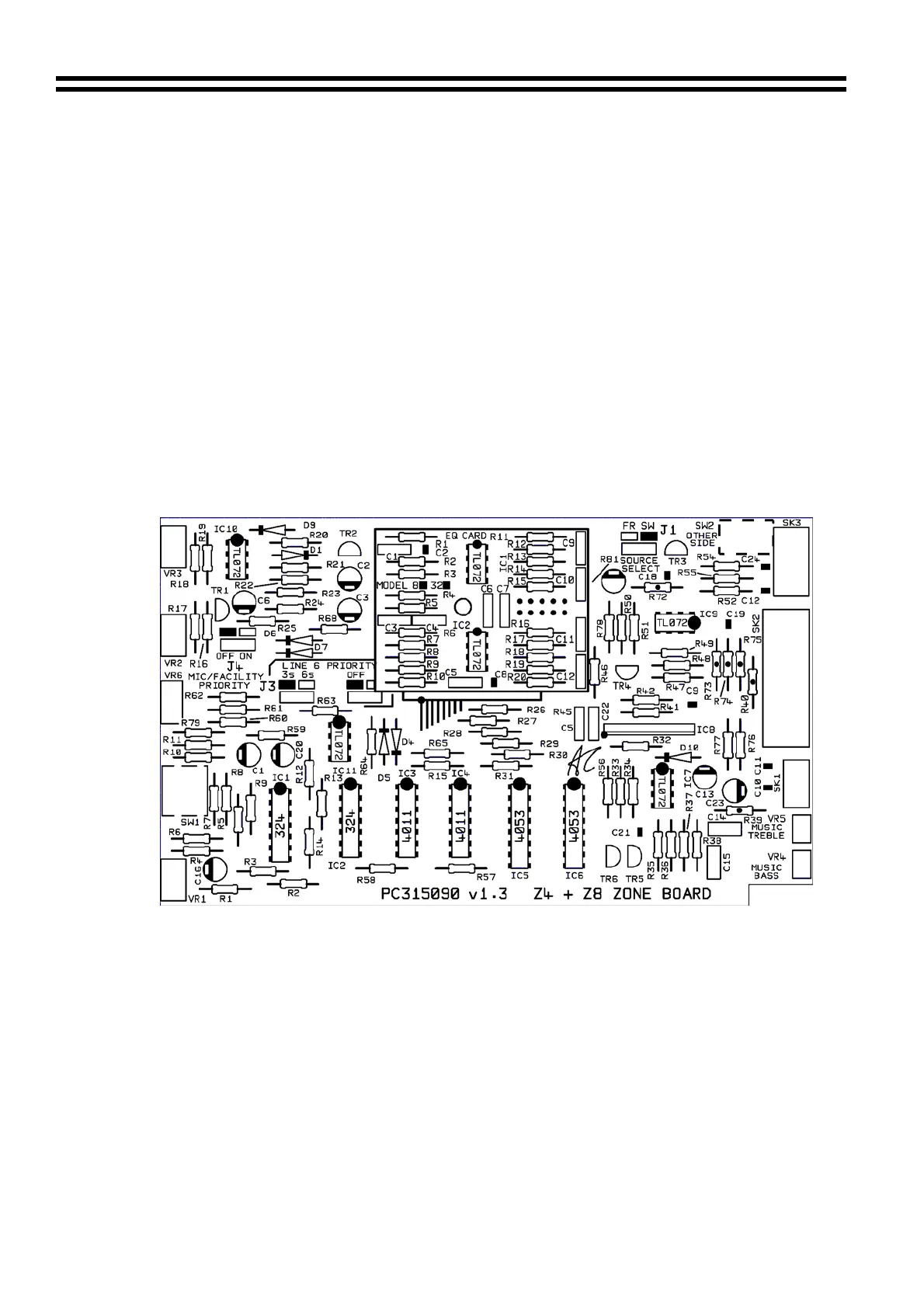10 Z4II & Z8II: Installation and User Guide
24 Plug-in Bose
®
Equaliser modules.
Each zone board has the facility to connect a plug-in Bose
®
equaliser module. Two modules
are available, a Model 8 EQ module and a Model 25,32,102 EQ module. When fitting a
module to one of the zone boards, proceed as follows:
• Disconnect the power connector from the mixer.
• Remove the top panel.
• Locate the zone board to be fitted with the module and locate CON2.
• Remove the jumper from pins 5 & 6 on the 10-way header CON2.
• Fit the nylon support post to the hole marked FIX by pressing firmly.
• Align the 10-pole module connector over CON2 and push together.
• Make sure that the nylon support post aligns with the hole in the module.
• Push the module against the mounting post until they ‘click’ together.
• The 10-pole connector is not polarised; take care to position the module correctly
and always use the mounting post if only to verify the correct position of the
module.
Important note:
Refer to Section 19 before installing a Bose
®
Equalisation Module
Zone board fitted with Bose
®
EQ Module
25 Active Modules – general specification.
The Cloud AE-1, DM-1 & LM-1 are the same physical size as a double UK electrical socket
(13A type) and can be mounted in the recessed back box provided or be surfaced mounted
in a standard 35mm deep housing. The modules should be connected to the facility input of
the host mixer using a single multi-core screened cable. The module terminations are
conventional screw terminals and the facility input on the host mixer is a 9-pin sub-D type
connector. A suitable 9 pin sub-D connector is provided. G
REAT CARE MUST BE TAKEN WHEN
TERMINATING THE MODULES
; POWER IS DERIVED FROM THE HOST MIXER AND CERTAIN WIRING
ERRORS CAN CAUSE POWER SUPPLY PROBLEMS RESULTING IN TEMPORARY FAILURE OF THE
MIXER
; ALWAYS CHECK YOUR WIRING BEFORE TESTING THE SYSTEM.
Please refer to section 18 for further details of the facility input connector.
30/05/03 V8
