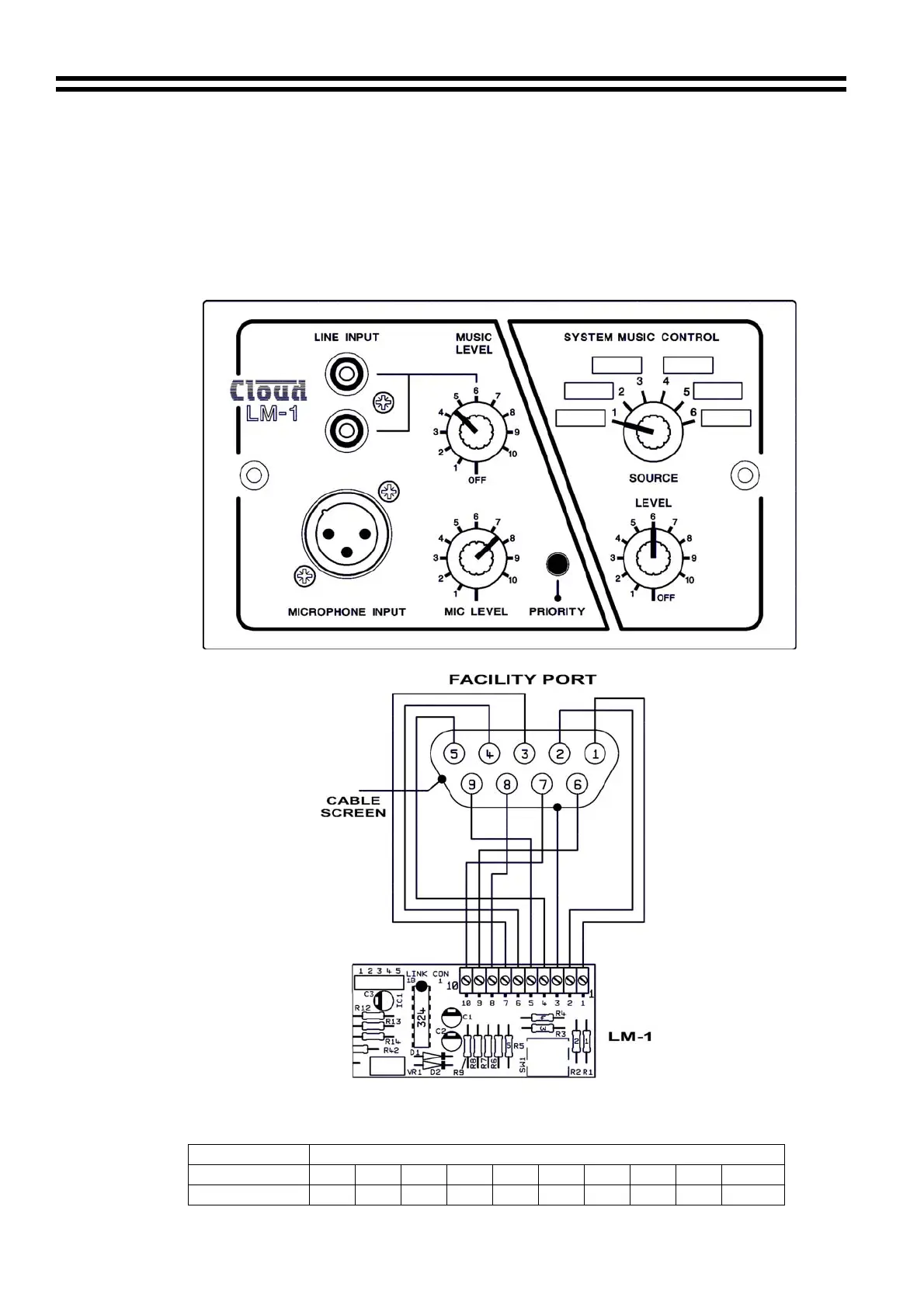14 Z4II & Z8II: Installation and User Guide
25.4 LM-1 Mic/line plus remote control of music signals.
The Cloud LM-1 is a remotely located active module with a balanced microphone input, a
line level music input and music source select & level controls (rather like a built in
RSL-6). A microphone priority switch provides the option to reduce the level of the music
signal when the mic is used. Use 9 core screened cable to wire the LM-1 to a facility
input on any zone of the Z4 or Z8. When an LM-1 is connected to a zone please ensure that
the music control switch is set to the ‘remote’ position. (Jumper ‘J1’ must be in the factory
default ‘SW’ position).
Important note: Refer to Section 19 before installing an LM-1
LM-1 CONNECTION TABLE
CONNECTOR PIN NUMBER
9 PIN SUB D 1 2 3 4 5 6 7 8 9 SHELL
LM-1 Terminals 1 2 7 6 4 9 10 8 5 3
30/05/03 V8