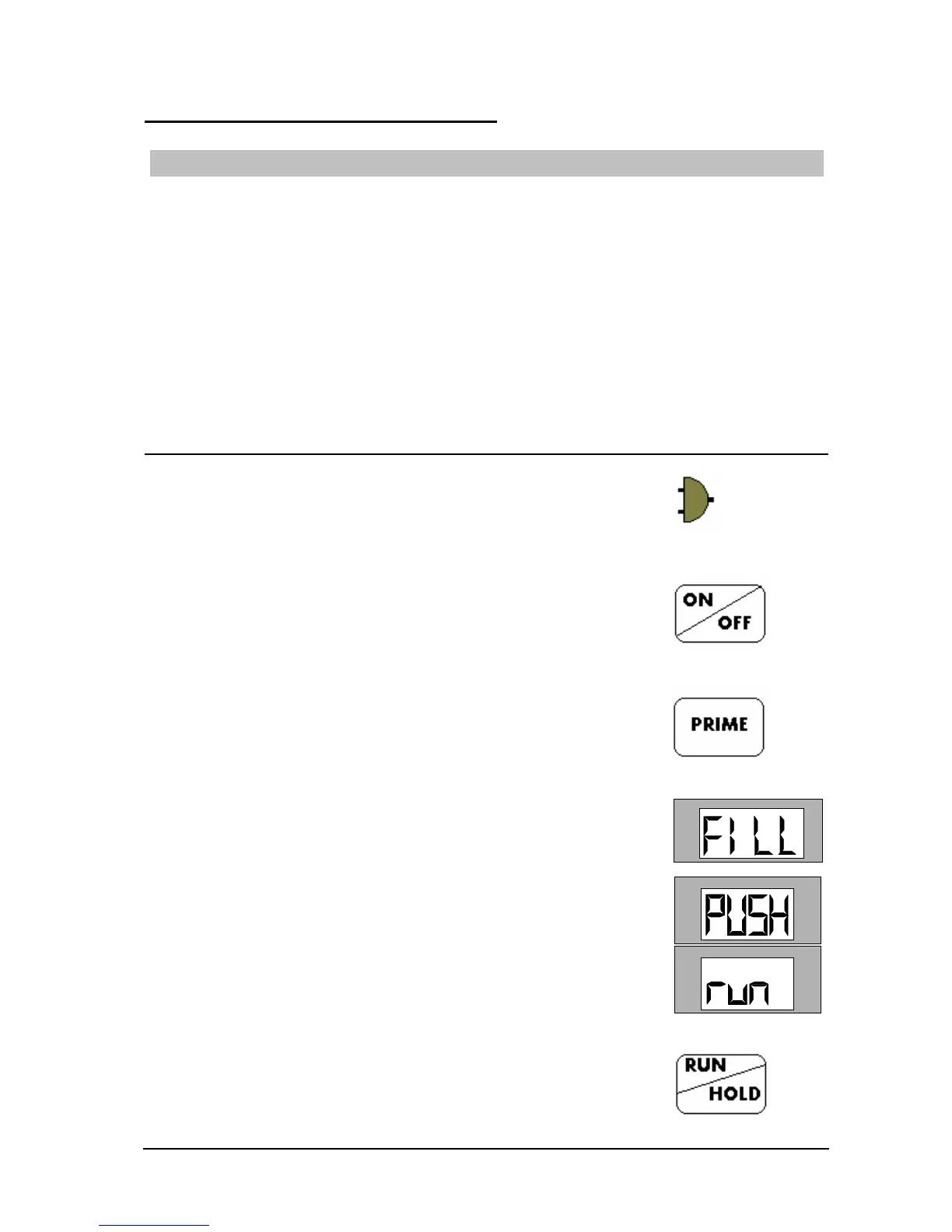NIKI V4 Operator’s Manual 36
4. Testing And Troubleshooting
4.1.Startup Test
Before attaching the NIKI V4 to a patient, run a startup test to verify that all indicators
and alarms work properly.
When an alarm is activated the following will occur:
1. An alarm message appears on the display.
2. An audible alarm sound.
3. The infusion is stopped.
Pump Operation Test:
1. Connect the pump to AC power. Verify that the CHARGE
Indicator is on.
2. Insert an administration set into the pump.
3. Switch on the pump by using the ON/OFF key.
The pump will display ON and perform a self-test. Verify that
a long beep sound is heard and that all the leds and
messages on the display are on for 2 sec.
(CHARGE indicator stays on constantly).
4. Prime the set using the PRIME key.
)
NOTE: Make sure the IV set is not connected to patient.
5. During priming the display will show “ FILL”
RATE-
-
OL.-
6. Verify that a “PUSH RUN” alarm appears on display after
one minute.
RATE-
-
VOL.-
RATE-
-
VOL.-
7. Press the RUN/HOLD key to silence the alarm.
