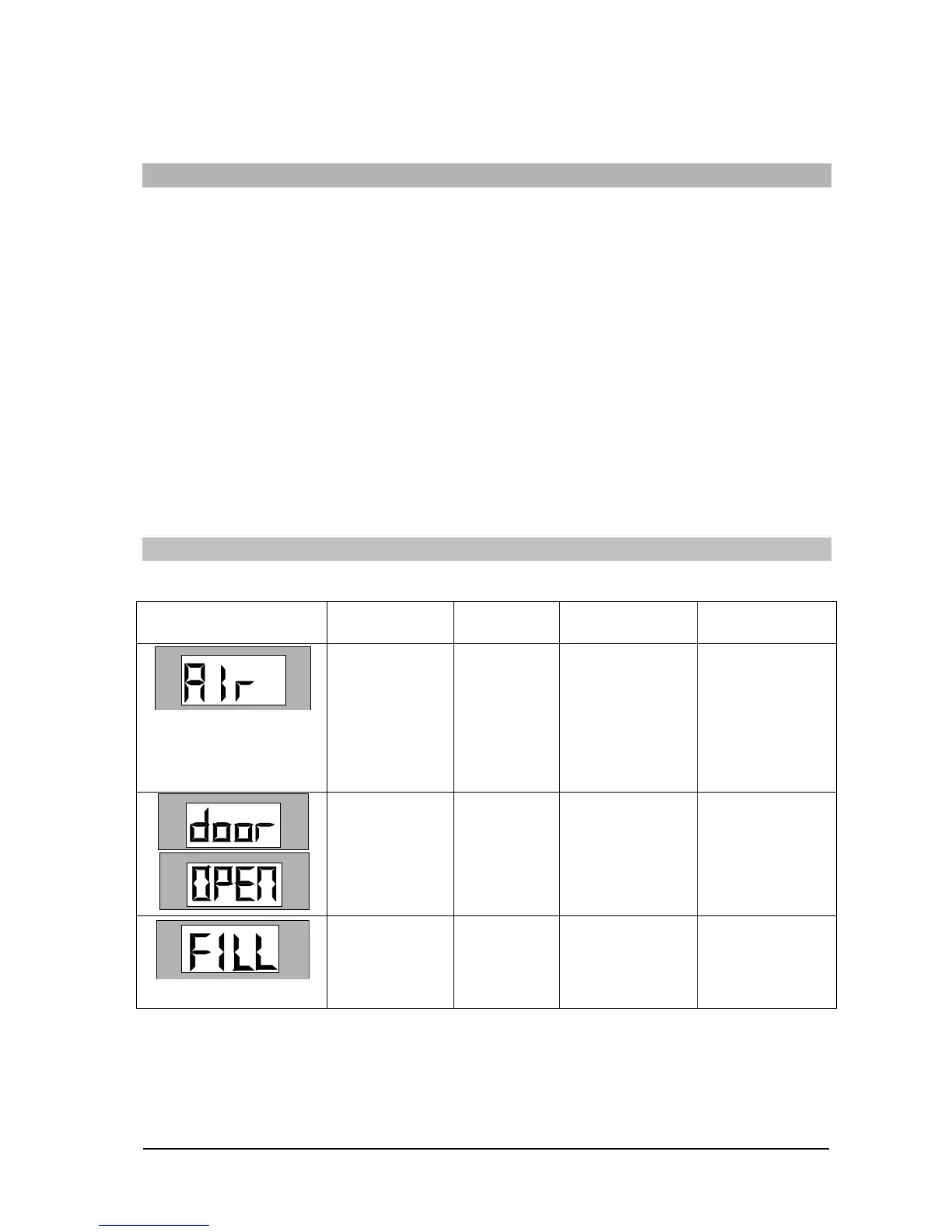NIKI V4 Operator’s Manual 28
Alarms
An alarm notifies the operator/user, visually and audibly that the condition shown on the
display has occurred and that corrective actions must be taken to continue the infusion.
The following table lists possible alarm situations and solutions for each alarm and
indicator. However, this guide is for troubleshooting and may not describe every
possible situation or solution. If any problem cannot be resolved, the pump must be
referred to a qualified technician.
When an alarm condition occurs, the following steps are recommended:
• Read the alarm message displayed.
• Press the run/hold key to silence the alarm. The word ‘hold’ will be displayed,
Determine the cause of the alarm using the troubleshooting guide.
• Correct the cause of the alarm using this troubleshooting guide.
• Press the run/hold key to restart the infusion.
• Follow hospital guidelines if they are different from the above recommended.
Alarm Conditions
Alarm Description Result Possible
Cause
Remedy
RATE-
-