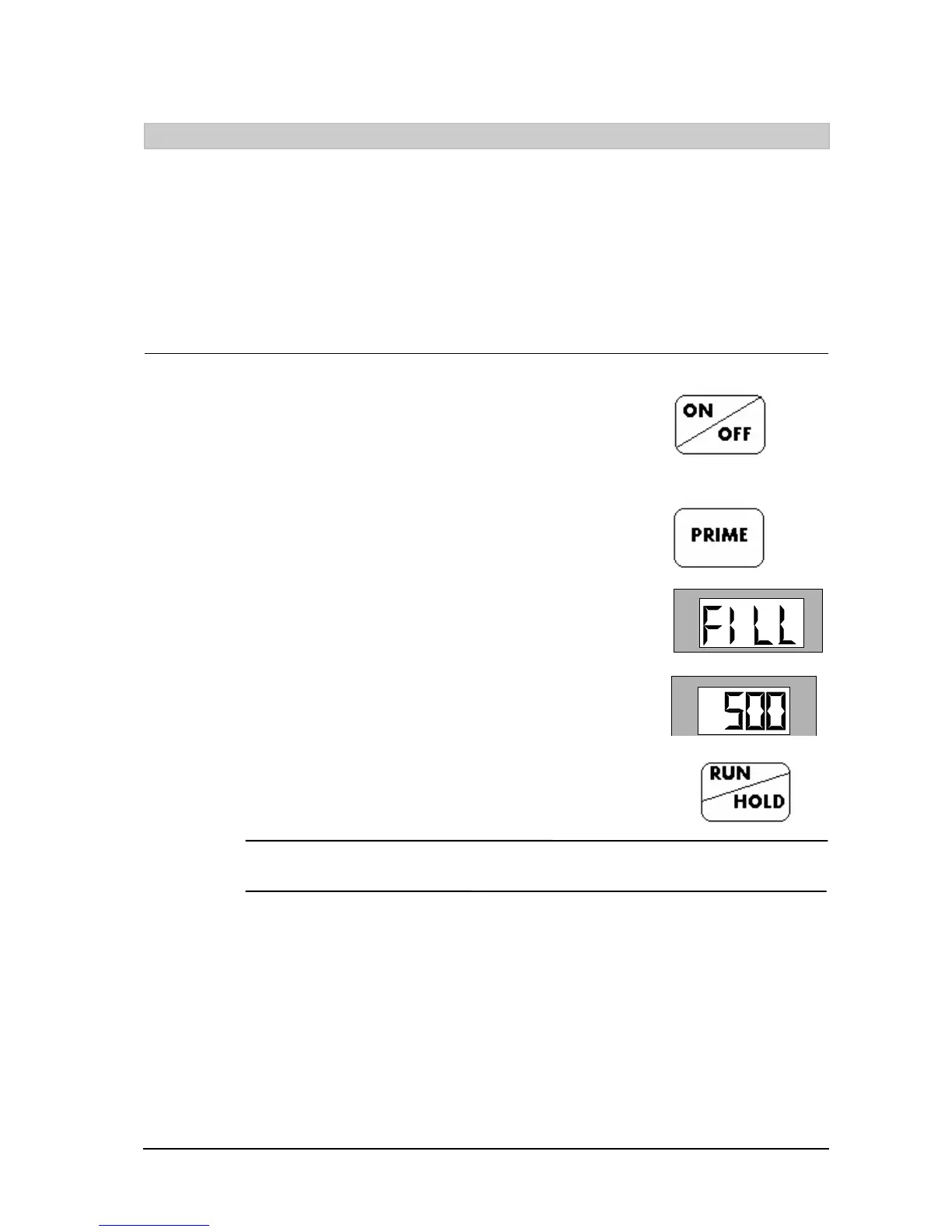NIKI V4 Operator’s Manual 24
Priming Function
Priming Function is used:
1. Before starting a program.
2.
After air in line alarm. Disconnect IV tubing from patient, press “PRIME” key to
push air bubbles through.
Priming Function Operation:
1.
Switch On the pump using ON/OFF key.
After a short self test the pump will display ON followed by
the last rate setting.
)
NOTE: Make sure the IV set is not connected to patient.
2.
Press Prime.
3. The display will show FILL.
RATE-
-
OL.-
4. Once the priming is completed, the display will change
from FILL to the last rate setting.
RATE-
-
OL.-
.
5. Press the RUN/HOLD key to start operation.
) NOTE: The pump will prime 5 ml instead of 16 ml in case the set is partially
Primed.