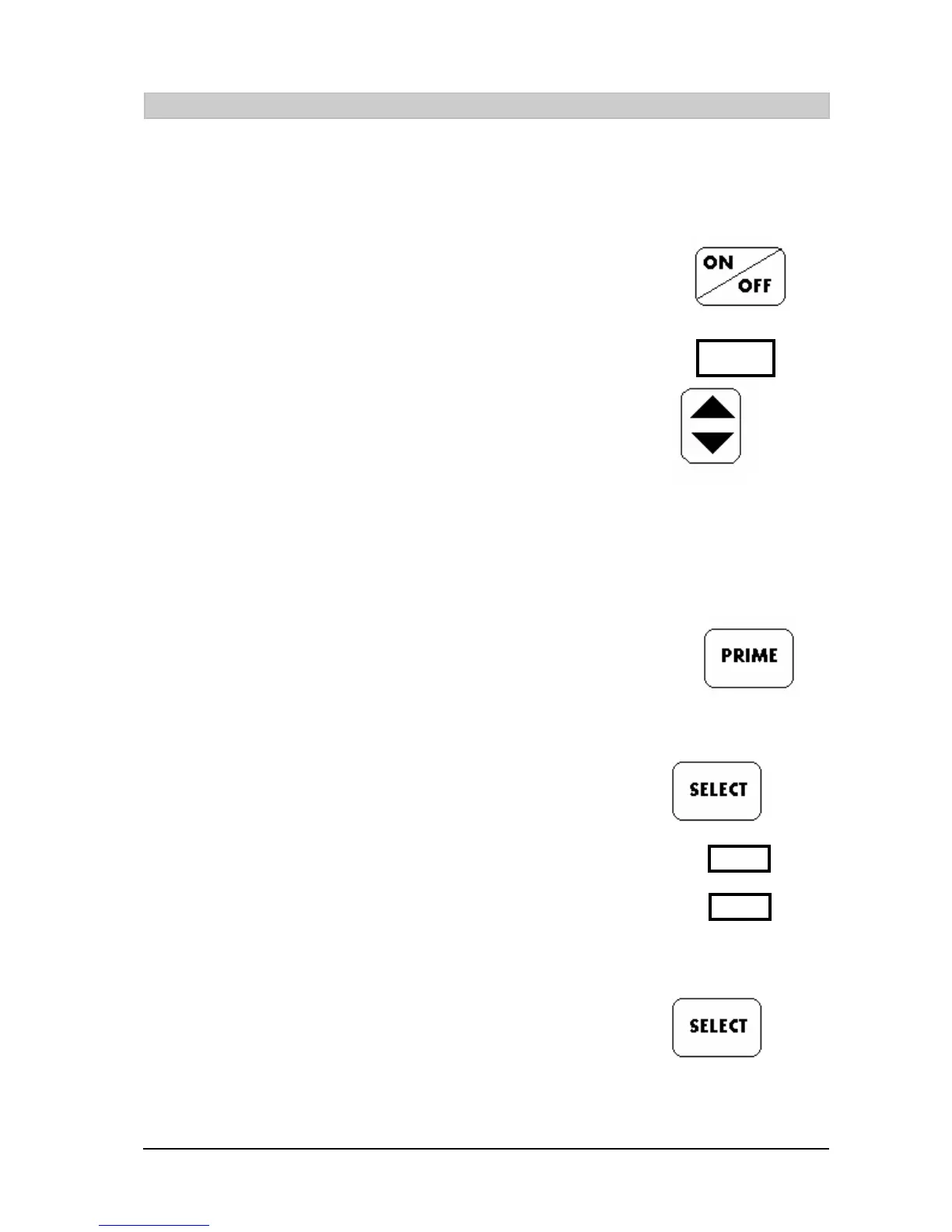NIKI V4 Operator’s Manual 19
Basic Operation
1. Place the IV pole and the pump near the patient.
2. Connect the pump to an AC power outlet.
3. Verify that the administration set is set up correctly.
4. Switch on the pump using the ON/OFF key.
ON will appear on the display followed by the last rate
setting.
5. The preset program will appear on the right side of the
display.
MICRO
6. Press the ARROW keys to set the requested infusion rate.
)
NOTE Press the arrow up key to increase the units. The
arrow down decreases the units.
Press continuously the ARROW keys to set the
infusion rate quickly.
7.
Prime the set if necessary, use the PRIME key.
8. To set the TIME and VTBI :
y
y
Press the SELECT key , then use the arrow keys to set
the TIME limit.
On the left side of the display, the word RATE will
change to TIME.
The pump will automatically calculate the Total Volume.
RATE
TIME
y
y
Press SELECT key again, to set the VTBI (optional)
The pump will automatically calculate the Total Infusion
Time.