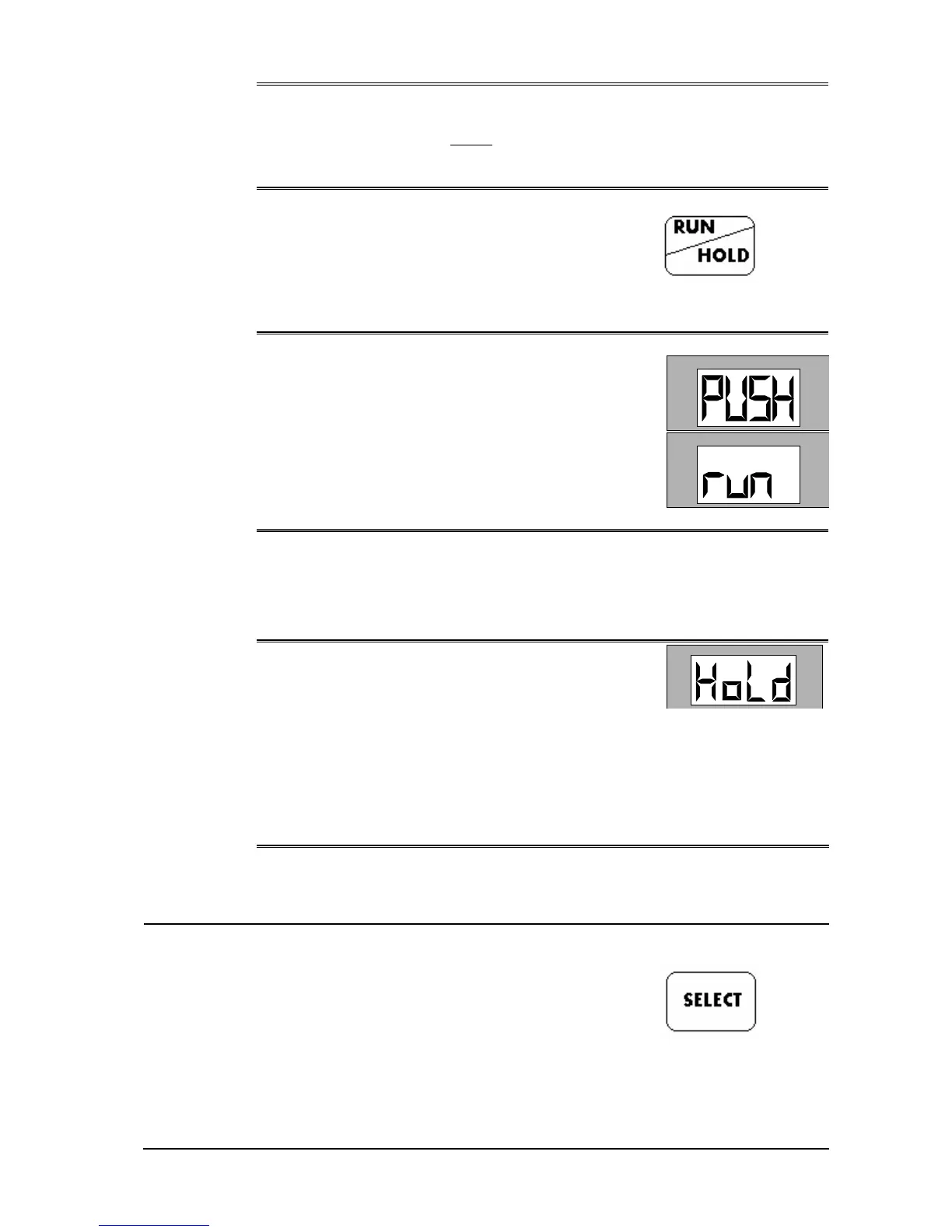NIKI V4 Operator’s Manual 20
)
NOTE:
y
y
A “9999” can be changed to a “0” by pressing the up arrow keys.
Setting either the TIME
or VTBI functions, avoids an Empty
Fluid
Container problems.
9. Press the RUN/HOLD key to begin infusion.
)
NOTE:
If the RUN/HOLD key is not pressed within one
minute, a “PUSH RUN” alarm appears on
display.
Press RUN/HOLD key to stop the alarm.
The display will show HOLD.
RATE-
-
VOL.-
RATE-
-
VOL.-
10. Verify that the infusion is proceeding normally before
leaving the pump unattended.
)
NOTE:
y
y
To change any parameter during operation,
first press the RUN/HOLD key, HOLD
appears on display. Use the Select key to
Scroll throughout the various settings.
Set the desired rate, time or VTBI, press
RUN/HOLD key to start operation.
The pump’s memory retains all parameters
even if it was turned off.
RATE-
-
OL.-
“TIME REMAIN” Display - During Operation
1. Pressing the SELECT key during operation causes the
displayed “RATE” to change for 5 seconds to “Time
Remains hr: min”