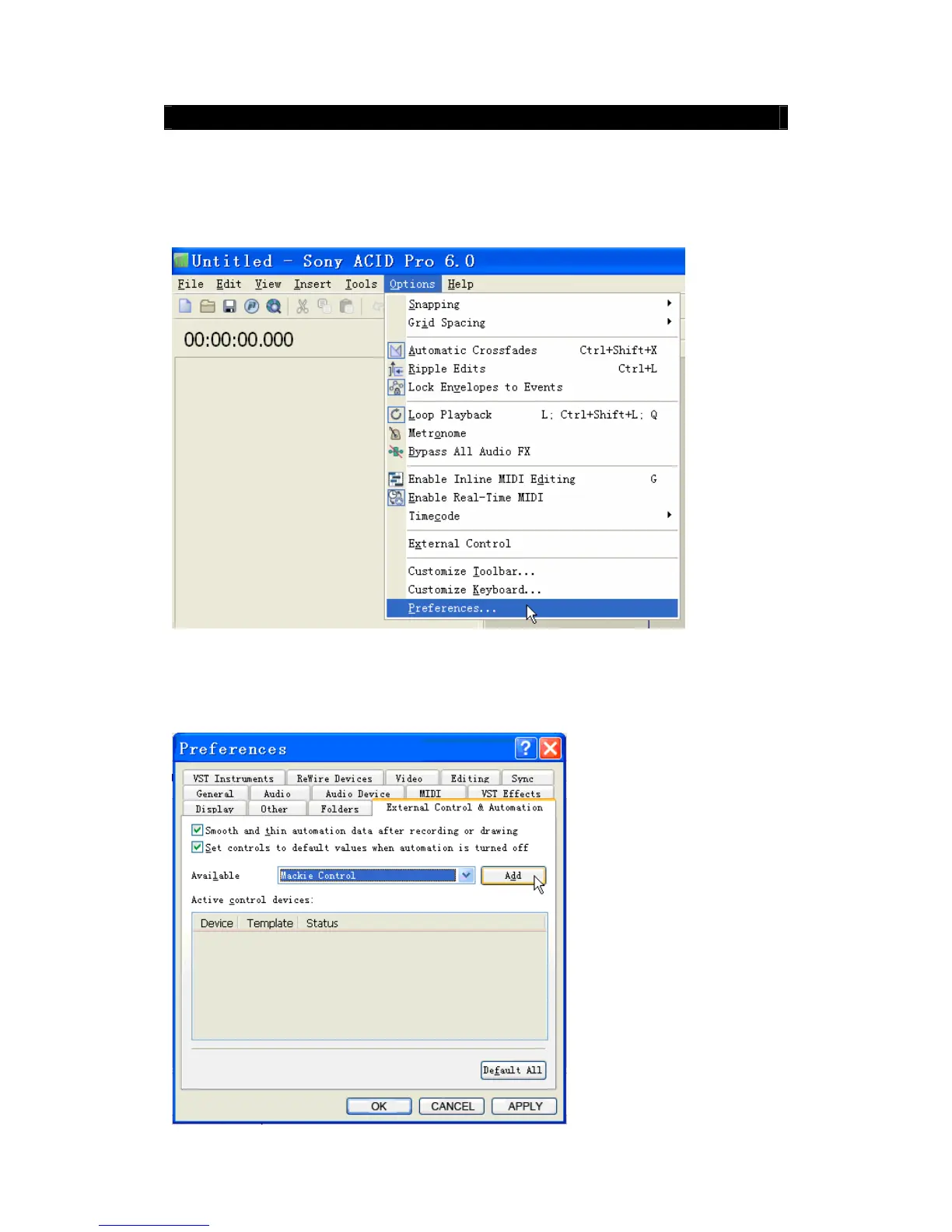29
ACID Pro 6 / Vegas 7
z Connect the VX to the computer and turn on the power.
z Press the U-CTRL button on VX once to set U-CTRL to U-CTRL A.
z Open ACID Pro 6 / Vegas 7.
z Under the【Options】menu, click on【Preferences…】.
z On the【Preferences】window, click on the【External Control & Automation】tab.
z For【Available】, select “Mackie Control”.
z Click on【Add】.
