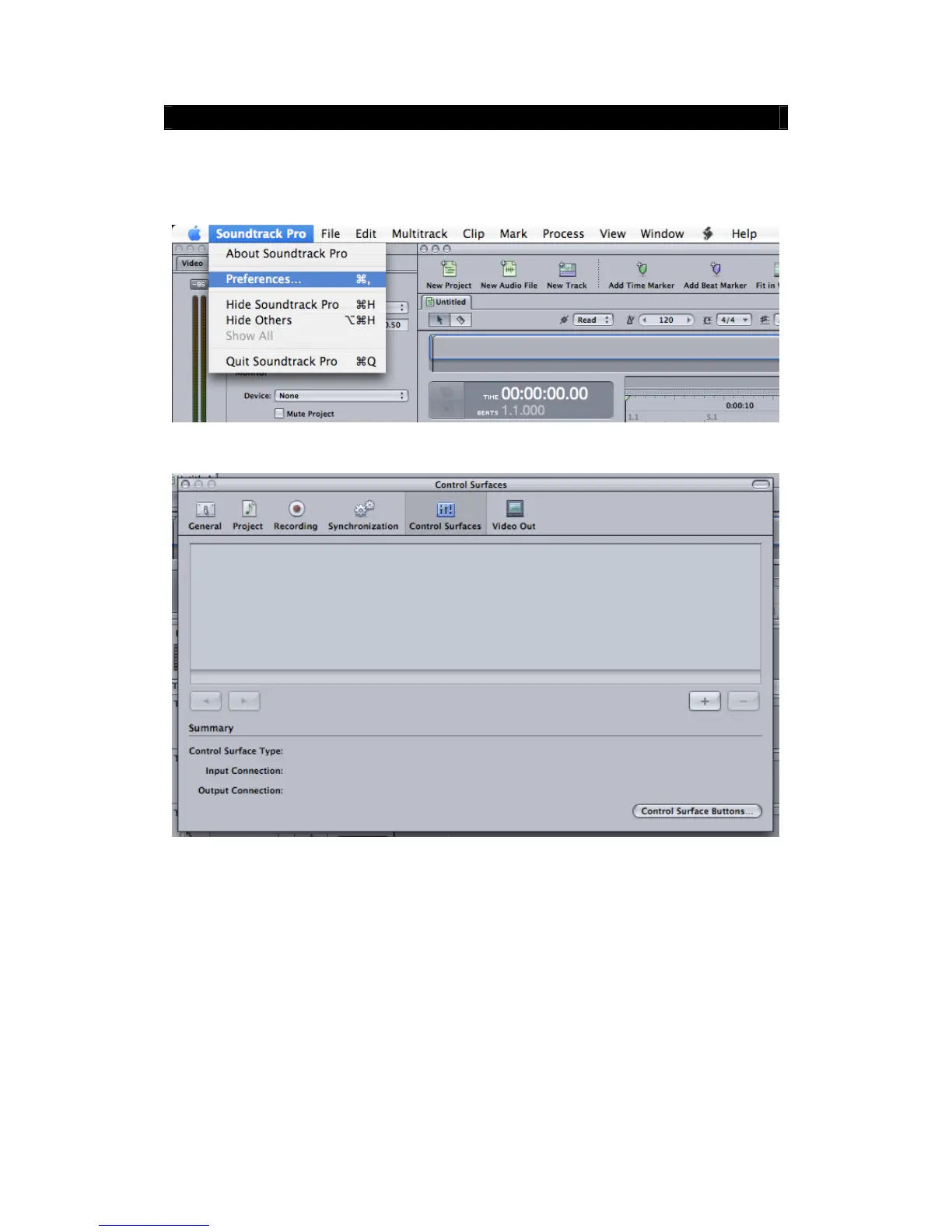20
Soundtrack Pro for Mac
z Connect the VX to the computer and turn on the power.
z Open Soundtrack Pro.
z Under the【Soundtrack Pro】menu, click【Preferences】.
z Click on the【Control Surfaces】icon,then click on【+】.
z For【Control Surface Type】select “Mackie Control”,For【Input Connection】and【Output
Connection】, select “CME VX – Port 2”,then click on【OK】.