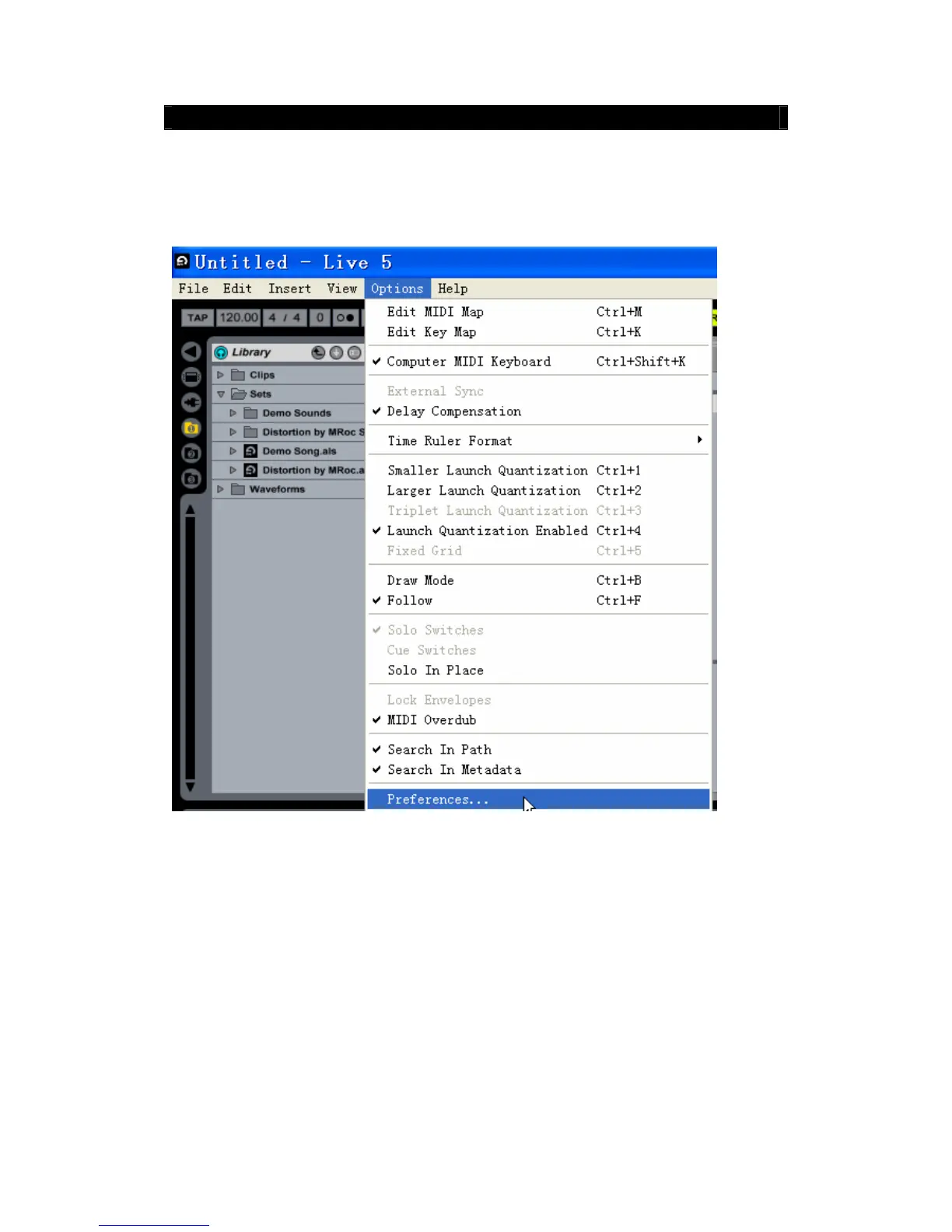34
Live 5
z Connect the VX to the computer and turn on the power.
z Press the U-CTRL button on VX once to set U-CTRL to U-CTRL A.
z Open Live 5.
z Click on【Preferences…】under【Option】menu.
z On the【Preferences】window, select【MIDI/Sync】tabs.
For【Control Surface】, select “Mackie Control”
For【Input】, select “USB Audio Device [2]”
For【Output】, select “USB Audio Device [2]”
z Close【Preferences】window.
