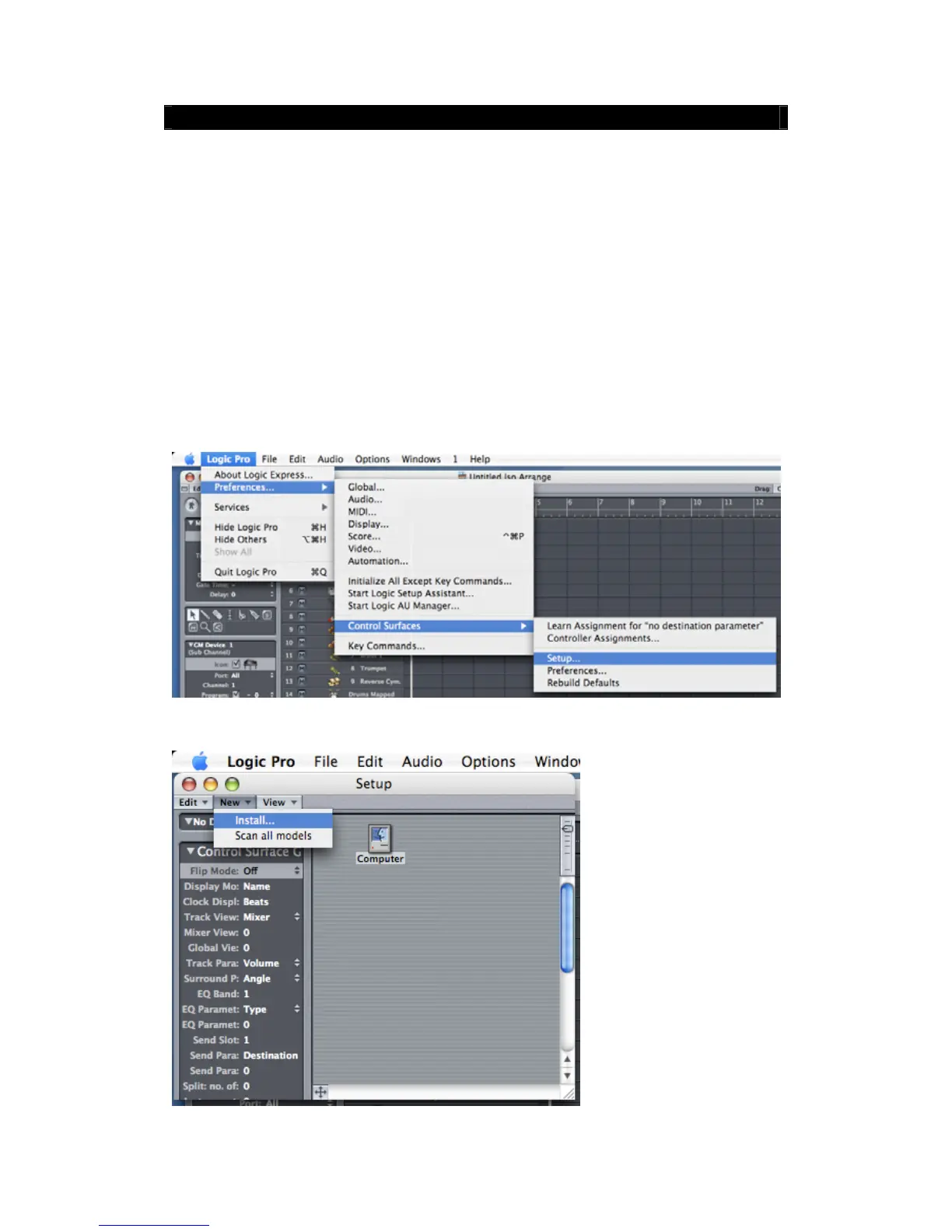22
Logic Pro 7 / Logic Express 7
z Connect the VX to the computer and turn on the power.
z Open Logic.
z Press the U-CTRL button on VX three times to set U-CTRL to U-CTRL C.
z After a short wait, the Logic software automatically finds the VX and loads the
corresponding control interface.
z Finished.
If you wish to load the control interface manually, take the following steps:
z Connect the VX to the computer and turn on the power.
z Open Logic.
z Press the U-CTRL button on VX three times to set U-CTRL to U-CTRL C.
z Select these commands in the following order:【Logic】\【Preferences】\【Control Surfaces】
\【Setup】.
z Click on【New】\【Install…】.