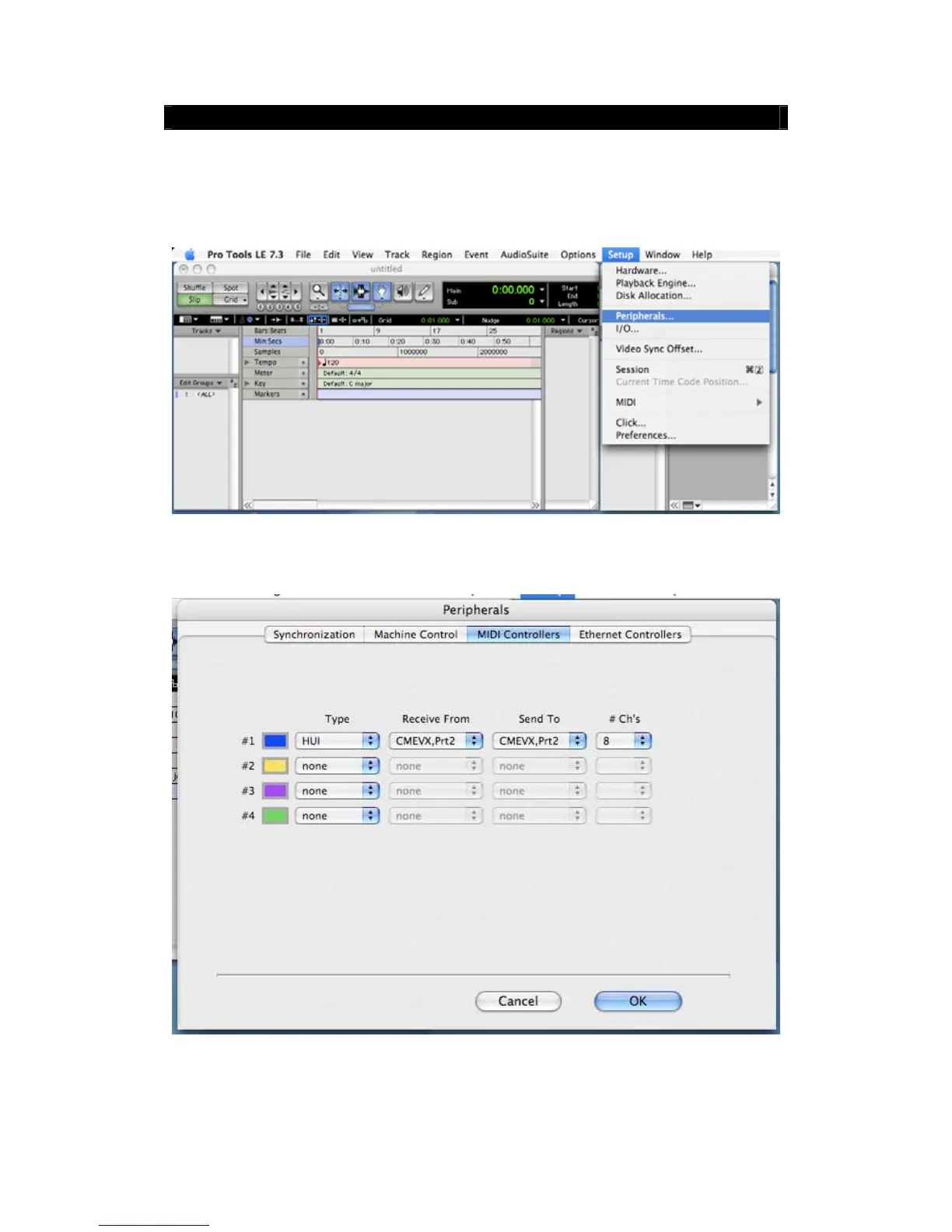24
ProTools
z Connect the VX to the computer and turn on the power.
z Open ProTools.
z Press the U-CTRL button on VX twice to set U-CTRL to U-CTRL B.
z Click on【Peripherals】under【Setup】menu.
z Click on【MIDI Controllers】on the pop-up window, For【Type】select “HUI”, For【Receive
Form】and【Send To】select “CME VX – Port 2”.
z Click on【OK】, close this window.
z Finished.