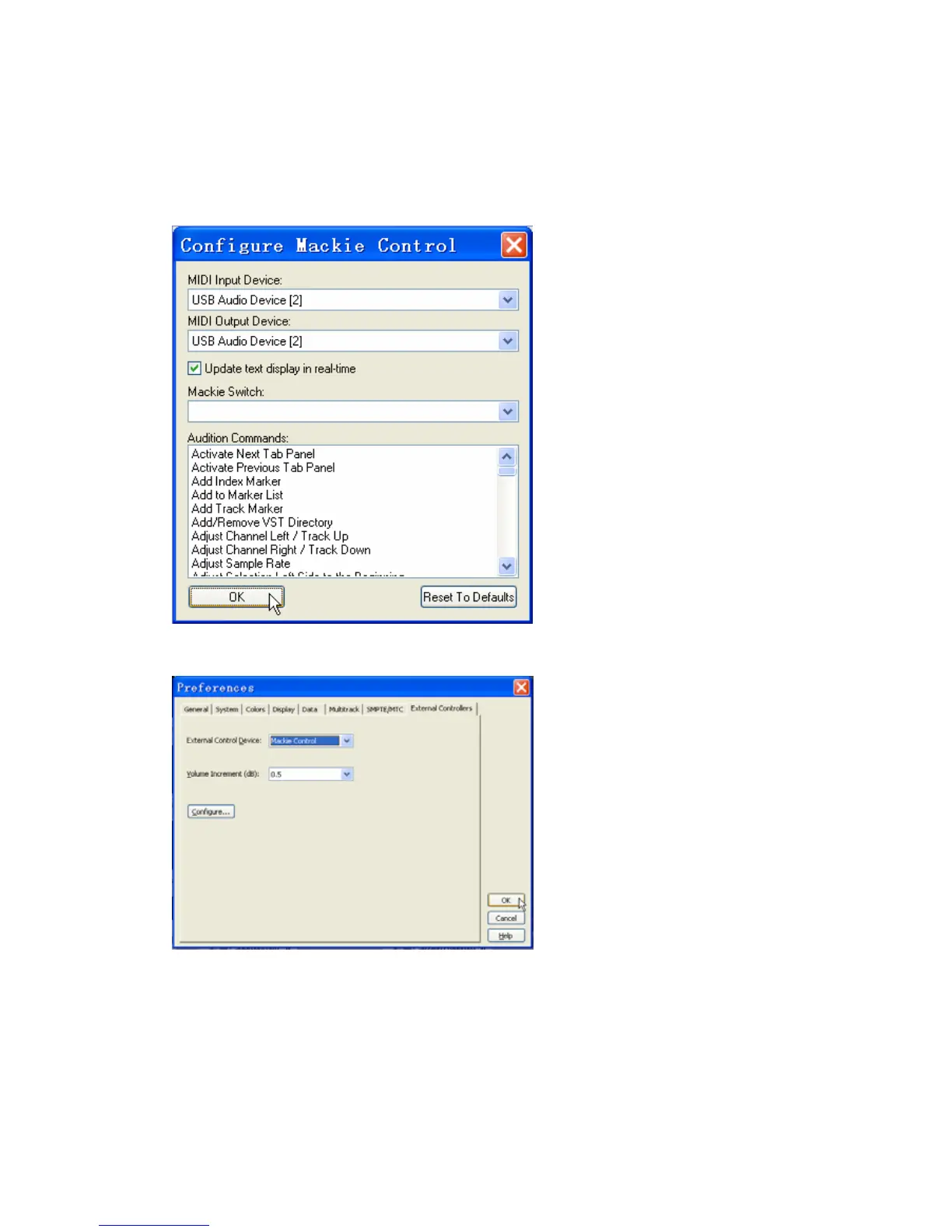33
z On the【Configure Mackie Control】window:
For【MIDI Input Device】, select “USB Audio Device [2]”
For【MIDI Output Device】, select “USB Audio Device [2]”
z Click on【OK】, Close【Configure Mackie Control】window.
z Click on【OK】, Close【Preferences】window.
z Finished.