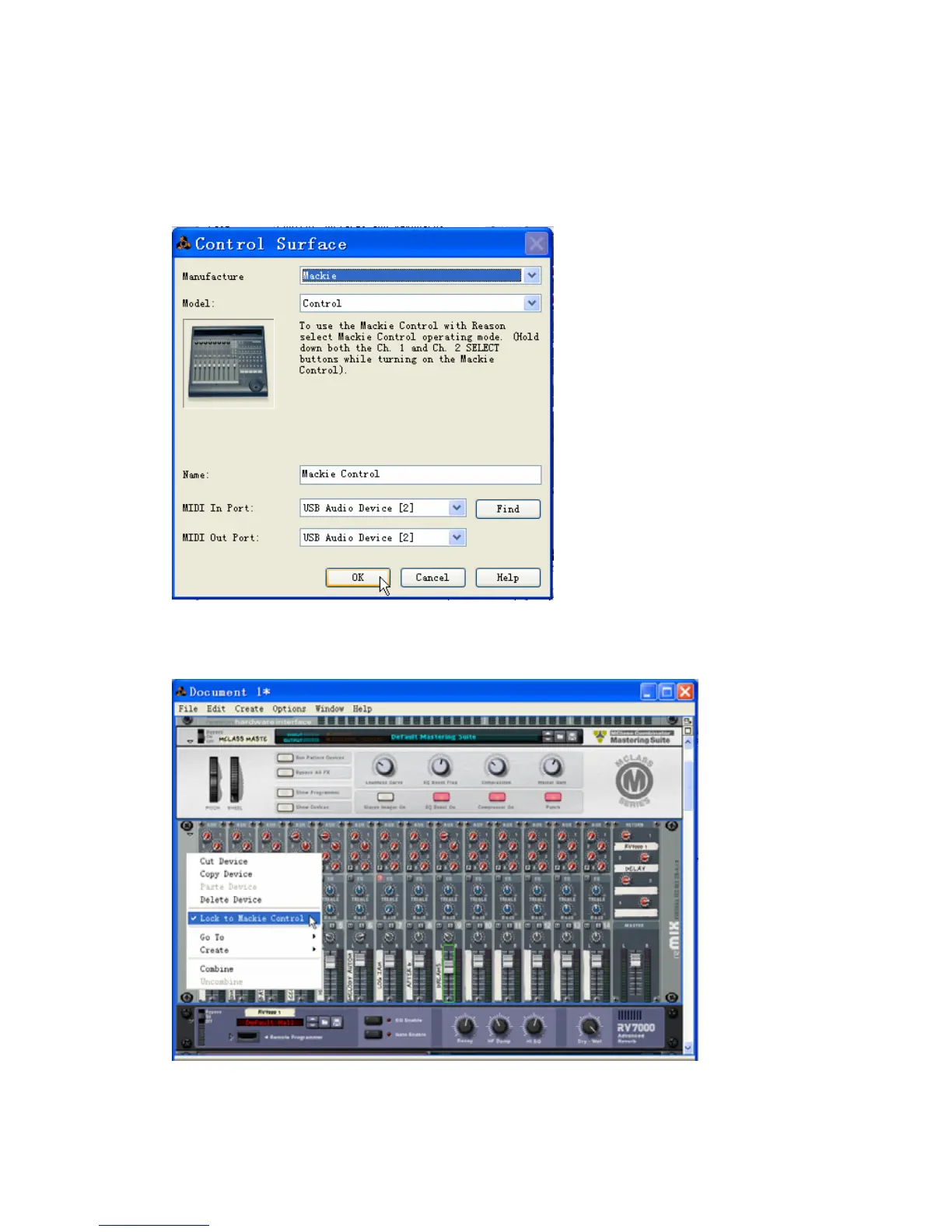37
z On the【Control Surface】window, for【Manufacture】select “Mackie”.
For【MIDI In Port】, select “USB Audio Device [2]”
For【MIDI Out Port】, select “USB Audio Device [2]”
z Click on【OK】, Close【Control Surface】window.
z You may select which device you wish to be controlled by the VX by right-clicking on the
device and selecting【Lock to Mackie Control】.
z Finished.
