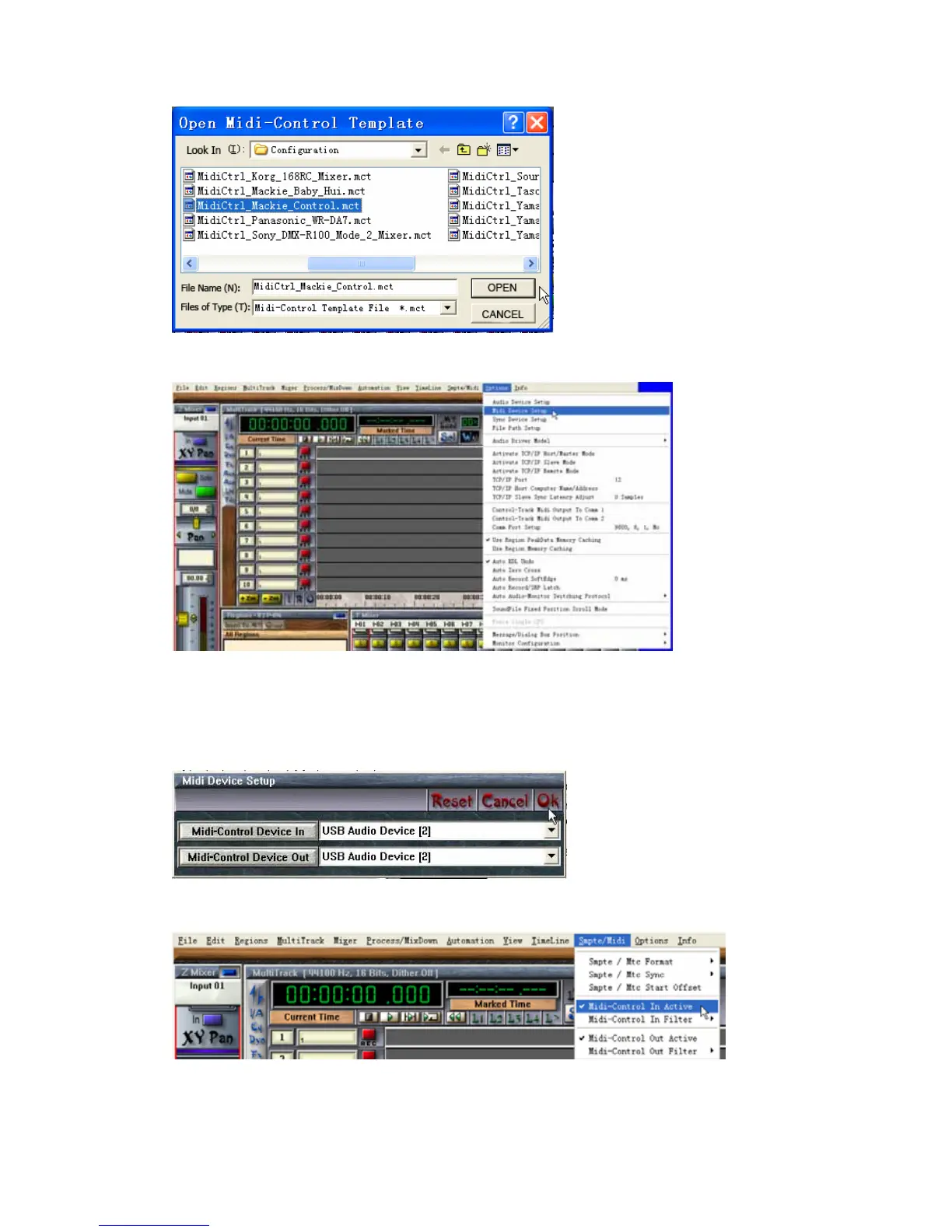42
z Click on【Midi Devices Setup】under【Options】menu.
z On the【Midi Device Setup】window:
For【Midi-Control Device in】, select “USB Audio Device [2]”
For【Midi-Control Device out】, select “USB Audio Device [2]”
z Click on【OK】, Close【Midi Device Setup】window.
z On the【Smpte/Midi】menu, select【Midi-Control In Active】and【Midi-Control Out Active】.
z Finished.
