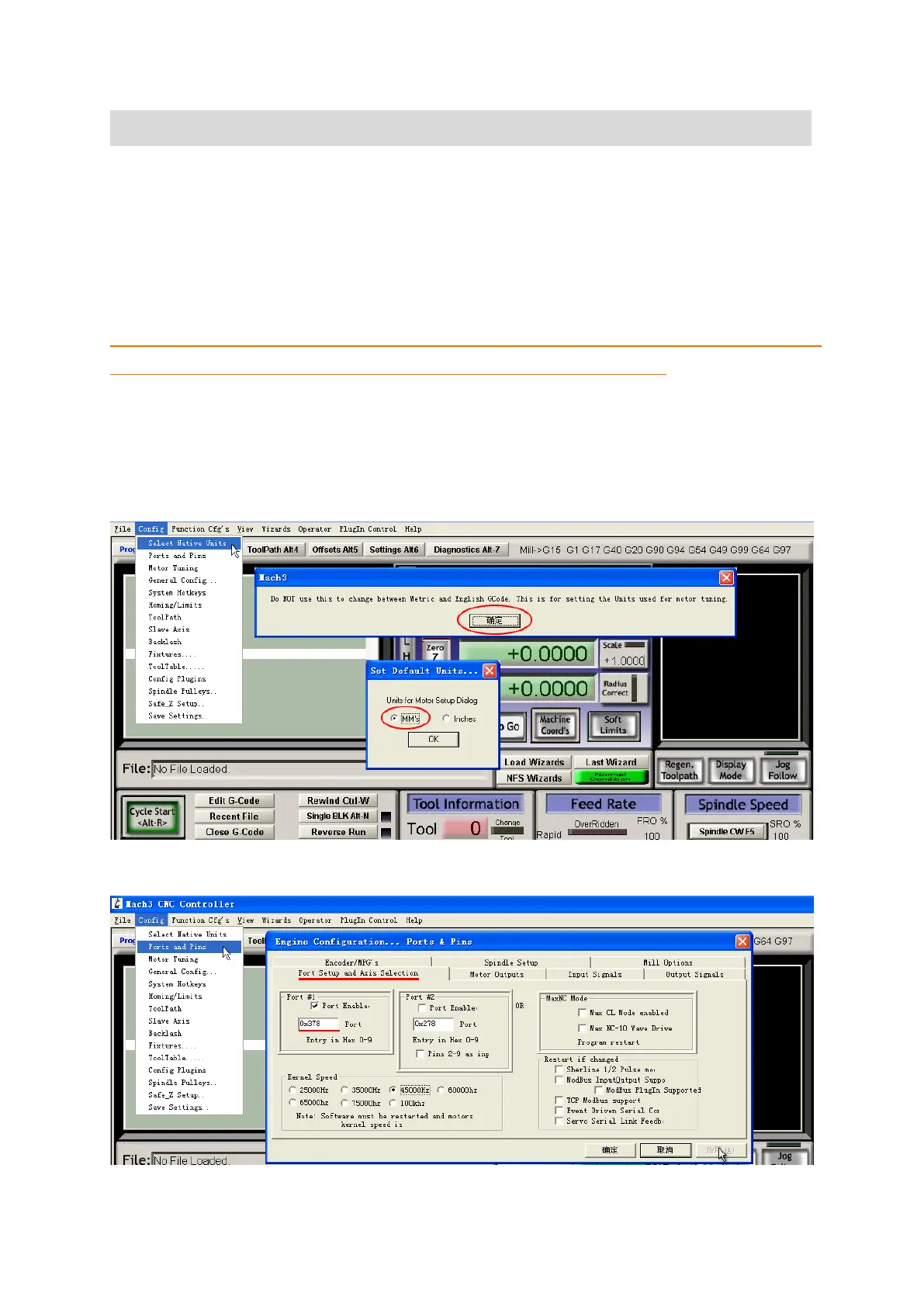5
■
T
T
T
T o
o
o
o test
test
test
test your
your
your
your engraving
engraving
engraving
engraving machine
machine
machine
machine
◆
Installing the control software
· Software is not included in this machine, so please purchase appropriate software in
line with your fondness; It is recommended to use Mach3 to control it;
· Please carefully read the instructions about installation in the Mach3 software
manual before installing the software.
Attention: do not open it after installing the software. You must first reboot the computer
immediately, and then open the software for settings.
◆ software parameters settings
Please refer to the following pictures for software parameters setting:
①
②
