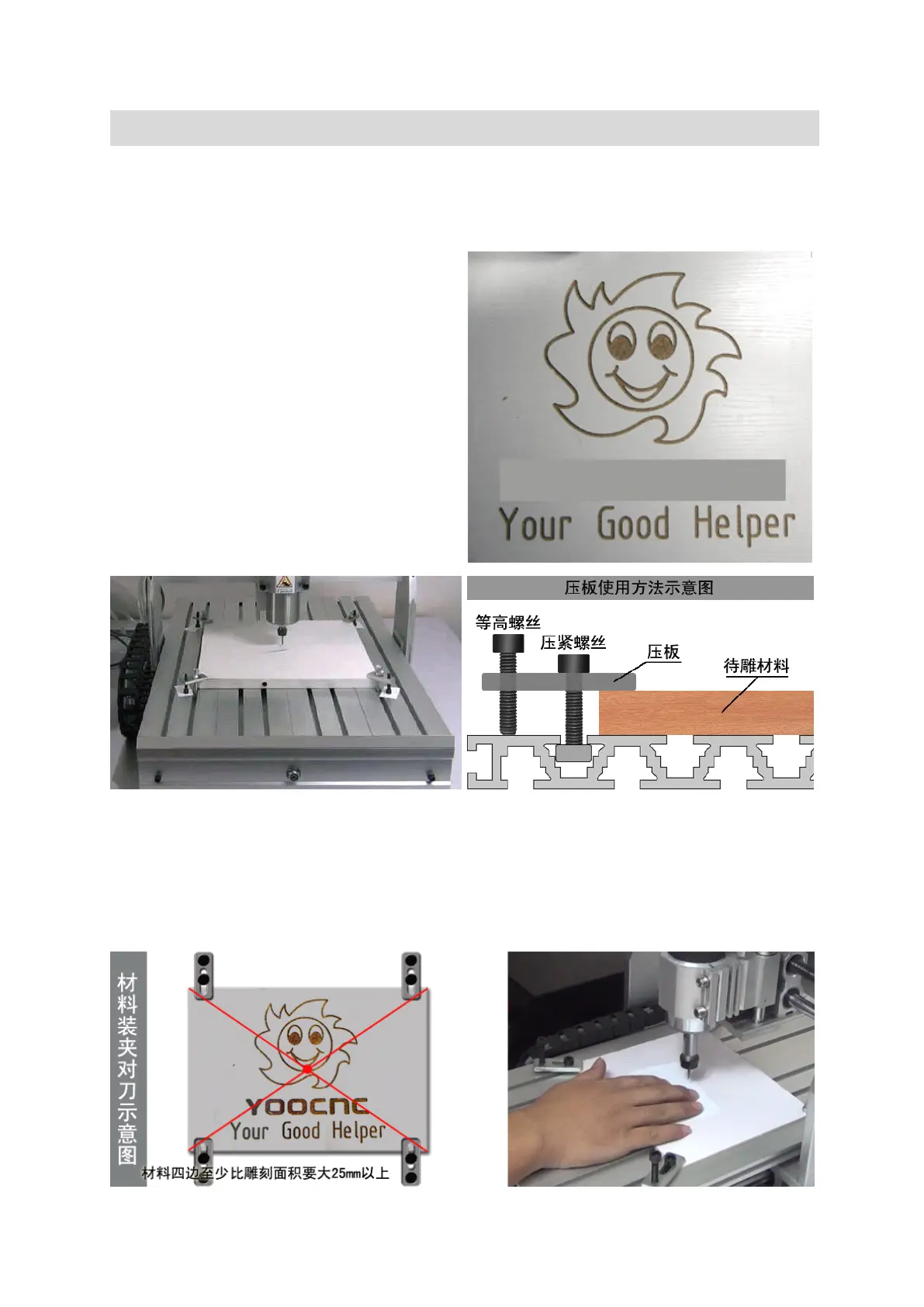10
■
To
To
To
To use
use
use
use your
your
your
your engraving
engraving
engraving
engraving machine
machine
machine
machine
◆
Primary engraving practice:
E ngraving of graphic pictures and texts
Let's do the primary engraving practice by
taking the right picture as an example. This is a
simple graphic engraving of pictures and texts,
and it is also the main purpose of engraving
machine.
●
Step one: Clamp materials
According to the picture below, fix the materials
prepared for engraving on the operating platform
of engraving machine; ( Materials must be greater
than 30X30cm )
●
Step two: Tool setting
"Tool setting" means that after clamping the materials, move the cutter to the initial position set by the
program and the surface of the materials to be engraved; at the beginning of learning engraving,
because we are not familiar with the concept of coordinate, we should set all the initial points of
engraving at the center of the material. As the picture shows that the intersection of diagonal lines is the
initial point.
