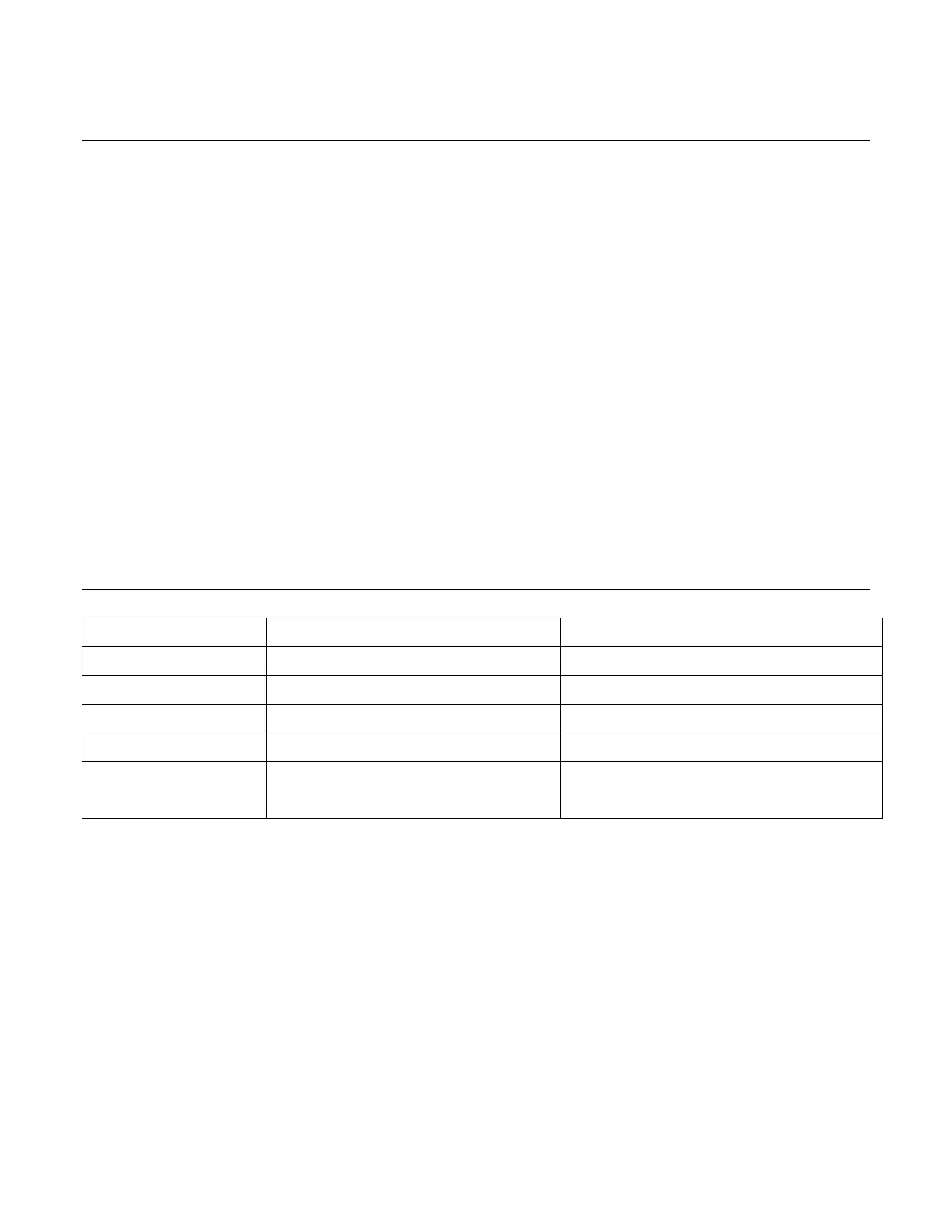5.2 System Control Setting
+------------------------------------+
| System Control Setting |
+------------------------------------+
| Aging Time(sec) : 300-600 |
| |
| Max Packet Length : 1536 |
| |
| 16-col-abort : Off |
| |
| TOS Priority : Low |
| |
| Priority Threshold : 4 |
+------------------------------------+
'-': Previous '+': Next ESC: Exit Enter: Change Setting
The table below lists the explanation of the items shown in the menu:
Item Explanation Selectable item
Aging Time(sec) Address aging time setting
Disable / 300-600(default) / 600-1200
Max Packet Length Max Packet Length
1518 / 1522 / 1536(default)
16-col-abort After 16 times collision drop
On / Off(default)
TOS Priority TOS Priority setting
Low(default) / High
Priority Threshold Select one level for divided VLAN
priority into two group queues.
0 – 7(default : 4)
11
