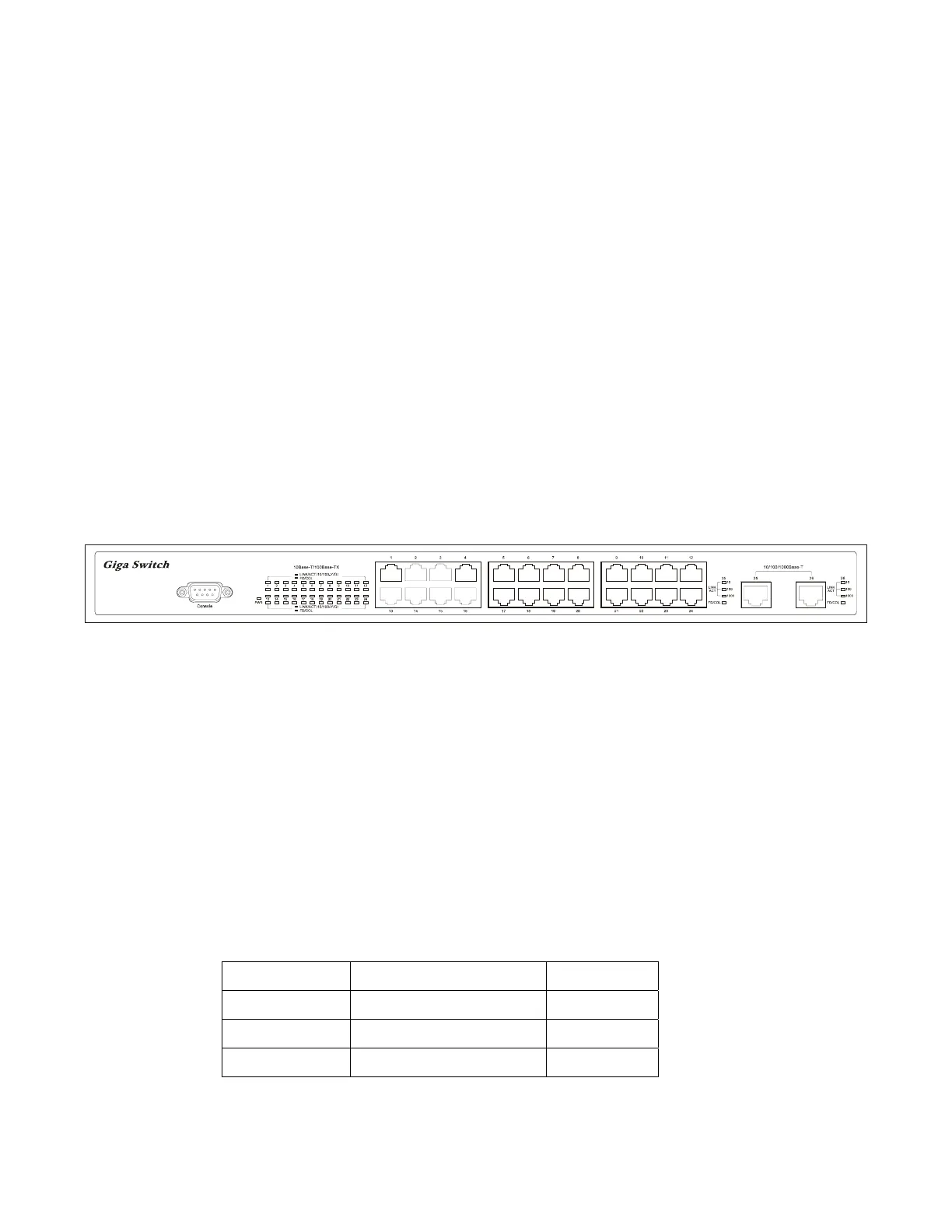2 PRODUCT INTRODUCTION
2.1 Key Features
.Port-Based VLAN supports up to 8 VLAN groups.
.24 ports 100BASE-TX support 100Mbps/10Mbps Full-/Half-Duplex operation.
.Port 25,26 1000BASE-T support 1000Mbps/100Mbps/10Mbps Full-Duplex operation.
.Auto-Negotiation support for each TP port.
.Store-and-Forward technology eliminates bad packets.
.4M bits buffer memory shared.
.IEEE 802.3x Flow Control support for Full-Duplex operation.
.Back-Pressure Flow Control support for Half-Duplex operation.
.8K MAC address table (max.) quickly pinpoints destination port for each packet.
.All TP ports support automatic MDI/MDIX cross-over function for all modes of operation.
.CoS supports two priority levels for each port.
.Provides console port for easy configuration.
2.2 The Front Panel
2.2.1 1000BASE-T Port
1000BASE-T is primarily used for network backbone connections. Each 1000BASE-T support
1000Mbps/100Mbps/10Mbps Full-Duplex mode, which provides an Auto-Negotiation and
Auto-MDI/MDIX functions that sense for the attached device's maximum operating speed and
automatically sets the Switch to operate at that speed. Users only need to connect a network
cable into any TP port, and the functions will do the rest.
2.2.2 100BASE-TX Port
Each 100BASE-TX port provides an Auto-Negotiation function that senses 100/10Mbps
Full-/Half-Duplex and Auto-MDI/MDIX functions that sense for the attached device's maximum
operating speed and automatically sets the Switch to operate at that speed. Users only need to
connect a network device into any TP port, and the functions will do the rest.
2.2.3 Cabling
Port Type Cable Type Connector
1000BASE-T Cat.5, 5E TP RJ-45
100BASE-TX Cat.5, 5E TP RJ-45
10BASE-T Category 3, 4 or 5 TP RJ-45
Note: Category 5 or 5E cable recommended whenever installing new cabling.
6