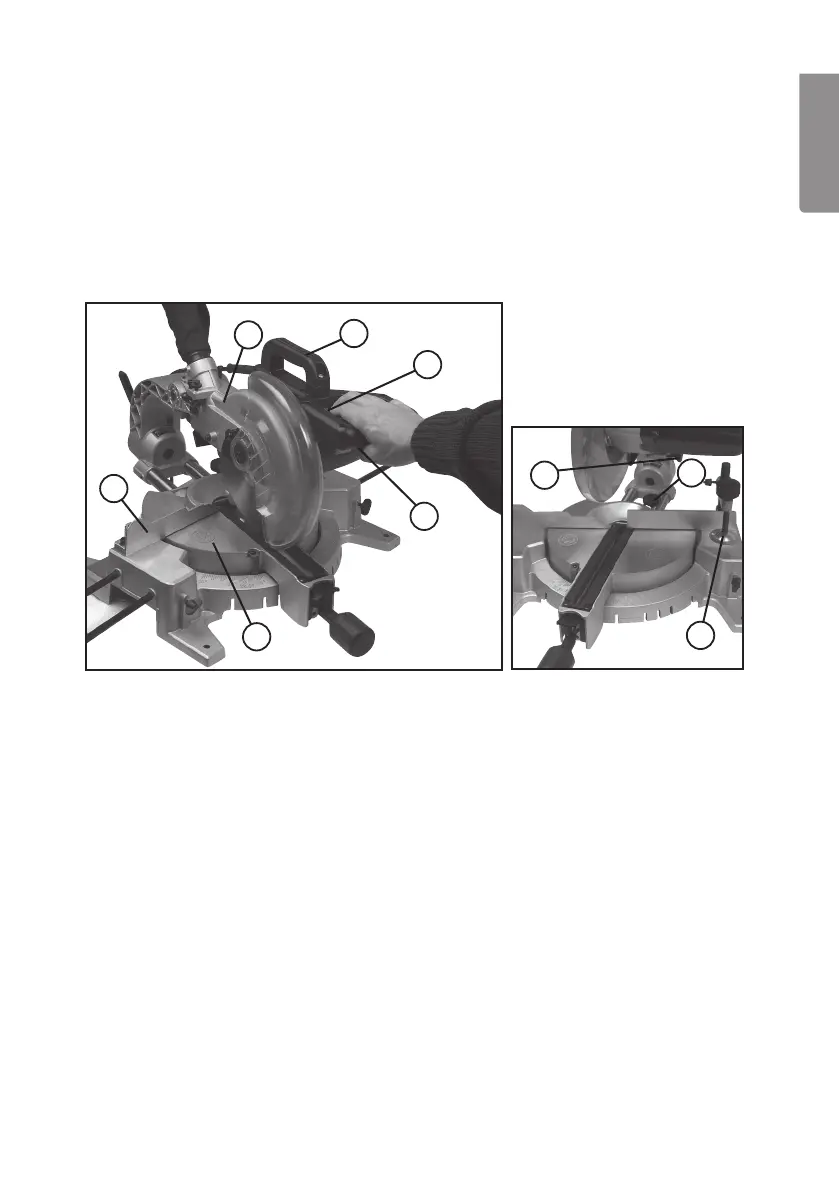13
ENGLISH
19
14
16
3
8
7
4
2
1
Cutting
Cutting with the blade at an angle of 0°
Whencuttingworkpiecesupto120mmwide,theslidingfeatureofthesawisnot
neededandthesawcanbelockedinitsbacksettingwiththelockingwheel(14).
Whencuttingworkpieceswiderthan120mm,checkthatthelockingwheel(14)
isloosenedandthatthesawhead(4)ismoveablebeforebeginningtocut.
1. Releasethesawhead(4)toitsuppersettingbyremovingthestop(16).
2. Movethesawhead(4)backwardswiththehandle(2)andxitinthisposition
ifneeded(dependingonthewidthoftheworkpiecebeingcut.)
3. Placetheworkpiecebeingcutagainstthefence(7)onthemitreplate(8).
4. Fastenitwiththeclamp(19)tothebottomplatetopreventtheworkpiecefrom
givingwayduringthecutting.
5. Pressthepowerswitch(3)tostartthemotor,pressthereleaseleverandcalmly
andevenlybringdownthehandle(2)andletthesawbladecuttheworkpiece.
6. Afternishingcutting:Releasethepowerswitch(3)andwhenthemotorhas
stopped,thesawhead(4)canbebroughttoitsupperposition.
Caution:Thebalancespringsofthemachinewillautomaticallypressthesaw
headupwardsaftercutting.Thus,donotreleasethehandle(2)afternishingcut-
ting,holdthehandleandbrakecarefullywhenthesawheadspringsupwards.